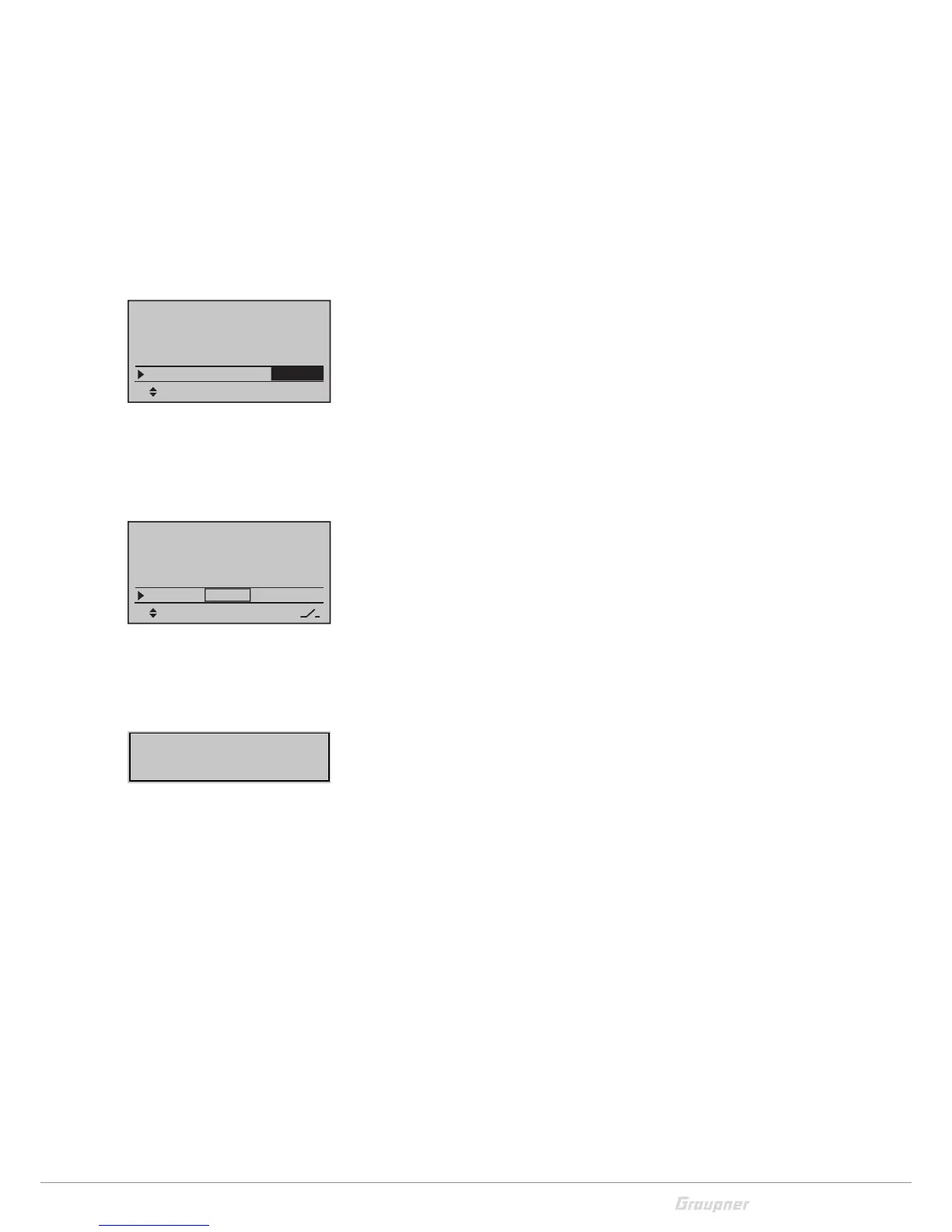23 / 80
33028_mc_28_Teil2_jh
Is the position of the receiver antennas correct?
Are there any interference from electronic component in the
model?
If you have verified these conditions and you could not perform a
successful range test, then please contact our Customer Service (see
section "Service Center").
DSC port
The DSC output selection influences the number of control channels
available at the DSC port. The selection means:
PPM10 = Channel 1 - 5
PPM16 = Channel 1 - 8
PPM18 = Channel 1 - 9
PPM24 = Channel 1 - 12
Throttle Cut
This function is only available if "forward" or "backward" is set in the
Motor to CH1 option in the “Model type” menu.
With this function the throttle channel (CH1) can be switched while
holding a specific position (-100%). The motor will not start acciden-
tally, regardless of the position of the throttle stick.
In the left column set the position for the throttle channel (CH1)
switch. In the third column you can set the switch threshold. Move
the stick to the desired position and tap on the SET button. The
switch range will be set.
In the right column you can assign the desired switch. Proceed as fol-
lows:
Tap on the SET button in the "Thr.cut" line.
Move the desired switch to the position for the motor to be
switched off. Combinations with logical switches are also possi-
ble.
Base setup model
SEL
Rcv Ch Map R12
R08
RF transmit ON
RF Tange Test 99sec
DSC Output PPM10
Base setup model
SEL
RF transmit ON
RF Range Test 99sec
DSC Output PPM10
–––
cut off +150%–100%
STO
Move desired switch
to ON position
(ext. switch: SET)
