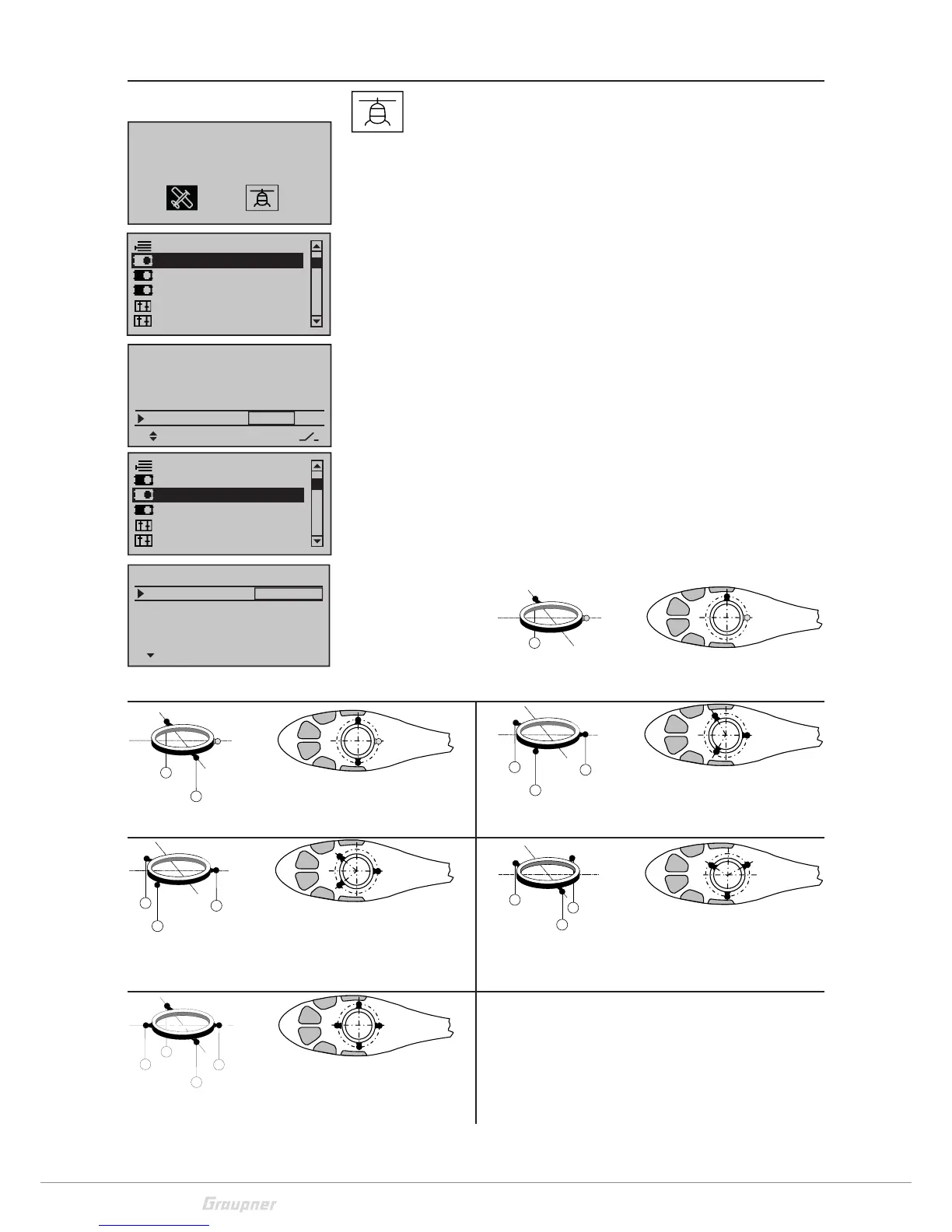70 / 80
33028_mc_28_Teil2_jh
Heli programming
Select a free model memory from the "Model selection" menu and
define the model type with the "Heli" icon. Specific functions for the
heli programming are displayed in the following menus. (Please also
refer to the previous descriptions of the individual menus)
Programming step-by-step:
1. In the "Model basic settings" menu:
• Input the model name
• Select the desired control mode
• Assign the autorotation switch (autorotation)
• If necessary activate the autorotation throttle position
• M-stop switch as required for gas/glow engines
2. In the "Helicopter type" menu:
• Select the swash plate type. In flybarless systems, e.g. GR-18 and
GR-24 PRO basically 1 servo. For paddle head systems, select the
appropriate swash plate of the helicopter. Possible settings:
Select model type
Helicopter type
Suppress models
Base setup model
Servo adjustment
Control adjust
Stick mode
Base setup model
RF Range test
99sec
DSC Output PPM10
Autorotation
–––
–––
Auto.C1 Pos. -55%
STO
2
1
2 Servo
2
1Servo
3
1
2
3Sv(120°)
3
1
2
3Sv(140°)
3
2
1
3Sv(2Nick)
2
5
1
3
4Sv(90°)
Suppress models
Base setup model
Servo adjustment
Control adjust
Helicopter type
Stick mode
Linear. swashpl.
Swashplate
no
1 Servo
Rotor direct
right
Helicopter type
Pitch min. back
SEL
