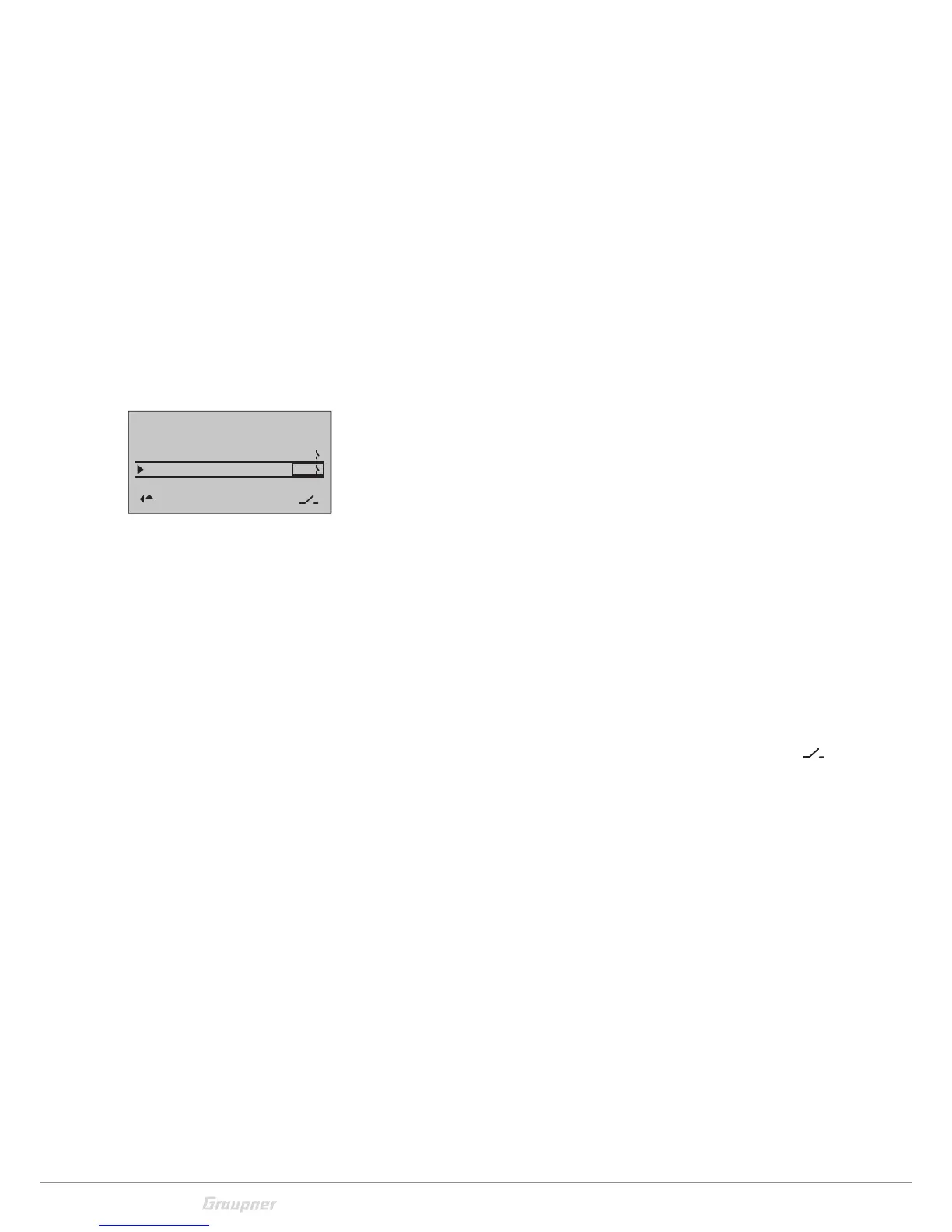40 / 80
33028_mc_28_Teil2_jh
Defined as "stopwatch" or "motor runtime", the timer adds the
switch-on time. If a value is not set in the "Timer" column, the timer
counts up. If a value is set, the timer counts backward from this
value.
The buttons
t u or of the right touch-pad reset the timer in
the basic display to "0:00h".
In the "Alarm" column, you can specify a time at which an audible
alarm is emitted. Move the marking frame with the selection key
over the "Timer" column to the right side to reach the column.
When the set time has elapsed, the announcement will sound "zero"
and the timer will be highlighted in the basic display. This function is
only available when the timer is backwards.
Log-time (Log-time - Total flight time)
When this timer is set, the telemetry data is logged on the SD card.
All other functions are like the "Stop / Motor" timers.
Use example
Default: "Stopwatch" and "Log timer" should be started simultane-
ously via the CH1 stick (throttle stick) as soon as a defined switching
point is exceeded.
Solution: For this purpose, a "G1" switch is first defined in the "Con-
trol switch" menu.
Change in the "Control switch" menu. In line G1, press the SET but-
ton and then move your throttle stick to the desired switch point
position.
Select the column STO, tap on the SET button and the position will
be stored.
The control switch "G1" is then assigned in the "Timer" (general)
menu. In the "Log-timer" and "Stop" lines on the far right of the "
" column assign the "G1" switch (tap 3x the SET button).
The stopwatch is now stopped below the switching point and con-
tinues above the switching point. The log timer can only be stopped
by pressing the ESC key when the stopwatch is stopped.
Model time
Batt. time
Top:
Centr:Log t.
Alarm
–––
12:34h
1:23h
0s
0s
Stop
C1
SEL
C1
