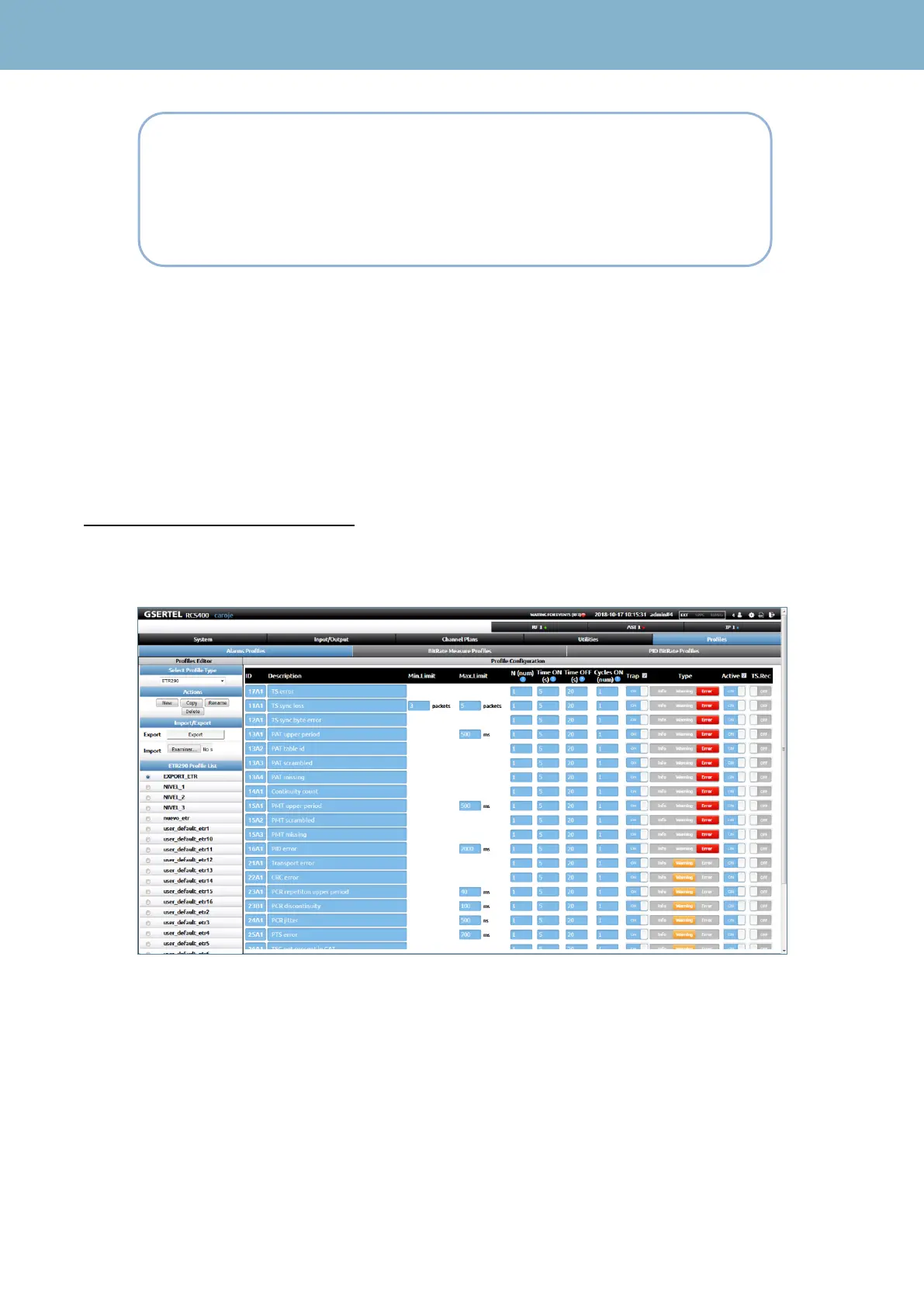RCS User Manual
38
Trap: Select this control to enable the RCS to send a SNMP trap when the alarm is triggered. The
SNMP traps will be sent to a server selected by the user (see section 1.1.1..- System
Configuration).
RCS alarms work in a way that the system generates an alarm message each time an alarm
event begins, and an end-alarm message once the alarm situation is ended.
The alarms configuration depends on the profile type and on whether the probe is in polling mode or
not.
If the system is not in polling mode, the alarms configuration is different for transport measurement
alarms and for RF measurements alarms. Explanation below:
ETR290, Services, and QoS Alarms Profile types:
As you can see in the image above, there are 3 parameters to configure, in addition to the
measurement threshold: Time ON, Time OFF and N(num).
The system generates an alarm-on message when the measurement is out of the thresholds at
least N times during a set period of time (Time ON). Once the measurement is back into the
measurement thresholds during a set period of time (Time OFF), the system generates an alarm-off
message. These periods of time are taken into account for the alarms generation stabilization, so
the system avoids that alarm-on and alarm-off messages are continually generated.
NOTE: The colors of the bars of the measurements listed in the several
application windows, correspond with the colors of the alarm thresholds: blue
if it is on the threshold of "Info", yellow if you are on the threshold of "Alert",
red if it is on the threshold of "Error", and green in the case that the
measurement is correct.
