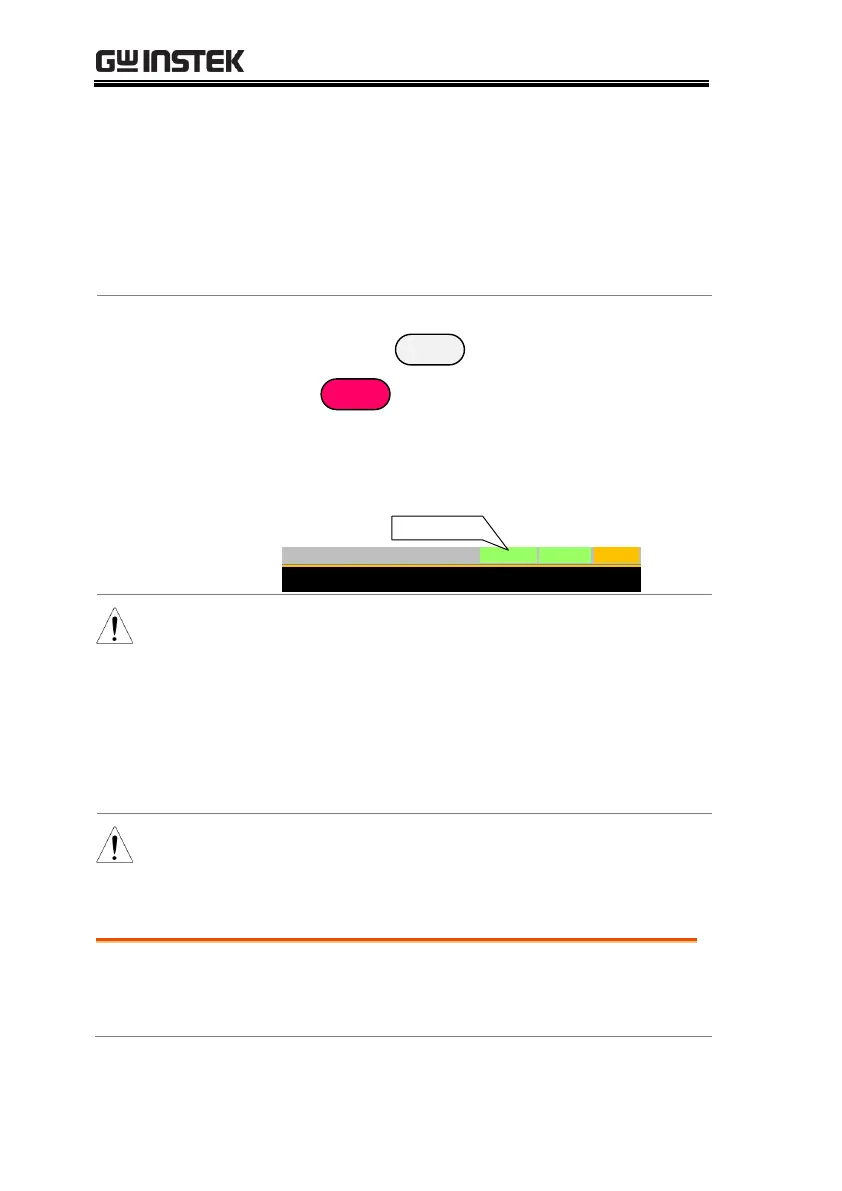PEL-3000(H) User Manual
62
Setting the voltage to the minimum value in CV
mode.
Setting the power to the maximum value in CP
mode.
When the load is shorted, the external
controller also sends a short signal. See page
184 for usage details.
1. The short function can be turned on and off by
pressing the
key will turn red when the short
function is active.
The Short icon will appear when the short
function is active.
Mode
CP
IRange
H 35A
VRange
L 15V
Function
Dynamic
Configure
1.500
V
0.000
A
1.50
w
Timer1 0.025
Level2 0.00
Level1 0.00
LOADRS232SHORT
Fine
03/Oct/2018
mS
W
W
SHORT on
If the load is already off, pressing the Short key will
turn the load on (shorted) at the same time. Pressing
the Short key again will also turn the load off again as
well.
If the load is already on and the Short key is pressed,
then when the Short key is pressed again the load will
remain on (the electronic load will return to its
previous load condition).
The Short key will be disabled if the Short Function
setting is turned off. See page 63 for details.
Safety Short
When activated, the safety short function only
allows the short key to be used when the load is
already on.
