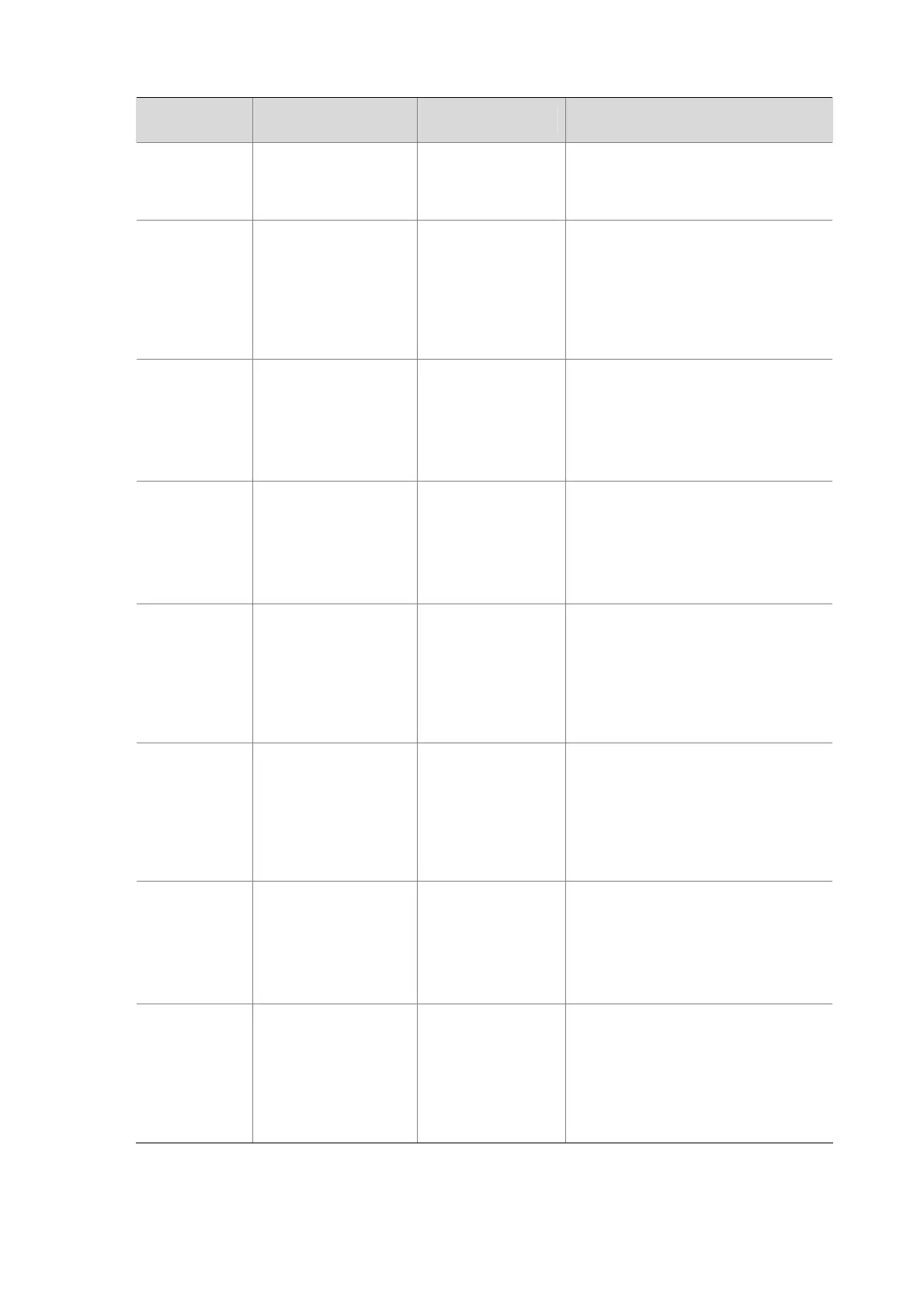1-12
Command
view
Description Command to enter Example
Priority
mapping table
view
Enter priority mapping
table view and
configure mappings in
this view.
qos map-table
[Sysname] qos map-table dot1p-dp
[Sysname-maptbl-dot1p-dp]
ISP domain
view
z Create an ISP
domain and enter its
view.
z After entering this
view, you can
configure relevant
attributes of the ISP
domain.
domain
[Sysname] domain test
[Sysname-isp-test]
Local user view
z Add a local user and
enter its view.
z After entering this
view, you can
configure relevant
attributes of the
local user.
local-user
[Sysname] local-user guest
[Sysname-luser-guest]
User group
view
z Create a user group
and enter its view.
z After entering this
view, you can
configure relevant
attributes of the
local user group.
user-group
[Sysname] user-group guest
[Sysname-ugroup-guest]
NAS ID profile
view
z Create a NAS ID
profile and enter its
view.
z After entering this
view, you can
configure relevant
attributes of the
NAS ID profile.
aaa nas-id profile
[Sysname] aaa nas-id profile aaa
[Sysname-nas-id-prof-aaa]
RADIUS
scheme view
z Create a RADIUS
scheme and enter
its view.
z After entering this
view, you can
configure relevant
attributes of the
RADIUS scheme.
radius scheme
[Sysname]
radius scheme rad
[Sysname-radius-rad]
PKI entity view
z Create a PKI entity
and enter its view.
z After entering this
view, you can
configure relevant
attributes of the PKI
entity.
pki entity
[Sysname] pki entity test
[Sysname-pki-entity-test]
PKI domain
view
z Create a PKI
domain and enter its
view.
z After entering this
view, you can
configure relevant
attributes of the PKI
domain.
pki domain
[Sysname] pki domain test
[Sysname-pki-domain-test]
