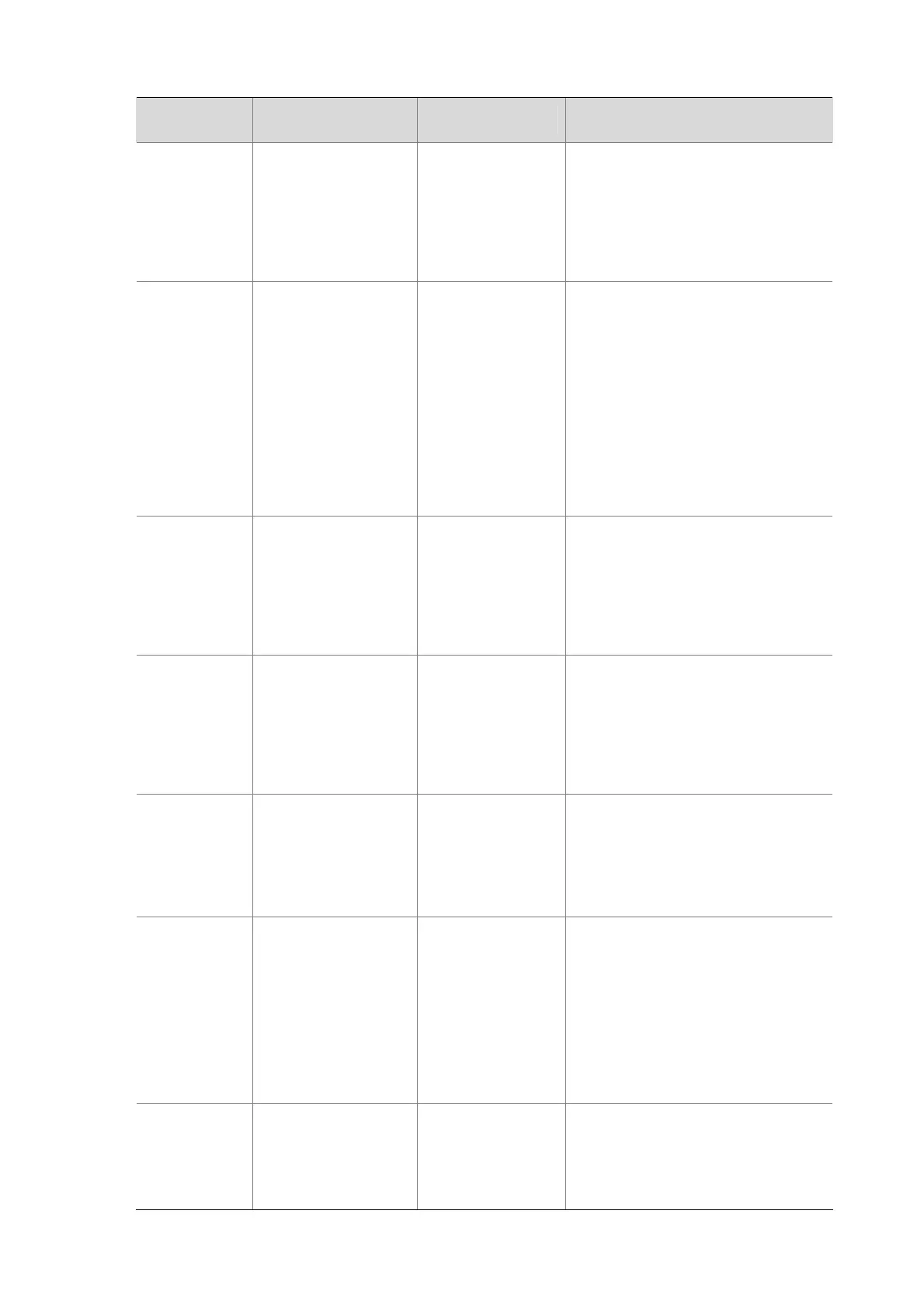1-13
Command
view
Description Command to enter Example
PKI certificate
attribute group
view
z Create a PKI
certificate attribute
group and enter its
view.
z After entering this
view, you can
configure the PKI
certificate attributes.
pki certificate
attribute-group
[Sysname] pki certificate attribute-group
test
[Sysname-pki-cert-attribute-group-test]
PKI certificate
attribute-based
access control
policy view
z Create a PKI
certificate
attribute-based
access control
policy and enter its
view.
z After entering this
view, you can
configure relevant
parameters of the
PKI certificate
attribute-based
access control
policy.
pki certificate
access-control-poli
cy
[Sysname] pki certificate
access-control-policy test
[Sysname-pki-cert-acp-test]
SSL server
policy view
z Create an SSL
server policy and
enter its view.
z After entering this
view, you can
configure relevant
parameters of the
SSL server policy.
ssl server-policy
[Sysname] ssl server-policy
test
[Sysname-ssl-server-policy-test]
SSL client
policy view
z Create an SSL
client policy and
enter its view.
z After entering this
view, you can
configure relevant
parameters of the
SSL client policy.
ssl client-policy
[Sysname] ssl client-policy test
[Sysname-ssl-client-policy-test]
Public key view
z Create a public key
and enter its view.
z After entering this
view, you can
configure relevant
parameters of the
public key.
public-key peer
[Sysname] public-key peer key1
[Sysname-pkey-public-key]
Public key code
view
z Enter public key
code view. Before
that, you must
create a public key
and enter public key
view.
z After entering this
view, you can
configure relevant
data of the public
key.
public-key-code
begin
[Sysname] public-key peer key1
[Sysname-pkey-public-key]
public-key-code begin
[Sysname-pkey-key-code]
User profile
view
z Create a user profile
and enter its view.
z After entering this
view, you can apply
a QoS policy to the
user profile.
user-profile
[Sysname] user-profile a123 dot1x
[Sysname-user-profile-a123]
