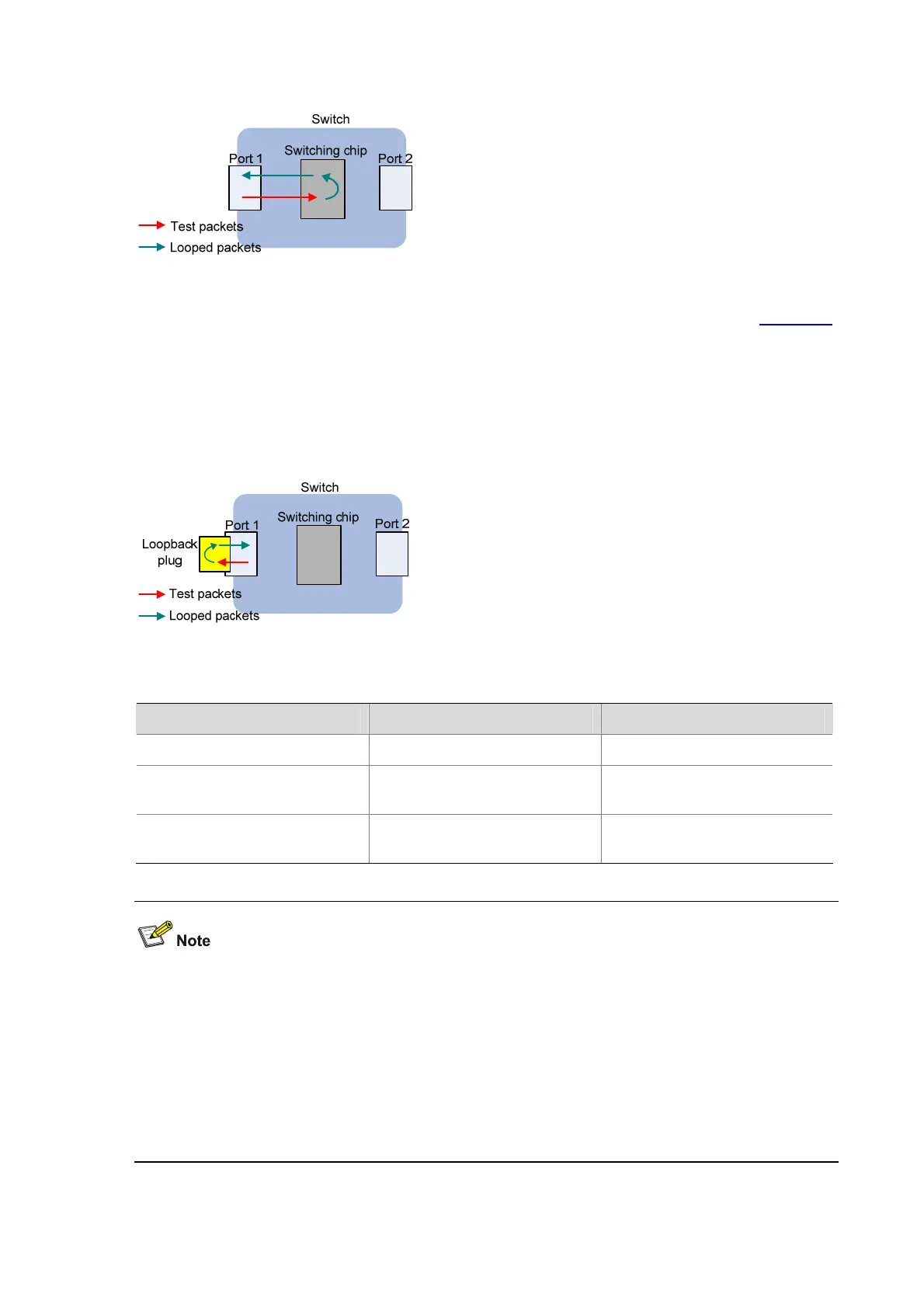1-4
Figure 1-2 Internal loopback testing
z External loopback testing, which tests the hardware of Ethernet ports. As shown in Figure 1-3,
external loopback testing is performed on Port 1. To perform external loopback testing on an
Ethernet port, insert a loopback plug into the port. During the external loopback testing, the port
sends out a certain number of test packets, which are looped over the plug and back to the port. If
the port fails to receive any test packet, the hardware of the port is faulty.
Figure 1-3 External loopback testing
Follow these steps to perform loopback testing on an Ethernet port:
To do… Use the command… Remarks
Enter system view
system-view
—
Enter Ethernet port view
interface interface-type
interface-number
—
Perform loopback testing
loopback { external |
internal }
Required
z On an interface that is physically down, you can perform only internal loopback testing. On an
interface administratively shut down, you can perform neither internal nor external loopback
testing.
z The speed, duplex, mdi, and shutdown commands are unavailable during loopback testing.
z During loopback testing, an Ethernet port works in full duplex mode. When you disable loopback
testing, the original duplex setting of the port restores.
z Loopback testing is a one-time operation, and is not recorded in the configuration file.
