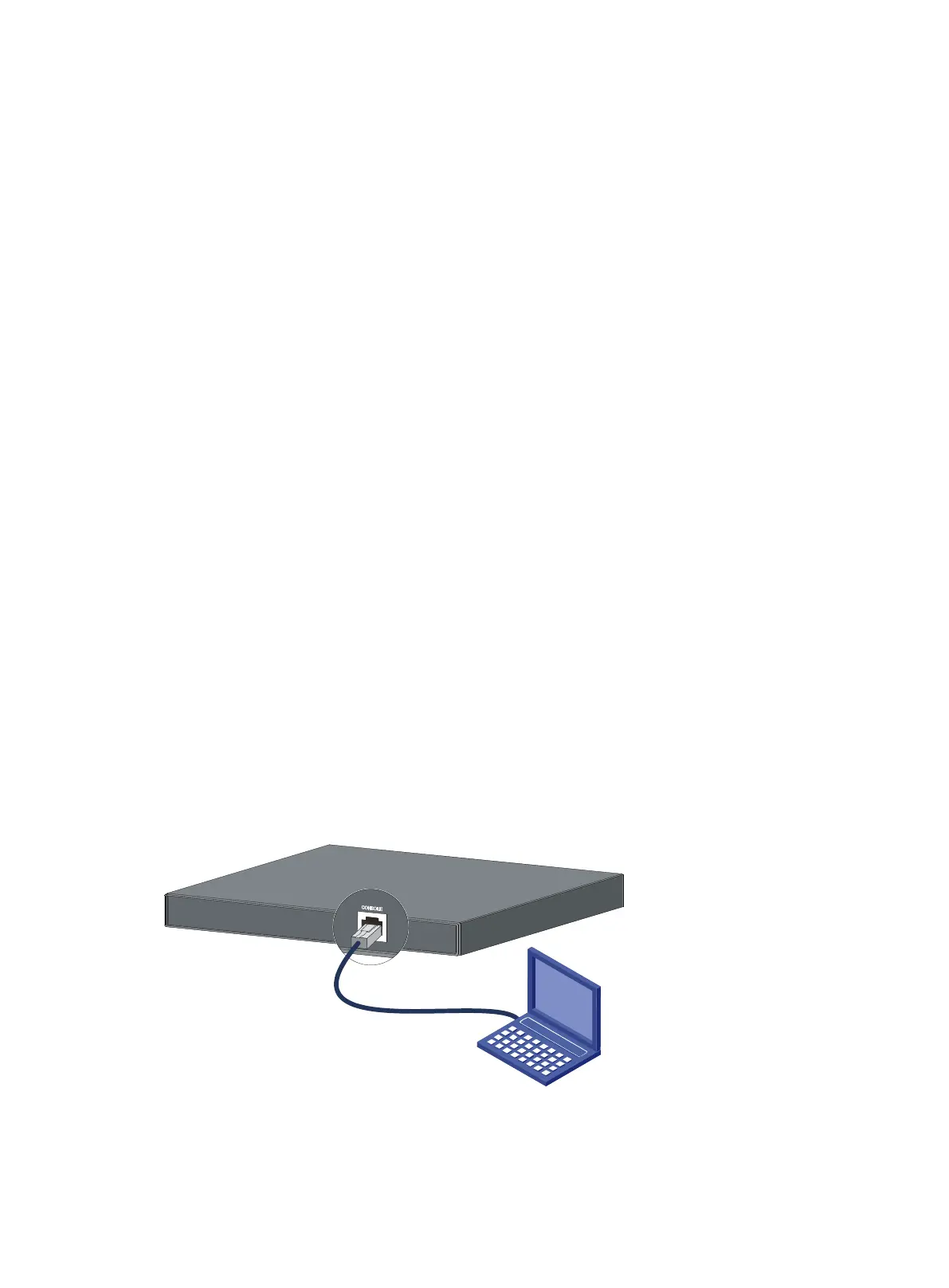25
Accessing the switch for the first time
Setting up the configuration environment
The following switch models each provide a serial console port and a micro USB console port. You
can access the switch from either port. If you connect both ports, only the micro USB console port is
available.
S5130S-28TP-EI
S5130S-52TP-EI
S5130S-16S-PWR-EI
S5130S-28S-EI
S5130S-28S-EI-M
S5130S-52S-EI
S5130S-52S-EI-M
S5130S-28S-PWR-EI
S5130S-28S-HPWR-EI
S5130S-28S-HPWR-EI-Q
S5130S-52S-PWR-EI
S5130S-28F-EI
S5130S-52F-EI
S5130S-28MP-EI
S5130S-10MS-UPWR-EI
S5130S-28MP-HPWR-EI
S5130S-52MP-EI
The other S5130S-EI switch models each provide only a serial console port.
No serial console cable or micro USB console cable is provided with the switch. Prepare yourself or
purchase it from H3C.
Figure 31 Connecting the serial console port to a PC
