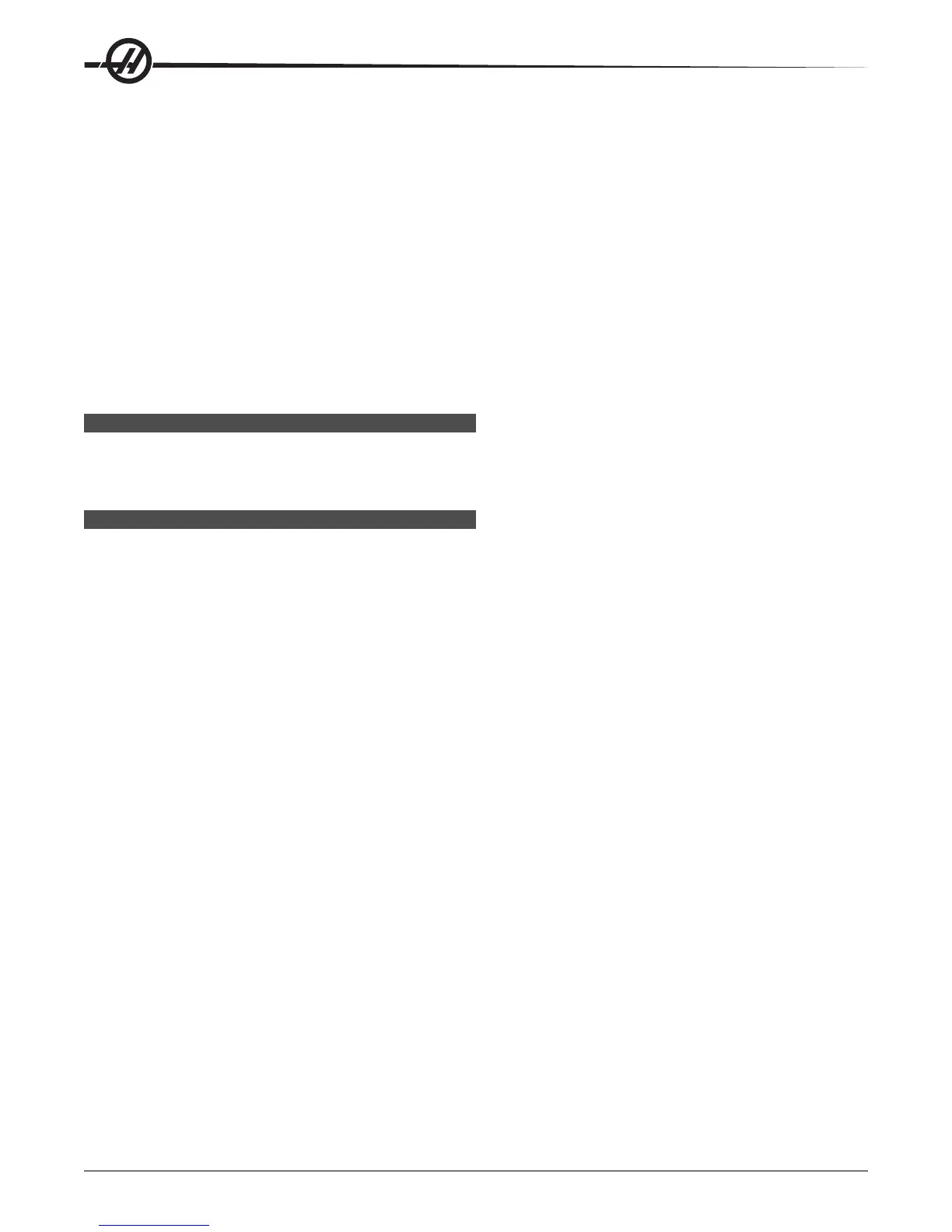108
4&5 Axis Programming
96-8000 rev R June 2007
To change parameters for a forth or fifth axis indexer, proceed as follows: Press the E-stop switch and leave it in.
You must then turn off the parameter lock (Setting 7). Go to the settings page by pressing the Setting button. Enter
“7” and press the down arrow; this will jump to setting 7. With the cursor on Setting 7, use the right or left arrow
button to select “Off” and press the Write button. The parameter lock is now off. Go to the parameter page and
enter the parameter number of the parameter to change and press the down arrow button. Enter the new value for
the new parameter and press the Write button. If necessary change the other parameters. Return to the Setting 7
and turn this setting back on. Reset the E-stop button. Home the indexer and verify that it operates properly by
pressing Handle Jog and the “A” button. Jog the A axis using the jog handle, the indexer should move. Check for
proper ratio by marking the table, rotate 360 degrees as viewed in the position page and check mark to be in the
same location. If it is close (within 10 degrees) then the ratio is correct.
Initial Start-up
Turn on the mill (and servo control, if applicable) and home the indexer. All Haas indexers home in the clockwise
direction as viewed from the front. If the indexer homes counter-clockwise, press E-stop and call the Haas service
department.
INSTALLING AN O PTIONAL F IFTH A XIS
The fifth axis is installed in the same manner as the forth axis. Settings 78 and 79 govern the 5th axis, and the axis
is jogged and commanded using the B address.
AUXILIARY A XIS
Besides the five directly controlled axes in this control, up to four additional external positioning axes may be
added. These axes may be commanded directly from the program using the C, U, V, and W axis codes. Com-
mands to these axes are only allowed in a G00 or G01 block. Connection of these axes is done through the
second RS-232 port to one or more HAAS single axis controls. In the Setting page, Setting 38 is used to select the
number of auxiliary axes. The machine position display will show the present position of these axes.
Only one auxiliary axis is moved at a time. If a feed (G01) is programmed, the feed rate programmed in the CNC is
sent to the auxiliary control. A G00 motion of an auxiliary axis will move at its maximum feed rate. When the CNC
control is waiting for an auxiliary axis motion to complete, the bottom of the screen will display “C FIN”. A failure in
RS-232 communication with the auxiliary axes may cause this display to pause indefinitely. The Reset button will
terminate any “hung-up” auxiliary axis communication.
Emergency Stop or turning on Single Block are the only way to stop an auxiliary axis; Feed Hold or Reset will not
stop the axis.
If you add one auxiliary axis, Setting 38, then the auxiliary axis will be designated C. If you add two auxiliary axes
they will be designated C and U; etc.
Parameters
When interfacing to an auxiliary axis the Haas single axis servo control must have Parameter 21 set according to
the following table.
Name in CNC: Parameter 21: Axis select:
C 6 Z
U 1 U
V 2 V
W 3 W
Multiple auxiliary axes must be daisy chained through the second RS-232 port as described in the auxiliary axis
operator’s manual.
Auxiliary axes can be jogged from the CNC front panel using the jog handle.