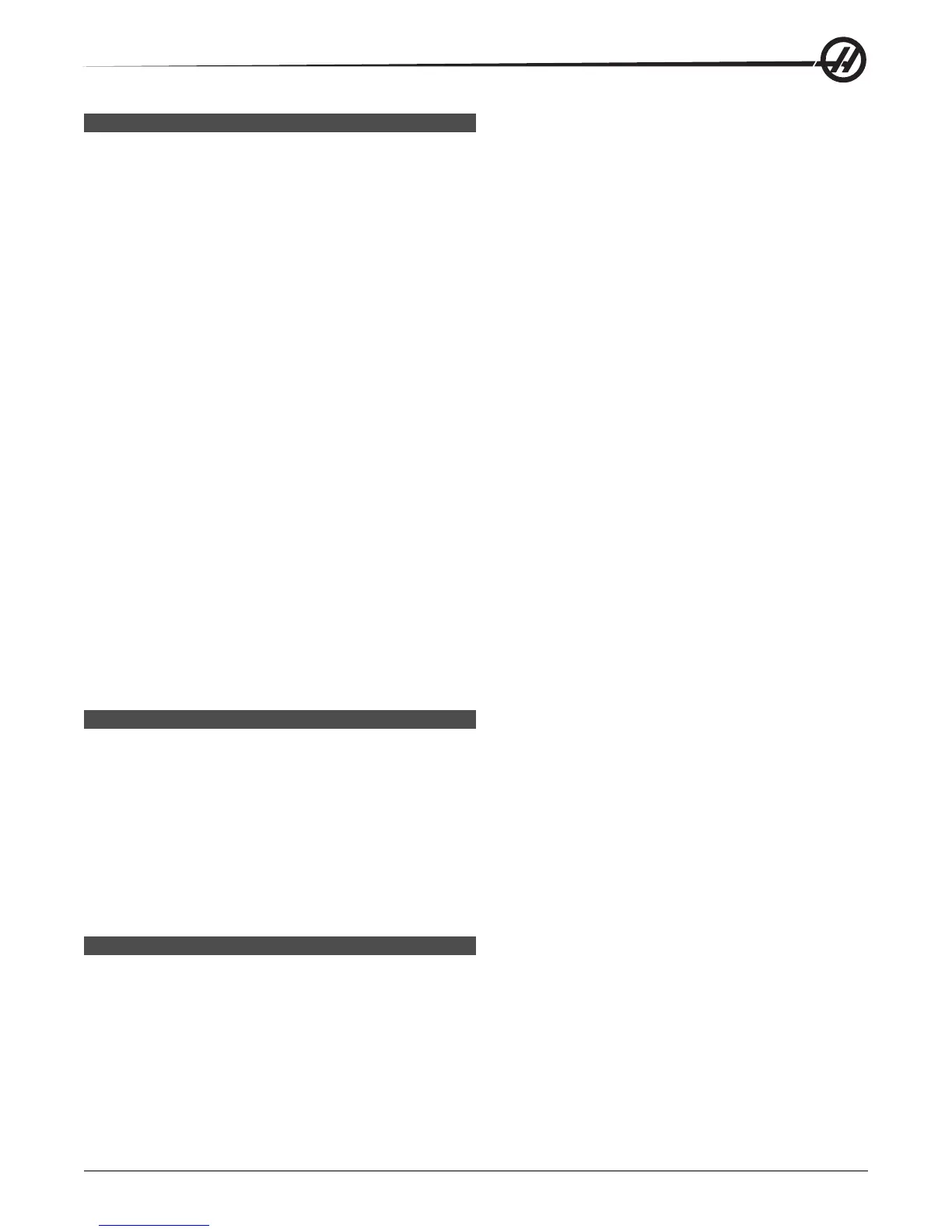71
Advanced Editor
96-8000 rev R June 2007
THE E DIT M ENU
Undo
The last edit operation will be undone, up to the last 9 editing operations.
Select Text
This menu item will select lines of program code to set the start point of the text selection. Then use the arrow
buttons or the jog handle to scroll to the last line of code to select and Press F2 or Write/Enter button. The se-
lected text will be highlighted. To deselect the block, press Undo.
Move Selected Text
This feature works with the “Select Text” feature. Scroll the cursor arrow to desired part of code and press the
Write/Enter button to move the selected text to its new location. The selected text will be moved to the point
following the cursor (>).
Copy Selected Text
To select text, scroll the cursor arrow (>) to a portion of text and press the Write/Enter button. The text copied will
be highlighted. Scroll the cursor arrow to the part of text you want to insert the copied text into. Press F2 or Write/
Enter to insert the copied text to the point following the cursor (>).
Delete Selected Text
To select text, scroll the cursor arrow (>) to a portion of text and press the Write/Enter button. The text copied will
be highlighted. Once highlighted, press the Write/Enter button to delete the text. If no block is selected, the
currently highlighted item is deleted.
Cut Selection To Clipboard
All selected text will be moved from the current program to a new program called the clipboard. Any previous
contents of the clipboard are deleted
Copy Selection To Clipboard
All selected text will be copied from the current program to a new program called the clipboard. Any previous
contents of the clipboard are deleted.
Paste From Clipboard
The contents of the clipboard are copied into the current program at the line following the current cursor position.
THE S EARCH M ENU
Find Text
This menu item will search for text or program code in the current program.
Find Again
This menu item will search again for the same program code or text.
Find And Replace Text
This menu item will search the current program for specific text or program and optionally replace each (or all) with
another G-Code item.
THE M ODIFY M ENU
Remove All Line Numbers
This menu item will automatically remove all unreferenced N-Codes (line numbers) from the edited program. If a
group of lines is selected only these lines will be affected.
Renumber All Lines
This menu item will either renumber all selected blocks in the program or, if a group of lines is selected the renum-
ber feature will affect those lines only.