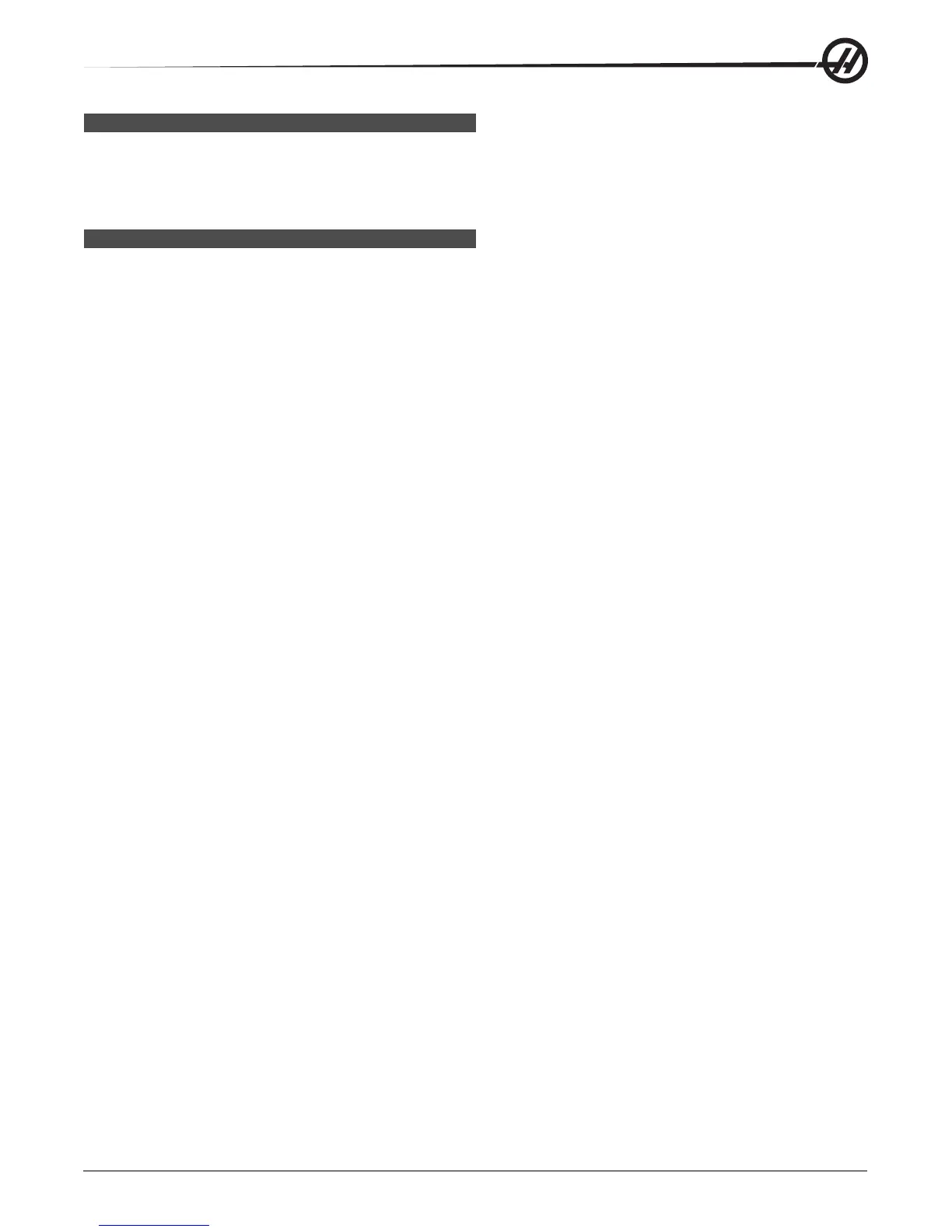25
Introduction
96-8000 rev R June 2007
COOLANT L EVEL G AUGE
The coolant level is displayed on the control on the Current Commands page. A vertical bar on the left of the
screen shows the status of the coolant. The display will flash when the coolant reaches a point that could
cause intermittently coolant flow.
OPTIONS
200 Hour Control Option Try-Out
Options that normally require a unlock code to activate (Rigid Tap, Macros, etc.) are activated and deactivated
as desired by entering the number "1" instead of the unlock code to turn it on. Enter a "0" to turn off the option.
An option activated in this manner is automatically deactivated after a total of 200 power-on hours. Note that
the deactivation only occurs when power to the machine is turned off, not while it is running. An option can be
activated permanently by entering the unlock code. Note that the letter "T" will be displayed to the right of the
option on the parameter screen during the 200 hour period. Note that the safety circuit option is an exception; it
can be turned on and off only by unlock codes.
To enter a 1 or 0 into the option you must have setting 7 (Parameter Lock) turned off and the Emergency Stop
button pressed in.
When the option reaches 100 hours the machine will give an alarm warning that the try out time is almost up.
To permanently activate an option, contact your dealer.
Rigid Tapping
Synchronized tapping eliminates the need for expensive, floating tap holders, and prevents lead-thread distor-
tion and start-thread pullout.
Auto Door
The auto door option opens the machine doors automatically via the part program. This reduces operator
fatigue, or allows for unattended operation when used with a robotic loader.
Hard Disk Drive, USB and Ethernet
Store and transfer data between your Haas machine(s) and a network. Program files are easily transferred to
and from memory, and allows DNC of large files at up to 800 blocks per second.
Auto Air Gun
Provides a constant air blast to the cutting tool to clear chips safely and automatically during dry machining, or
blow chips and coolant out of deep pockets. Activated by M code, the air blast can be programmed to turn on
while the spindle is turning, or at the end of a cycle (air consumption 6 scfm).
High Intensity Lighting
Halogen lights provide bright, even illumination of the work area for part inspection, job setup and changeovers
— ideal for jobs like mold making. Lights turn on and off automatically when doors open and close, or can be
activated manually via a switch on the light.
Macros
Create subroutines for custom canned cycles, probing routines, operator prompting, math equations or func-
tions, and family-of-parts machining with variables.
Rotation and Scaling
Use rotation in conjunction with work offset probing to speed workpiece setup, or to rotate a pattern to another
location or around a circumference, etc. Use scaling to reduce or enlarge a toolpath or pattern.