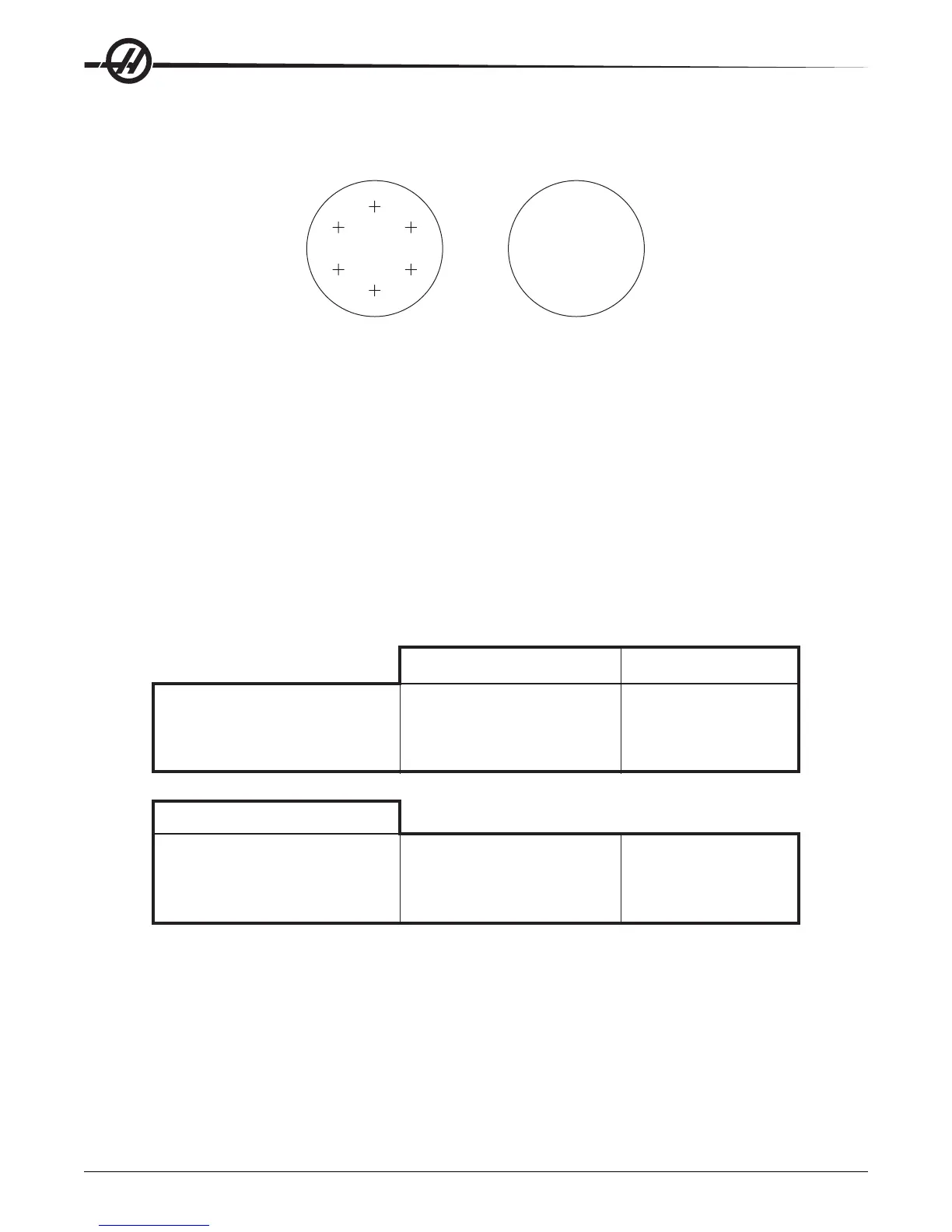Settings
176
96-8000 rev R June 2007
5 Graphics Drill Point
This setting changes the way a program is viewed in Graphics mode. When it is ON, motion in the Z-axis will leave
an X mark on the screen. When it is OFF, no additional marks are shown on the graphics display.
6 Front Panel Lock
This Setting disables the Spindle CW and CCW buttons when it is set to “ON”.
7 Parameter Lock
Turning this Setting “ON” will stop the parameters from being changed, except for parameters 81-100. Note: When
the control is powered up, this setting is on.
8 Prog Memory Lock
This setting locks out the memory editing functions (Alter, Insert, etc.) when it is set to “ON”.
9 Dimensioning
This setting selects between inch and metric mode. When it is set to “INCH”, the programmed units for X, Y, and Z
are inches to 0.0001". When it is set to “METRIC”, programmed units are millimeters to 0.001mm. All offset values
are converted when this setting is changed from inches to metric, or vice versa. However, changing this setting will
not automatically translate a program stored in memory; you must change the programmed axis values for the new
units.
When set to INCH, the default G code is G20, when set to METRIC, the default G code is G21.
HCNICIRTEM
deeF
levarTxaM
noisnemiDelbammargorP.niM
egnaRdeeF
.nim/sehcni
0000.00451-/+
1000.
.nim/ni000.003ot
1000.
.nim/mm
000.00393-/+
100.
000.0001ot100.
syeKgoJsixA
yeK1000.
100.
10.
yeK1.
kcilcgoj/ni1000.
kcilcgoj/ni1
00.
kcilcgoj/ni10.
kcilcgoj/ni1.
kcilcgoj/mm100.
kcilcgoj/mm10.
kcilcgoj/mm1.
kcilcgoj/mm1
10 Limit Rapid At 50%
Turning this setting “ON” will limit the machine to 50% of its fastest non-cutting axis motion (rapids). This means, if
the machine can position the axes at 700 inches per minute (ipm), it will be limited to 350ipm when this setting is
On. The control will display a 50% rapid override message, when this setting is on. When it is OFF, the highest rapid
speed of 100% is available.
11 Baud Rate Select
This setting allows the operator to change the rate at which data is transferred to/from the first serial port (RS-232).
This applies to the upload/download of programs etc. and to DNC functions. This setting must match the transfer
rate from the personal computer.