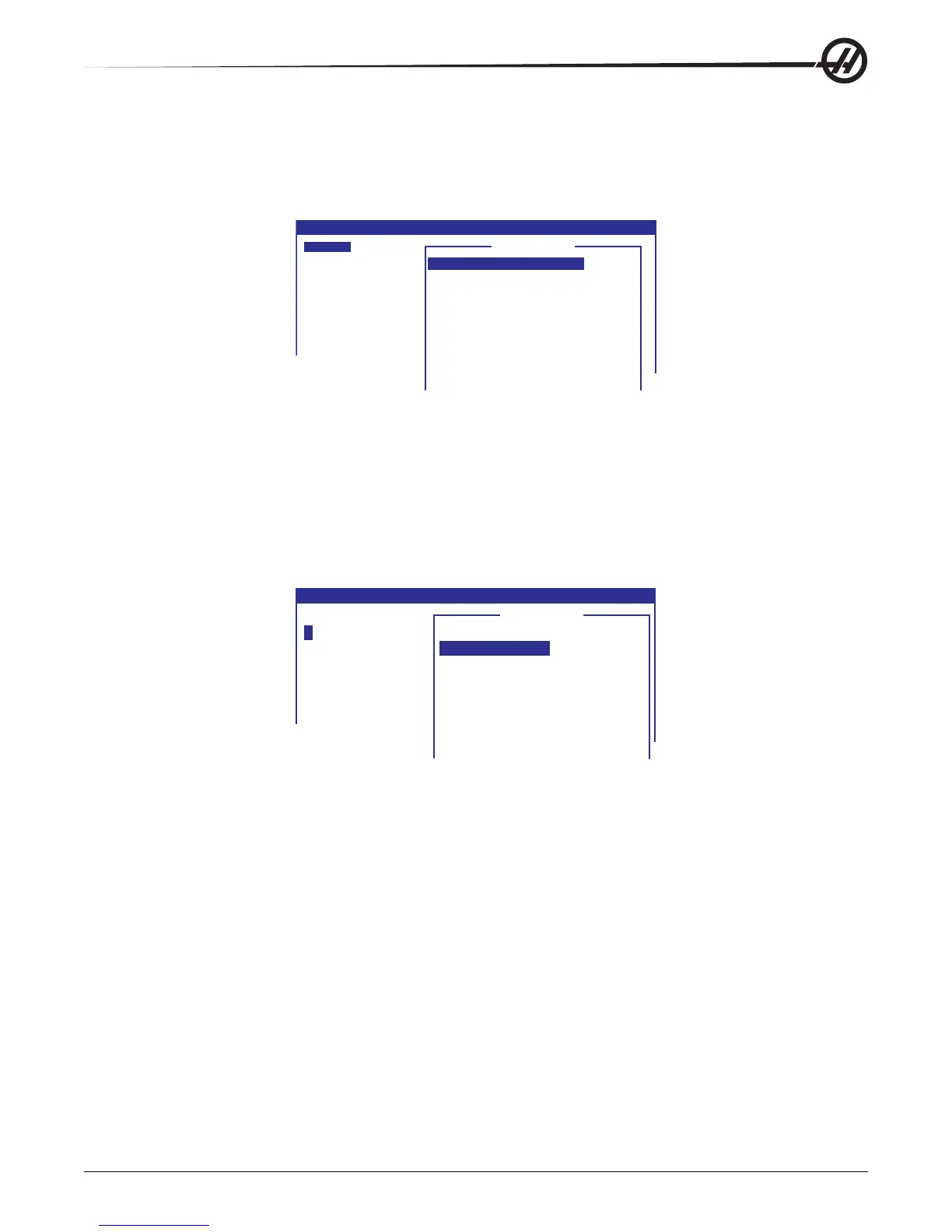75
Quick Code
96-8000 rev R June 2007
Create A Program
Quick Code will not generate the new program number for you. To create a program, press List Prog, enter a
program number (e.g. O00005) and press Write/Enter. Or select a program to edit. In order to edit the program
press the Edit button and then press the Prgrm/Convrs key twice to enter Quick Code (Note that in the advanced
edit menus under the HELP menu is a sub menu selection for Quick Code.
O00005
START UP COMMANDS...
1. MACHINE MOVES...
2. CUTTER COMP. MOVES...
3. DRILL /TAP/BORE CYCLES...
4. DRILL /TAP/BORE LOCATIONS...
5. CIRCULAR POCKET MILLING...
6. CUSTOM SETTINGS...
7. MISC COMMANDS...
ENDING COMMANDS...
QUICKCODE (EDIT) O00005 N00000
QUICKCODE
Select The Start Up Commands
1. Turn Jog Handle clockwise (CW) until the group titled “Start Up Commands” in the group window is highlighted.
2. Turn the Jog Handle counter clockwise (CCW) one click. The items belonging to Start Up Commands will appear
and the item, “Program Name” is the one highlighted.
3. Press the Write key. This will enter in a (T), for you to cursor arrow left twice onto the “T” in-between the paren-
thesis, then type in a program name and press Alter.
The following figure shows what the screen with a program name entered looks like.
O00005 ;
( ROGRAM NAME) ;P
QUICKCODE (EDIT) O00005 N00000
QUICKCODE
START UP COMMANDS...
Set Machine Defaults..
Sequence Comment..
Call Tool..
Tool Start Up Commands..
Done--Choose an Operation..
-------------------------------------------------
Program Name..
Start a Program Using Quick Code.
