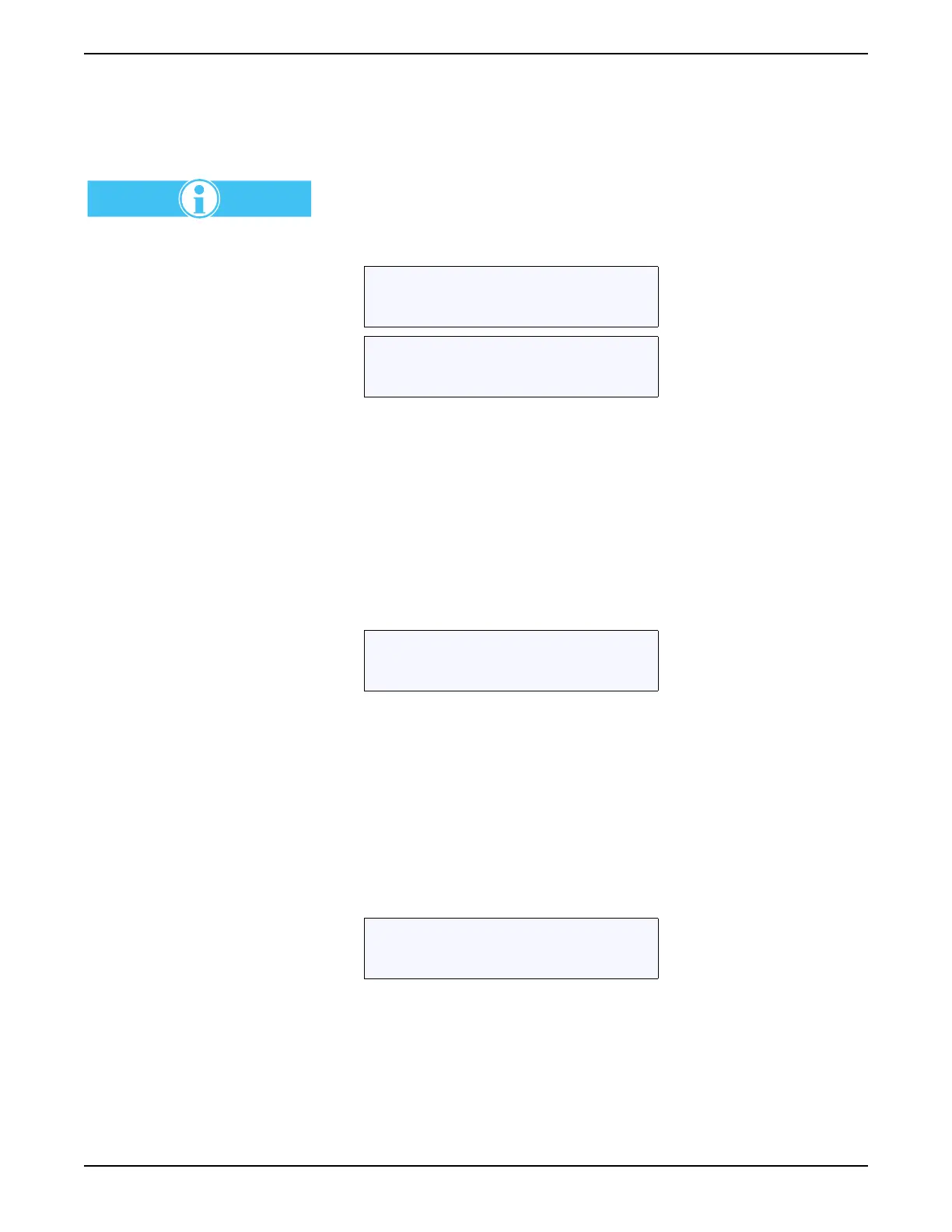Page 74
Setup Menu
UVTOCSetup and System Configuration.fm
Section 5
4. When the desired delay time is displayed, press ENTER to place the
value in memory.
5.2.4.5 Stream Period Screens
The stream period does not include
the purge period.
Setting a stream period to zero will
force the analyzer to skip
measurement of that stream,
effectively making the analyzer
single stream.
The selection of a Dual stream analyzer will add two user configurable
screens to the Setup/Timing/Periods screens.
These times set the number of minutes the analyzer spends Online
measuring each of the streams. The maximum time allowed is 999 minutes.
The stream period does not include the purge period.
5.2.5 Time/Date screen
The current Time/Date setup screen is entered from the Periods screen by
pressing the UP button.
5.2.5.1 Set Time
1. Press the ENTER button. The Set time screen is displayed.
2. To change the time, press ENTER.
3. Asterisks will flash on either side of the time. Use the UP or DOWN
buttons to set the time.
4. When finished, press ENTER. The selected time is retained in memory.
The Set day screen is displayed.
5.2.5.2 Set Day
1. Press UP. The Set day screen is displayed.
2. To change the day of the month, press ENTER.
3. Asterisks will flash on either side of the displayed day. Use the UP or
DOWN buttons to select the correct day of the month.
4. When finished, press ENTER. The selected date is retained in memory
and the Set month screen is displayed.
Stream 1 period
* 20 min *
Stream 2 period
* 30 min *
Set time
14:33
Set day
16