20 of 82 Initialization - 9705
KSS - March 2006 - Edition 1
Operator Manual HIAC
CAUTION:
The printer should not be operated without paper as damage may occur to the print head. If
the particle counter must be operated without paper in the printer, be sure to set the Print
Mode to None as described in “Automatically Printing Results” on page 58.
CAUTION:
Paper used in this printer is temperature-sensitive on one side and must go into the printer as
explained in the instructions. Do not substitute other types of paper.
To load printer paper:
1) Locate the printer on the left of the unit, shown in Figure 2-8.
2) Pull up the green handle in the center of the paper cover until a click is heard.
3) Fold the door down and remove the cardboard tube from the previous roll, if present.
4) Load the new paper roll so the paper feeds over the top of the roll. Position the end of
the paper on the black roller at the end of the printer feed door.
5) Push the printer door back until it clicks into place.
6) The printer is now ready to print. Print options include:
Fig 2-8 : 9705 Left Side View
• Automatically printing runs, described in “Automatically Printing
Results” on page 58
• Manually printing the displayed record, described in “Manually
Printing Results” on page 59
Printer
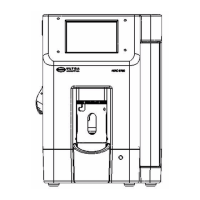
