9705 - System Setup 23 of 82
KSS - March 2006 - Edition 1
HIAC Operator Manual
3 System Setup
3.1 Settings Overview
The 9705’s functions are accessed via an icon bar, shown in Figure 3-1.
Many of the 9705’s settings are accessed via the Setup icon shown in Figure 3-1. Touching the
Setup icon invokes the Setup screen, shown in Figure 3-2.
Fig 3-1 : 9705 Icon Bar
Fig 3-2 : Setup Screen
Run Flush Swirl Setup Diagnostics Print Security
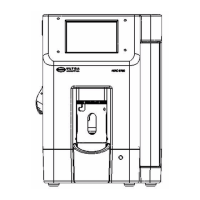
