28 of 82 System Setup - 9705
KSS - March 2006 - Edition 1
Operator Manual HIAC
o
e:
Sizes entered must be up to two decimal places between 1.3 and 200.0 or an error message
will be invoked.
4) Use the backspace key to delete any unwanted text in the field. Enter the particle size
(in microns) to be measured, up to two decimal places (such as 1.55).
5) Press Enter to save changes and close the Particle Size Entry screen.
6) Press the Return icon to return to the main screen.
3.5.2 Editing a Size
1) From the Main Screen, select the Setup icon > Sizes icon to invoke the Size Settings
screen, shown in Figure 3-6.
2) Touch the Edit Size icon from the Sizes tab to invoke the Particle Size Entry screen.
3) Use the touch screen to edit a size.
o
e:
Sizes entered must be up to two decimal places between 1.3 and 200.0 or an error message
will be invoked.
4) Use the backspace key to delete any unwanted text in the field. Enter the particle size
(in microns) to be measured, up to two decimal places (such as 1.55).
5) Press Enter to save changes and close the Particle Size Entry screen.
6) Press the Return icon to return to the main screen.
3.5.3 Deleting a Size
1) From the Main Screen, select the Setup icon > Sizes icon to invoke the Size Settings
screen, shown in Figure 3-6.
2) Highlight a size from the list on the left by touching it.
3) Press Delete Size to delete the size. The size disappears from the list at left.
4) Press the Return icon to return to the main screen.
3.6 Setting Flow Rate
o
e:
The 9705 is not flow rate independent. It has been calibrated to a specific flow rate. To operate
the 9705 at a different flow rate, calibrate the 9705 to that specific flow rate. PharmSpec will
store multiple calibration curves for this purpose.
CAUTION:
If the flow rate is set to a value other than the rate corresponding to the calibration curve, the
system response may be inaccurate.
1) From the Main Screen, select the Setup icon > Syringe icon to invoke the Syringe
Settings screen, shown in Figure 3-7.
2) Touch the Nominal Flow Rate field to invoke a Flow Rate Entry keypad screen.
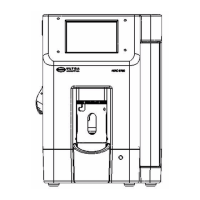
