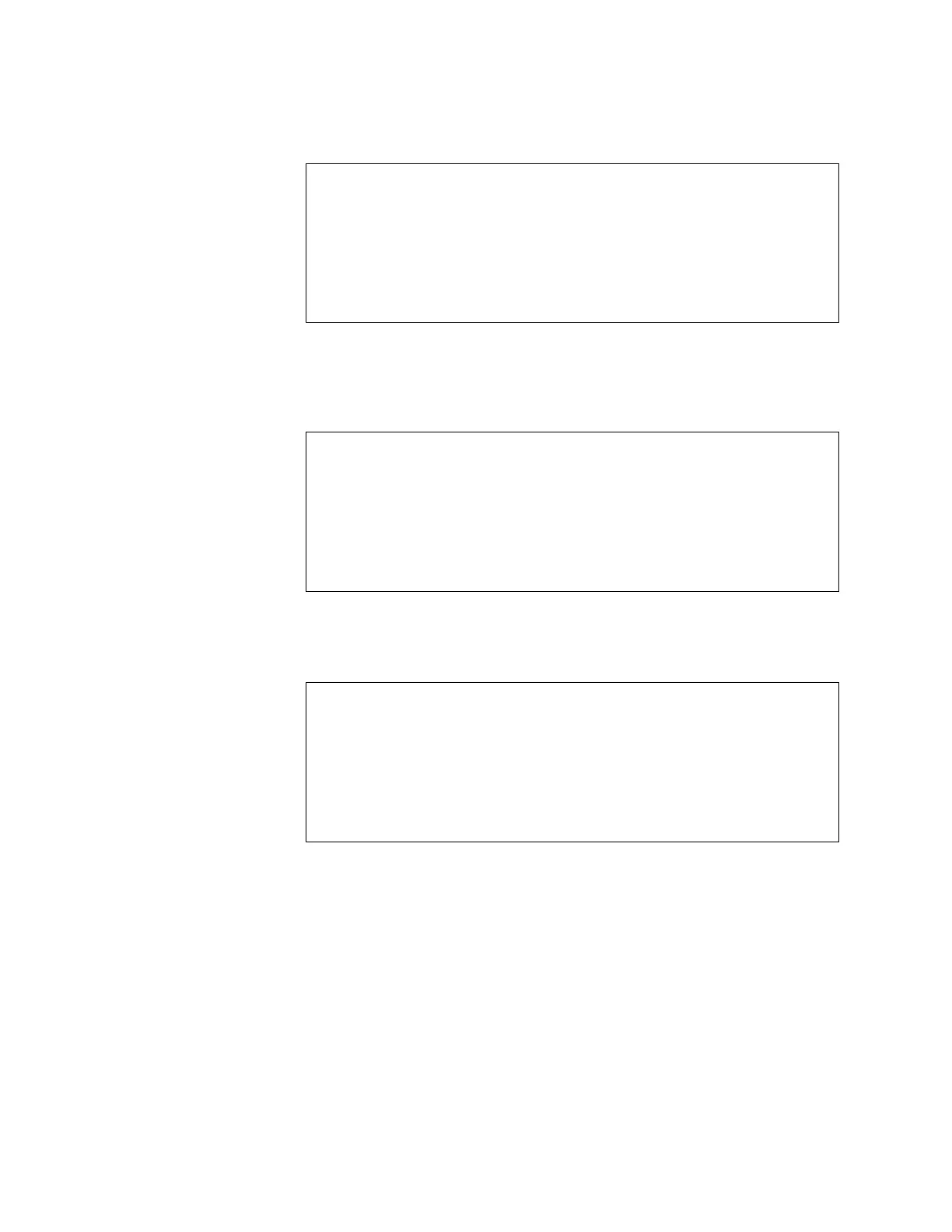Calibration and Configuration 113
Haemonetics
®
ACP-215
®
Service Manual P/N: SM-ACP215-01-EN(AB)
13.Press START. The screen displays:
14.Press MODIFY PROGRAM to change the availability of the wash
protocol setting if necessary and press START to confirm.
15.Press STOP twice to return to the International Market Protocol
Configuration screen.
16.Press MODIFY PROGRAM to move the pointer on the screen to the
Glycerolization protocol option parameter.
17.Press START. The screen displays:
Figure 33, Glycerolization options
18.Press STOP. The International Market Protocol Configuration screen is
displayed:
ADDITIVE OPTION PARAMETER
-> ENABLE
DISABLE
USER SELECT
Status = ENABLED
PROTOCOL CONFIGURATION
International
Cell Wash
-> Glycerolization
De-Glycerolization
GLYCEROLIZATION CONFIGURATION
International
NO OPTIONS AVAILABLE
PRESS STOP TO CONTINUE
