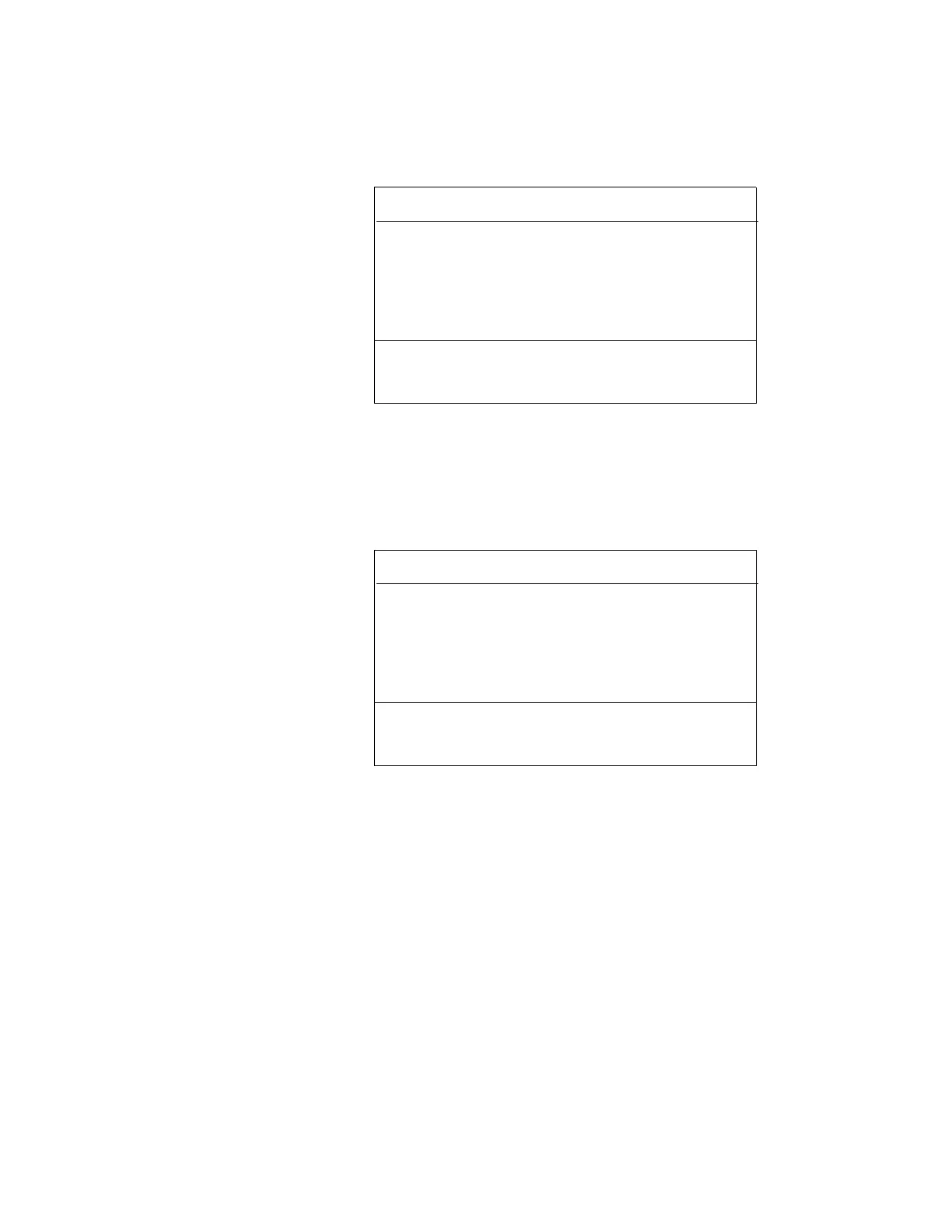76 Preventive Maintenance and Installation
P/N: SM-ACP215-01-EN(AB) Haemonetics
®
ACP-215
®
Service Manual
2. Press MODIFY PROGRAM to select DEGLYCEROLIZATION and press
YES. The screen displays:
3. Attach a piece of reflective tape to the top of the shaker tray.
4. Install water filled tubing into the SLAD and the BLAD. Do not install
DPM, SPM filters at this point.
5. Ensure the shaker is plugged in and press YES to continue. The screen
displays:
The device emits a beeping alert sound.
6. Attach the pressure monitor test harness to DPM.
7. Attach a Bio-Tek Model DPM-11 (or equivalent) pressure meter the
pressure monitor test harness. and press YES to continue. The screen
DE-GLYCEROLIZATION PROTOCOL
PLEASE LOAD DISPOSABLE SET
PRESS YES TO CONTINUE
PUMP TIME HYPE NACL ADDI
REAL: 0 0 0 0 0
TARG: 0 56 50 1470 240
CHECK CORRECT DISPOSABLE LOADED
INSTALL DPM FILTER
PRESS YES TO CONTINUE
PUMP TIME HYPE NACL ADDI
REAL: 0 0 0 0 0
TARG: 0 56 50 1470 240