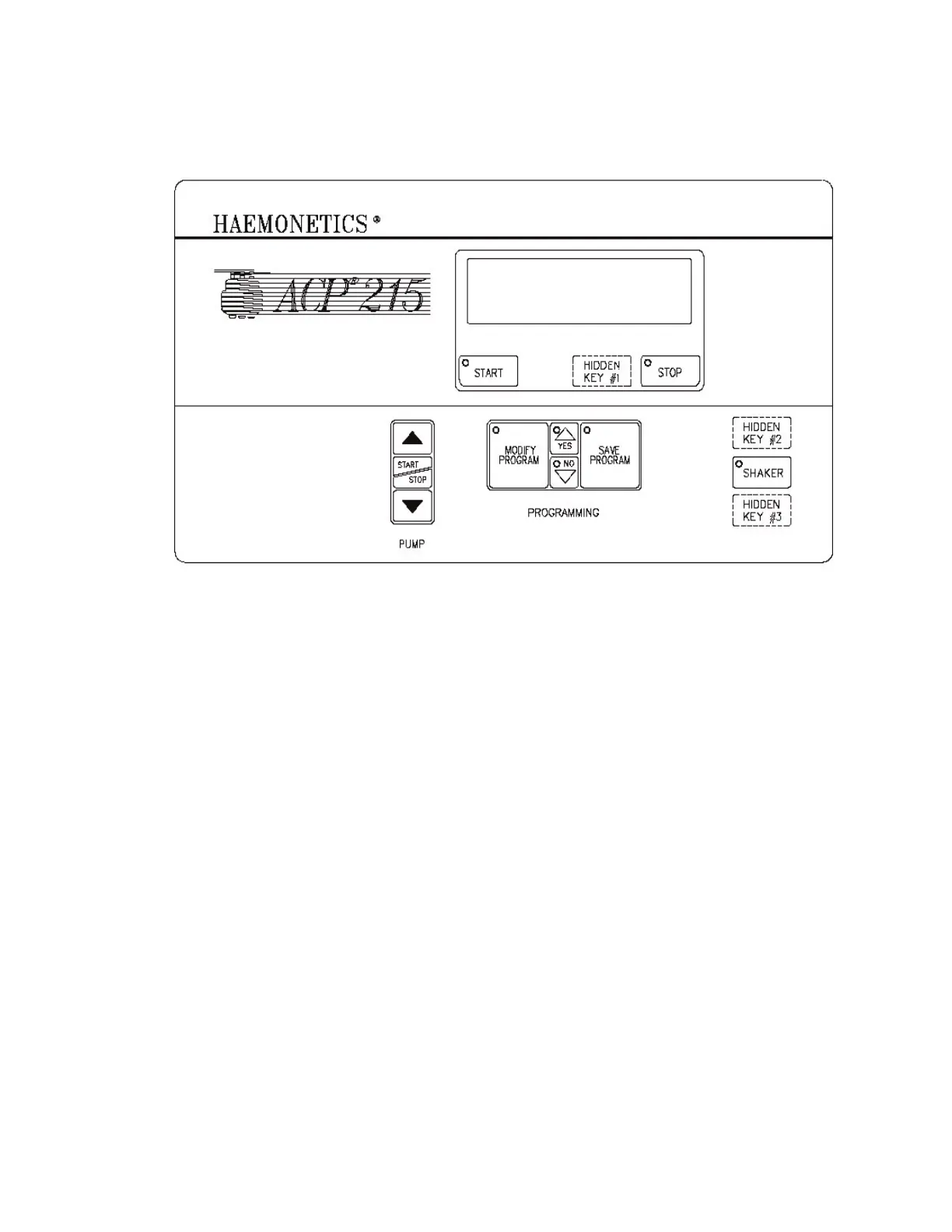94 Preventive Maintenance and Installation
P/N: SM-ACP215-01-EN(AB) Haemonetics
®
ACP-215
®
Service Manual
6. Press PUMP UP ARROW and the valve closes.
Figure 29, Hidden keys on membrane panel
Test valve 2 (white)
1. Press PUMP START/STOP and valve 2 (white) opens.
2. Install a length 0.170” tubing through the open pinch valve 2 (white) and
attach one end to a sphygmomanometer or digital pressure meter.
3. Verify that valve 2 opens and its LED is lit.
4. Press PUMP START/STOP and the valve closes.
5. Verify that valve 2 closes and its LED is not lit.
6. Pressurize the sphygmomanometer or digital pressure meter to
200 mmHg and verify that there is not a leak as evidenced by a decrease
in pressure. Press PUMP START/STOP and remove the tubing.
7. Press PUMP START/STOP and the valve closes.
Test valve 3 (green)
1. Press PUMP DOWN ARROW and valve 3 (green) opens.
2. Install a length 0.170” tubing through the open pinch valve 3 (green) and
attach one end to a sphygmomanometer or digital pressure meter.
3. Verify that valve 3 opens and its LED is lit.
4. Press PUMP DOWN ARROW and the valve closes.
5. Verify that valve 3 closes and its LED is not lit.