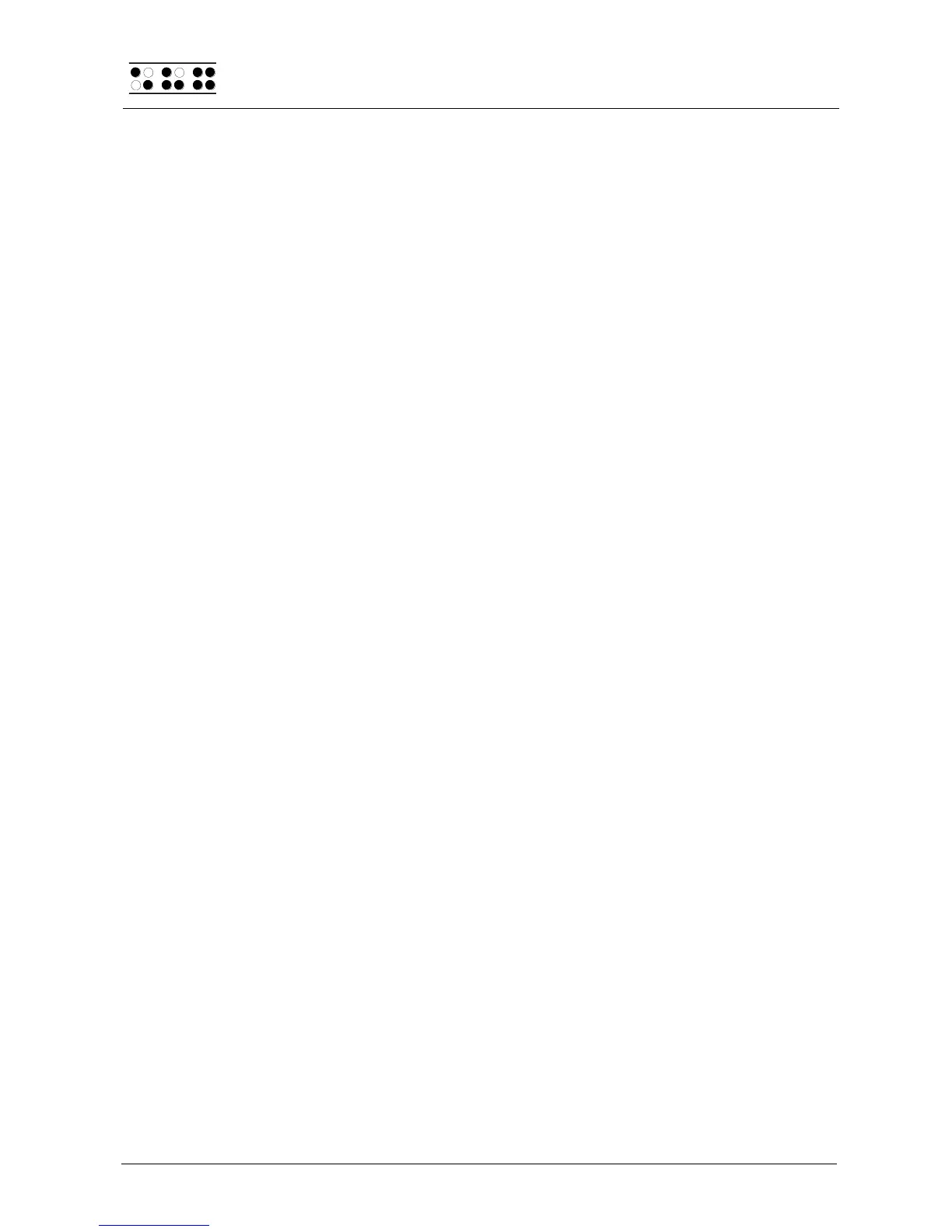Page 18
Check boxes are used for controlling your Braille System's functions and are found in the
Options menu. For example, you can choose either 6 dot or 8 dot Braille this way.
Note:
If the Braille System is turned off without having closed the Options menu, the last
changes to be entered will be lost. The new settings are saved only upon exiting the
Options menu!
3.3.7 Radio Buttons (1 of x)
Radio buttons are similar to incremental dials, e.g., from 0 to 10. They are groups of
buttons that can be set to either an on or off state, of which only one can be selected at
any given time.
A radio button consists of a symbol indicating its state, and a designation. The symbol
"(X)" indicates that the button is active, whereas "( )" represents an inactive, or "off"
button. A radio button is selected by pressing [SPC] or [Enter]. Alternatively, you can also
press the cursor routing key above the radio button to toggle it. An example is the
frequency setting for acoustic alerts, which can be set to one of several levels.
Note:
As noted above, any new settings are saved only upon exiting the Options menu!
3.3.8 The File System
Files are saved in non-volatile storage memory, the serial flash memory. This ensures that
saved data remain secure even when all power to the Braille System has been interrupted.
Memory capacity is 4 MB. The file system is a "flat" file system, which means that subdi-
rectories are not supported. The smallest addressable sector comprises approximately
8000 characters. This means that even files that are smaller than 8000 characters will use
up 8000 characters worth of storage space. It is therefore better to collect your notes in
larger files, instead of saving many small files, and assigning them unequivocal search
expressions.
Please note the following:
1. The firmware is not stored in the file system, but in another module, the so-called
parallel flash memory.
2. If you are wondering why there is already a difference between used and unused
memory during the initial memory check, the explanation is that the Braille System
itself requires some memory. For example, the file system needs some room for
system sectors, and the configuration and Braille character sets are also stored in
files. Also, all dialogues, message texts and other linguistic contents are stored in a
message file.
3. File names may contain at most 64 characters, e.g. "Braille Wave.txt". All special
characters can be used.
4. Deleting files can be accomplished via the Braille System's File menu. A detailed
description of these procedures is contained in chapter 5.1.1.3.3.
3.3.8.1 System Files
The Braille System's firmware requires its own files for keeping track of settings and for
saving information. These system files always have the extension "HSF" (Handy Tech