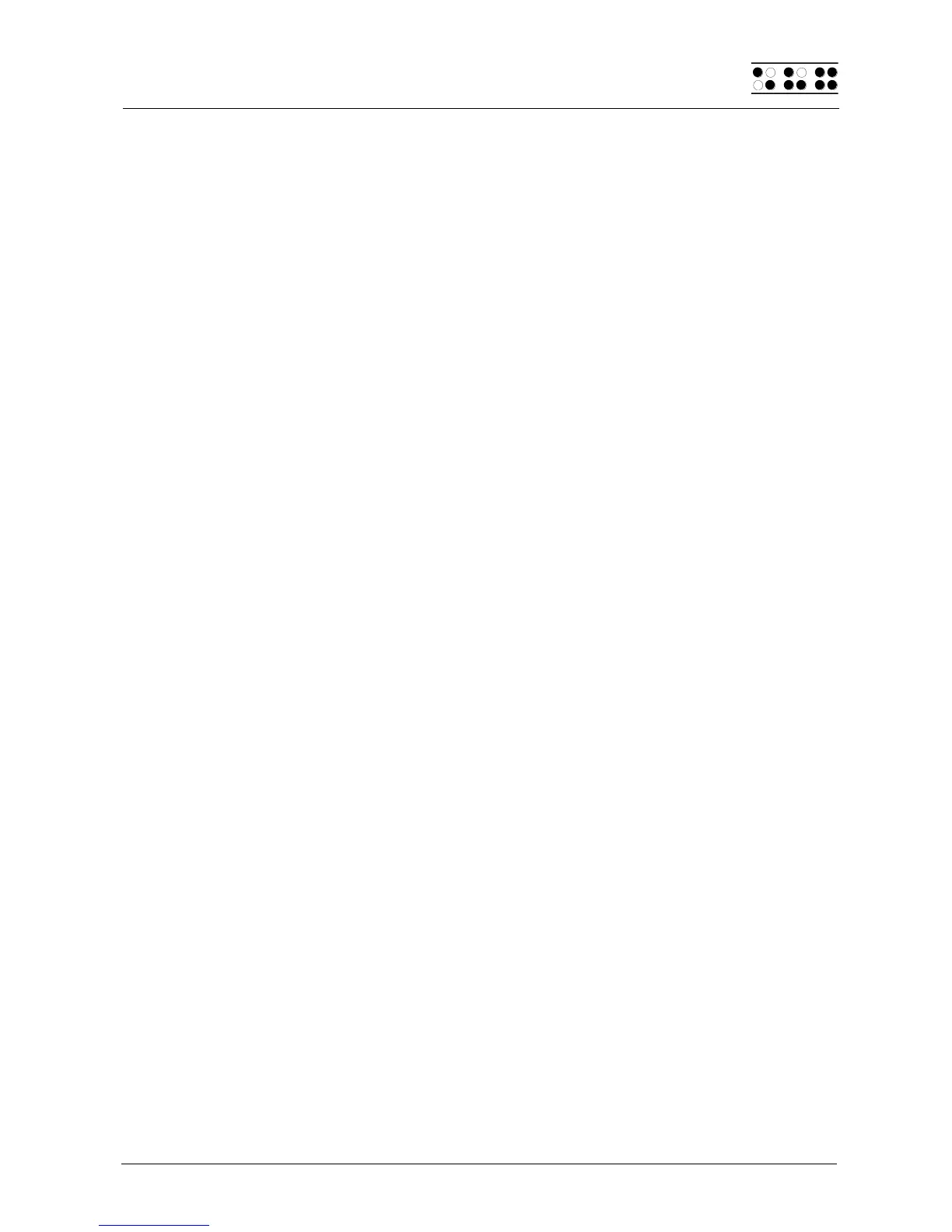Page 23
where the transmitted files should be saved. Once you confirm this dialog by clicking OK
the transfer will start. During the file transfer, the Braille System displays the following:
'Transmitted mmmm of nnnn bytes', where mmmm represents the number of Bytes
already transmitted, nnnn the size of the entire file. Once all the files have been transferred
to the PC, you can close HTCom.
4.2.5.2 Transferring a File from the PC to the Braille System
Start the HTCom program on your PC. Select the menu item "Send file" using the tab key
or the arrow keys, then press the Enter key. A dialog for choosing the files you want to
transmit opens. When you have selected the file you wish to transmit, press the Enter key.
Now another dialog opens, and you can specify any desired conversion into grade two
Braille. When you press the Enter key this time, the file will be transmitted.
When the file transfer is complete, you will again be in HTCom's main menu. The
transferred file will be found under the 'File' menu on the Braille System. You can now
open it from here as described above and continue to edit.
4.2.6 Printing a file or a text block
You can print a file or a selected block of text within a file on a printer which is connected
directly to the serial interface of your Braille System. No PC is needed for this. The Braille
System currently supports various Braille printers. Further printers can be connected to the
Braille System, where they can be treated as standard printers.
If you wish to print a complete file, select the desired file from the file list. Then select the
menu item "Print" and select the desired number of copies with [R] or [L]. If the printer is
connected and switched on, the printout is then started.
If you wish to print only a selected block of text within a file, please read the detailed
instructions in Section 5.1.1.3.4.