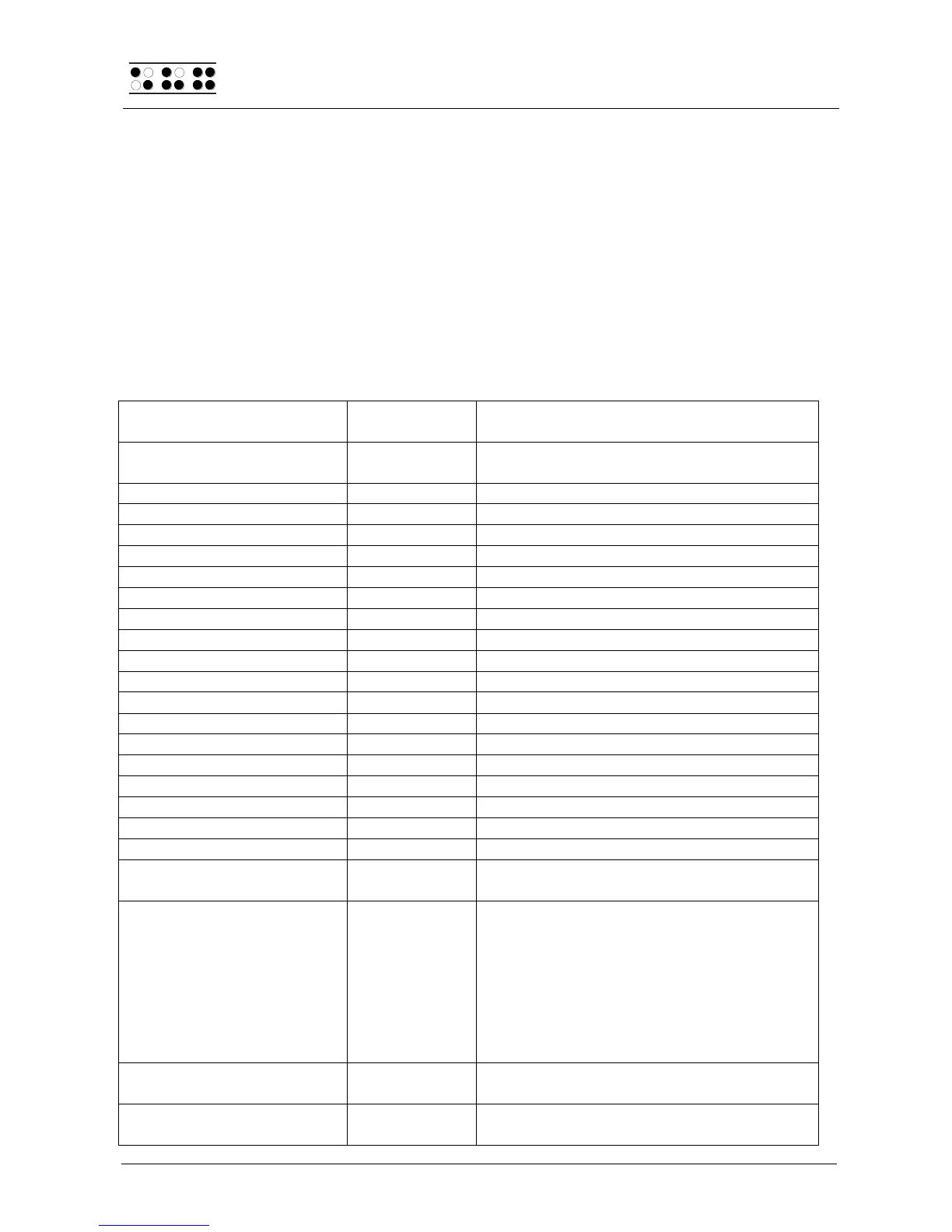Page 70
Caps lock, for example in order to select blocks
Initiating the function keys, including in combination with CTRL, Shift, and ALT. This
means it is possible, for example, to close certain windows or entire applications via
function keys.
5.3.1 Table of Key Commands for Controlling the PC
The key combinations for controlling the PC are listed below in the form of a table. We
have included as many combinations as possible; however, if a combination is not shown,
it does not mean that it is not possible.
Key combinations are represented by the plus sign (+), e.g., Ctrl+Alt+a. Consecutive key
strokes are separated by a comma, e.g., 1, 2 or SPC+2 3 7, z. The cursor routing keys are
abbreviated as CR (e.g., CR12 = cursor routing key above Braille module 12).
Up: SPC + 1, Left: SPC + 7,
Down: SPC + 4, Right: SPC + 8
SPC + 2 3 4 7 "holds down" the shift key
until SPC + 2 3 4 7 is input again. It is
therefore possible to work with all cursor
movements, such as Home, End, etc. If
you wanted to mark two characters to the
right of the cursor, you would enter SPC +
2 3 4 7, SPC+8 (cursor right) twice, and
SPC + 2 3 4 7 again