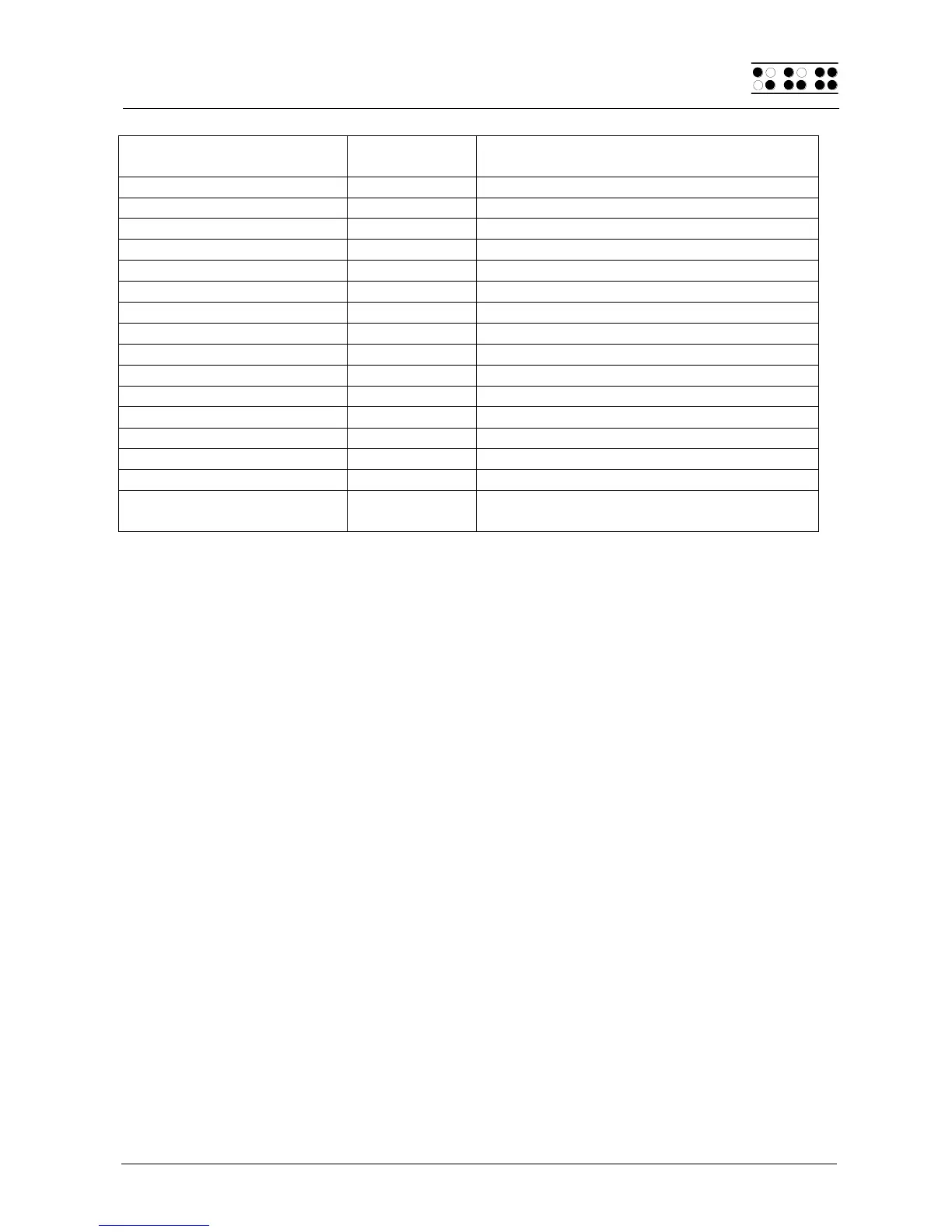5.4 Braille printing
If you connect a Braille printer to the serial interface of your Braille System, you can print
stored texts in Braille characters (dots). The following printers are currently supported:
Blista-Brailletec: BTEC 100
ViewPlus: Tiger
CIDAT - ONCE: Portathiel
Files can be printed directly from the file list or from the editor. In the latter case, various
print modes are available (see Section 5.2.24 “Printing text”).
5.4.1 Connecting the printer
If you wish to use the Portathiel printer, you will need a special cable which can be
obtained from your Handy Tech dealer. The other printers can be connected with the aid of
the serial cable supplied with the printer. Due to the special connection socket on the
Braille Wave, a special cable or an adapter is needed for all of the above printers.
In order to ensure correct communication between the Braille System and the printer, the
serial interface of the printer must be set as shown below. On many printers, these
settings correspond to the factory settings. You should nevertheless check that the serial
interface of your printer is set as follows:
Data-transfer rate: 9600 Baud
8 data bits
1 stop bit
No parity (sometimes shown as "none").
Data-flow protocol: software (also called "Xon / Xoff"). This setting is particularly
important. If it is not set correctly, the Braille System cannot detect whether the
printer is ready to receive further data or is still processing the previously
transmitted data.