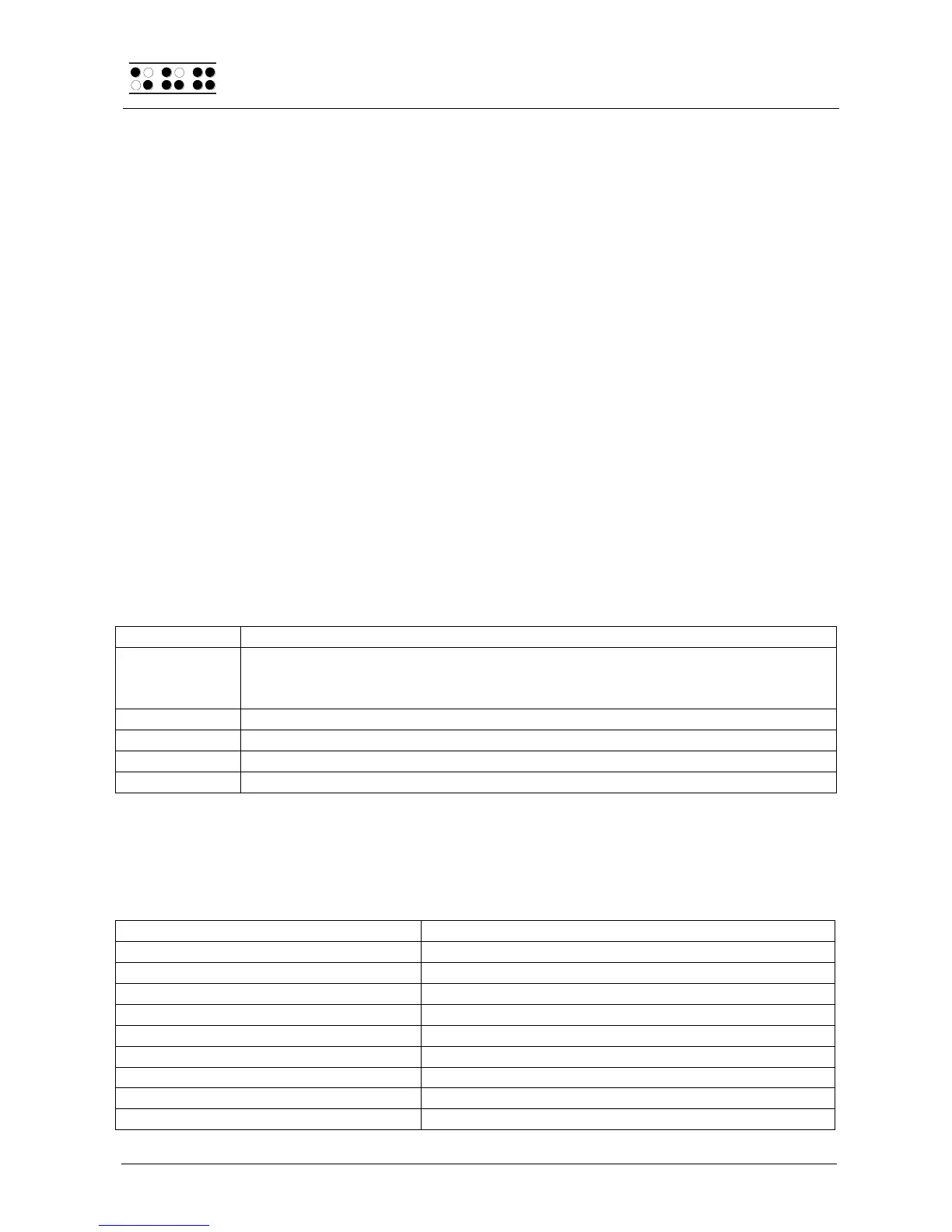Page 82
efficiently, we recommend listening to the Talks manual, which is included on audio CD.
This manual is also provided in printed form.
7.4.1 Quick Start
The edit key is used as the Talks key. On the communicator (Series 80) it is the menu key.
This means that if you press the Talks key first and then other keys, you are entering Talks
commands. For example, if you press Talks, followed by “0”, you will activate the training
mode. This allows you to become familiar with all of your cell phone's keys without actually
initiating their functions. To exit training mode, press Talks, then “0” again. To stop the
voice output, keep pressing the Talks key for a little while.
If you have connected your Braille System to the mobile phone via a wireless Bluetooth
link, you can also operate all of the mobile phone's functions from the Braille keyboard. For
example, you can navigate forward or to the right with [R] and back or to the left with [L].
If you are within an input field or the Editor, you can immediately begin to enter Braille. The
space key activates Chord commands, e.g., [SPC + 1 4] is equivalent to Chord c for copy,
etc. The [Enter] key activates Talks commands.
7.4.2 List of Identification Letters
In most cases, the Braille display for Talks Premium will begin with an identification letter,
indicating the type of text output displayed. This is a simple method for you to stay
oriented. The following types of text output are currently defined:
This letter precedes the selected item from any list, such as the phone
numbers directory, a list of folders (e.g., in "Messages"), or a list of
applications (e.g., under "Extras").
7.4.3 List of Braille Commands
The following table provides an overview of the operation of a cell phone by means of the
Braille System's Braille keyboard. Note: some functions are only available on Series 80
Phones, which is also listed below: