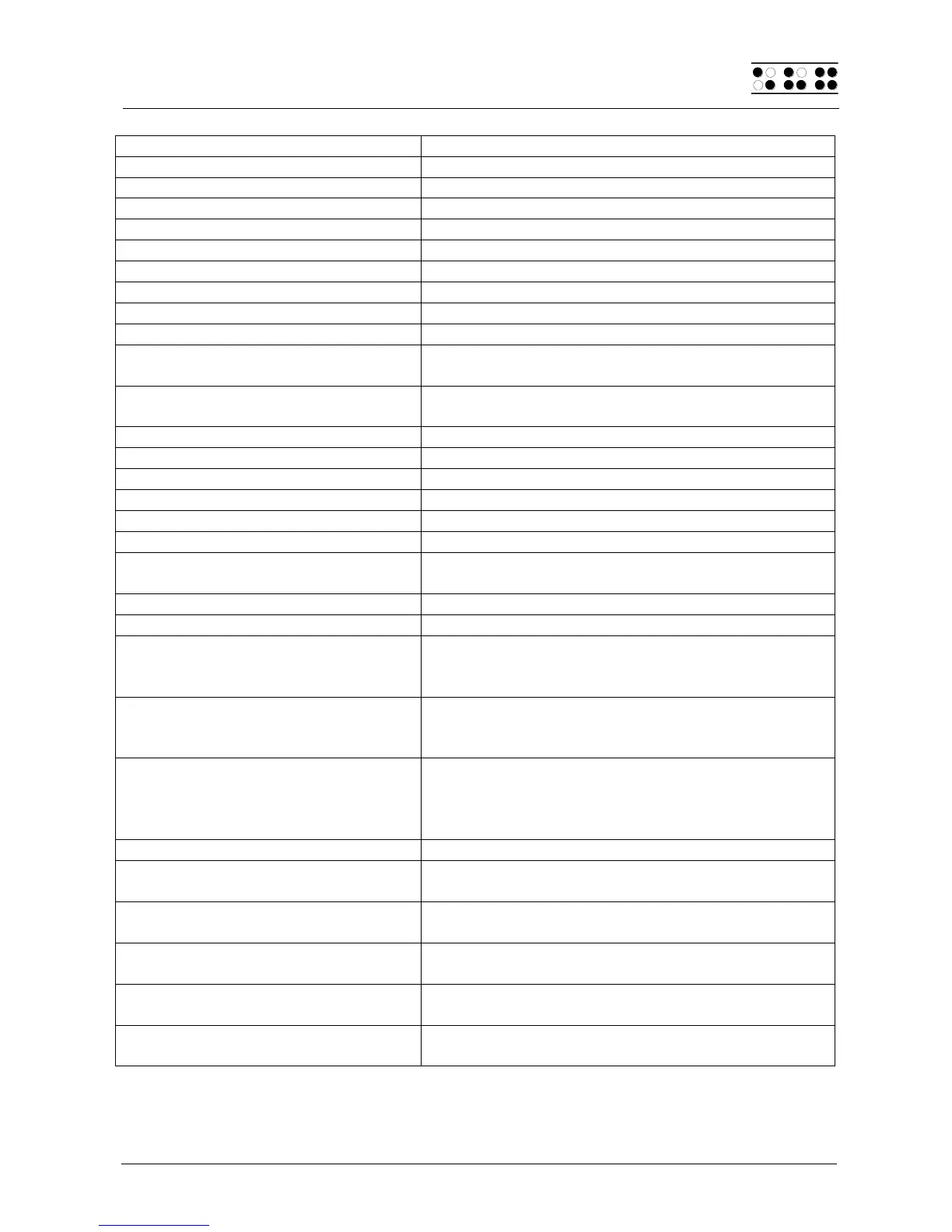The Braille System as Braille Display
Handy Tech
Elektronik GmbH
Mobile Phone Keys (Description)
SPC+1 3 (Chord k) Series 80 only
Ctrl+Alt+Up (top of file)
Ctrl+Alt+Down (end of file)
SPC+5 6 or SPC+ 2 3 4 5 (Chord t)
Series 80 only
SPC+2 3 or SPC+ 2 3 4 5 7 (Chord T) Series 80
only
Display the command keys; can be
initiated with the cursor routing keys
Display the active window's title
Display phone reception strength,
the selected network, and the
remaining battery charge.
Switch between the cursor formats
"no cursor", "78", and "block
character".
Display function keys. The function
can then be selected by pressing
one of the three cursor routing keys
above that function's abbreviation.
Open the window "Talks Premium
Settings"
Toggle "Speak With Closed Cover"
on/off (if using a headset)
Enter+2 3 4 Series 80 only
Press a command key [Key1] to
[Key4]
Move Braille display up/left: also
moves the cursor or highlighting.
Move Braille display down/right: also
moves the cursor or highlighting.