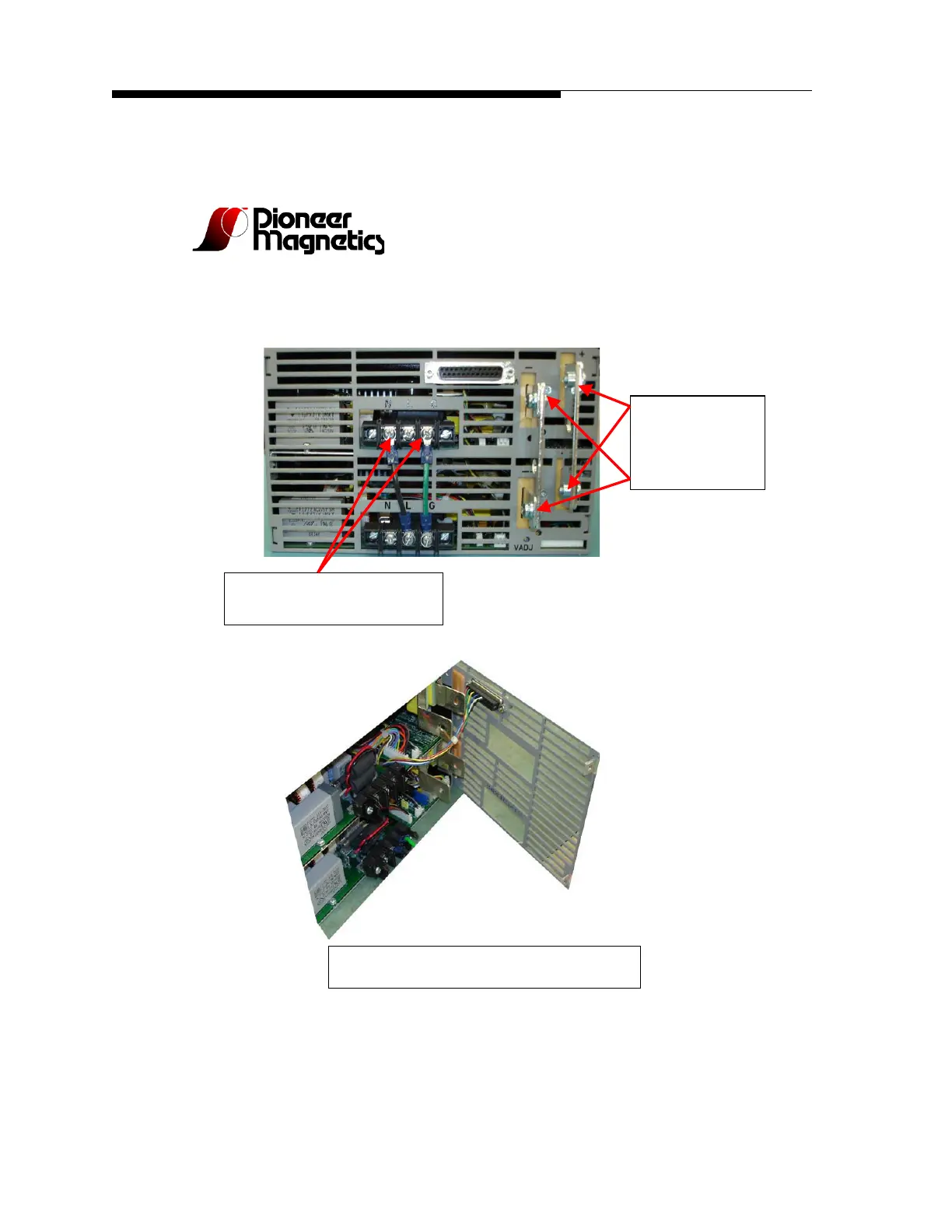3/6/08 888-2463-001 C-19
WARNING: Disconnect primary power prior to servicing.
Appendix C Pioneer Power Supply
Diamond Series™
PM33215F-8 Instructional Manual, Rev 3, 4/23/2007
17
Step 3: Lift the top cover and remove it.
Step 4: To pull Front Panel out follow the instructions as shown below:
Remove the two AC wires from
the top AC terminal block only
Remove both
vertical bus bars
by removing the
four bolts
Pull out the front panel carefully as shown
Do not detach or remove any wire assemblies