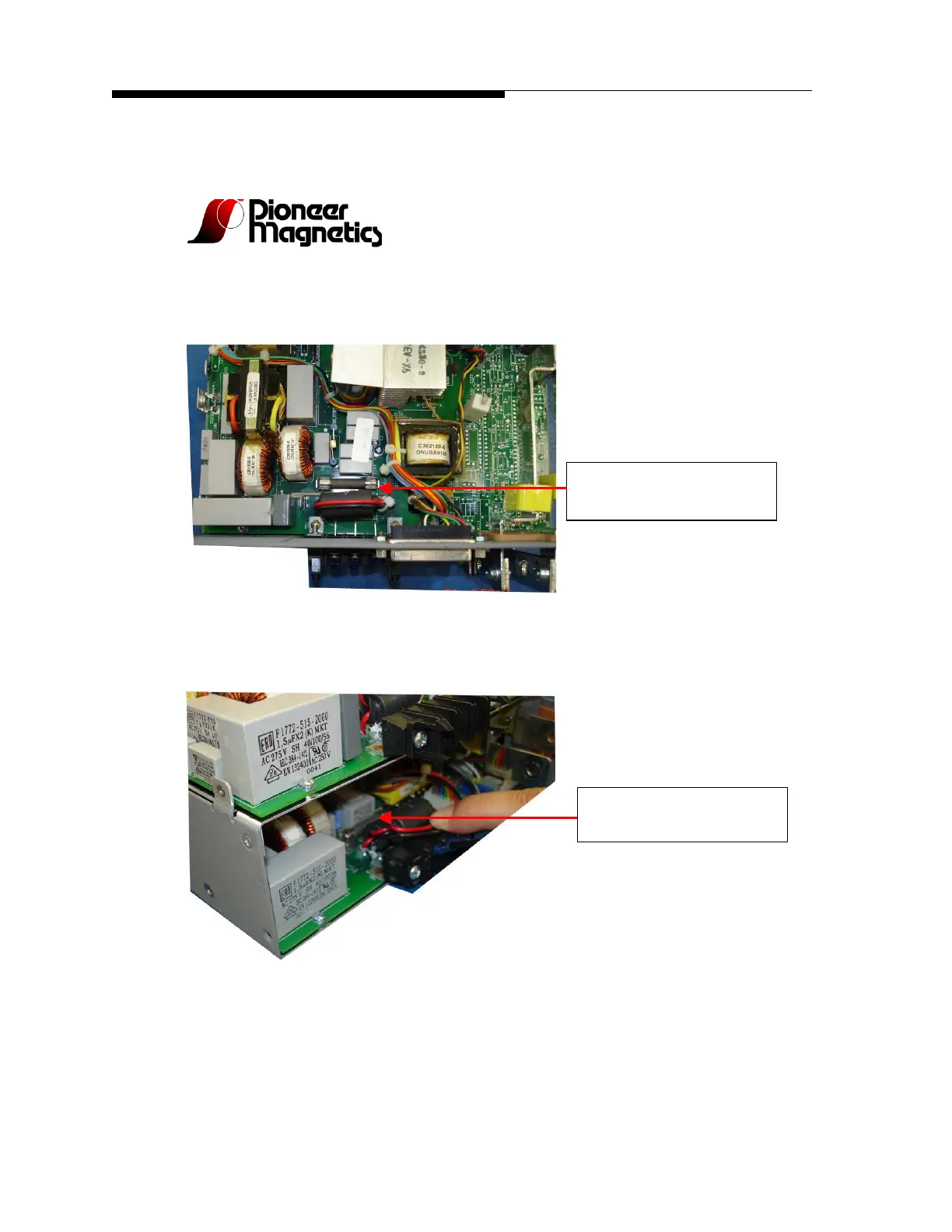C-20 888-2463-001 3/6/08
WARNING: Disconnect primary power prior to servicing.
Diamond Series™
Appendix C Pioneer Power Supply
PM33215F-8, 5kW, Instructional manual Rev 2, 3/26/2007 18
Step 5: Looking from the top , the fuse F1 on the Master Board is shown as
indicated. Remove the fuse and replace it with the spare one
(not provided). See section 12 for order information
Fuse F1 on the Master Board
20A, 250V
3AB Normal Blo Fuse
Step 6: Looking from the front, to access the fuse F1 on the Slave Board, hold the
bead done as shown in the picture. Remove the fuse and replace it with the spare
one (not provided). See section 12 for ordering information.
Fuse F1 on the Slave Board
20A, 250V
Step 7: Follow step 4 to step 1 in the reverse order to install the vertical bus bars,
AC terminal block wires and the top cover