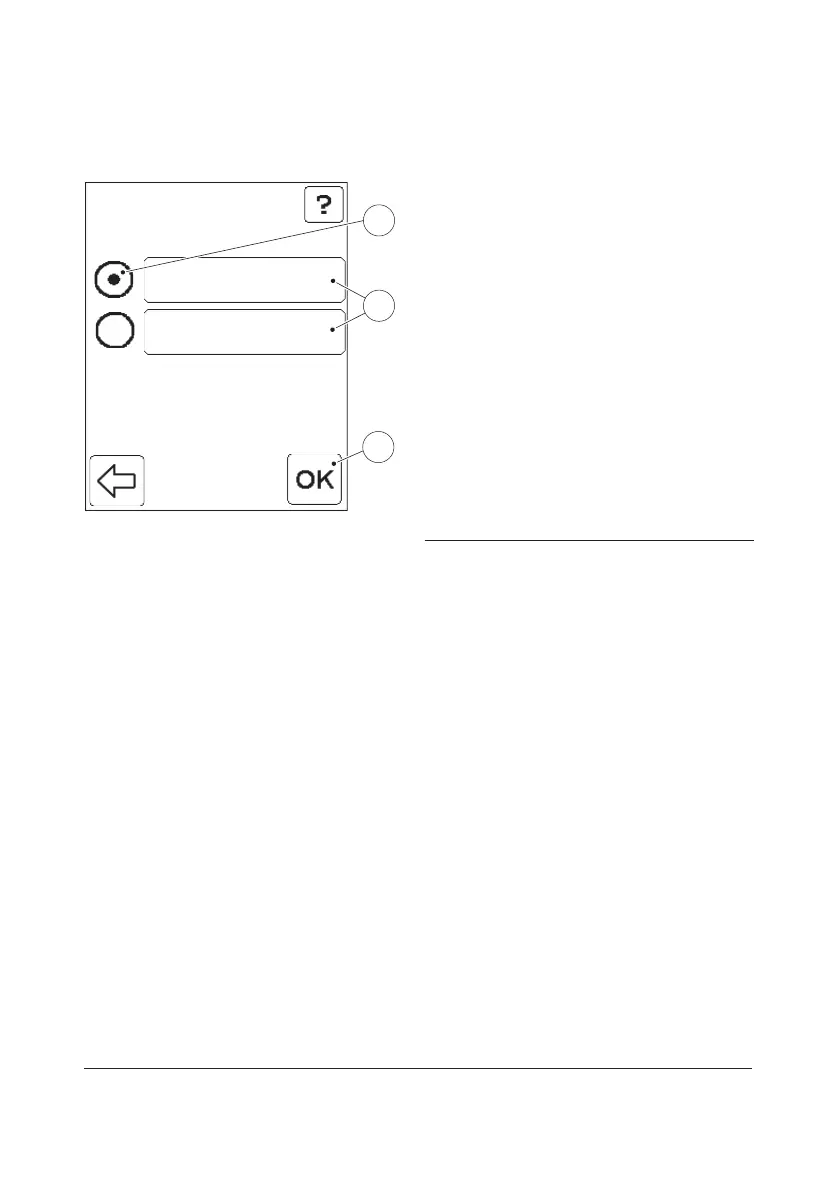96
Failed QC Comment
FIGURE 3-79
When the Failed QC Comment button is
pressed in the QC Test menu, two options
are displayed.
When Failed QC Comment is set to Entry
Required it forces the operator to enter at
least one comment to a QC Test that has
failed.
The options are displayed as buttons(1). The
option currently in use is indicated by the
selected Radio button(2).
a) To change the setting, press the button
for the desired option(1).
b) Press the Confirm button(3) to return to
the QC Test Settings menu, FIGURE 3-67.
1 Options for Failed QC Comment
2 Selected option
3 Confirm button
NumericNot Used
Passed/FailedEntry Required
Comment
1
3
2