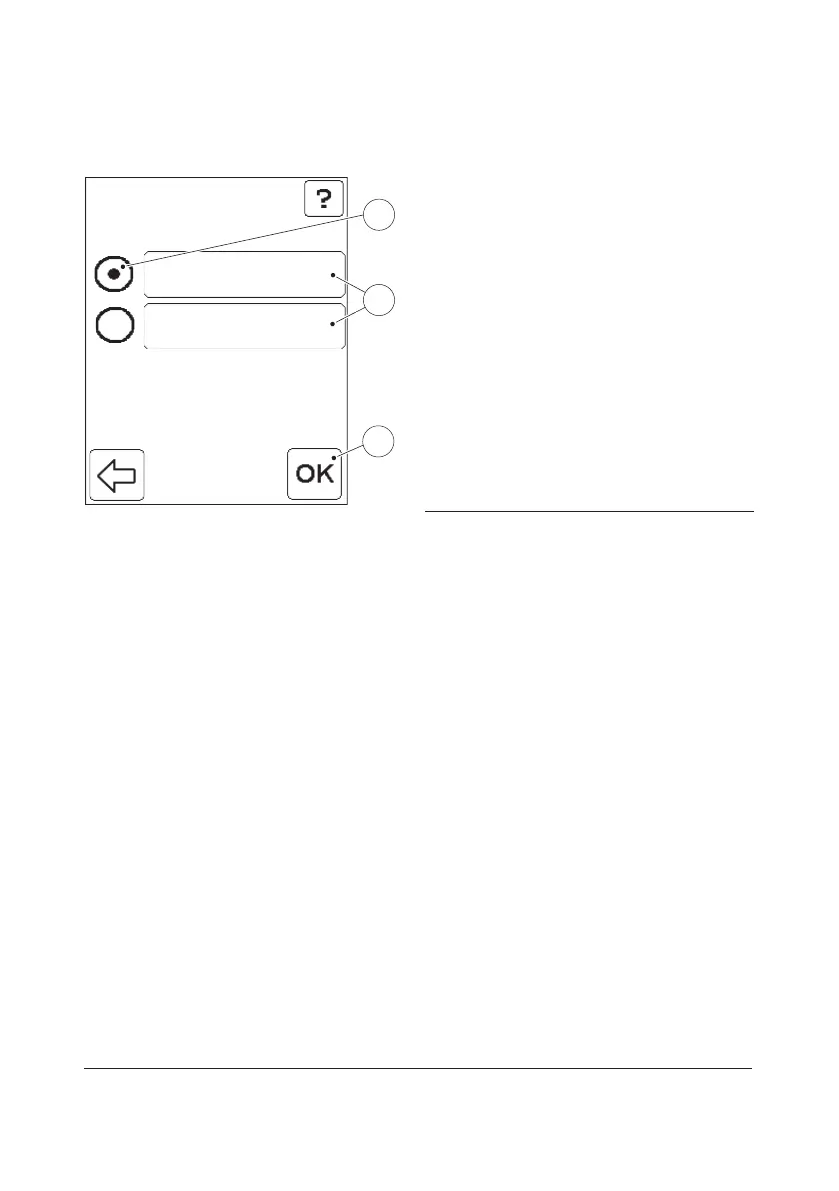95
QC Result Presentation Options
FIGURE 3-78
When the QC Result Option button is
pressed in the QC Test menu (see FIGURE
3-67), two options are displayed.
QC Test results can be presented either as
quantitative (numerical) or qualitative
(“Passed”/”Failed”) values.
The options are displayed as buttons(1). The
option currently in use is indicated by the
selected Radio button(2).
a) To change the setting, press the button
for the desired option(1).
b) Press the Confirm button(3) to return to
the QC Test Settings menu, FIGURE 3-67.
1 Options for presentation of test results
2 Selected option
3 Confirm button
NumericNumeric
Passed/FailedPassed/Failed
Options
1
3
2