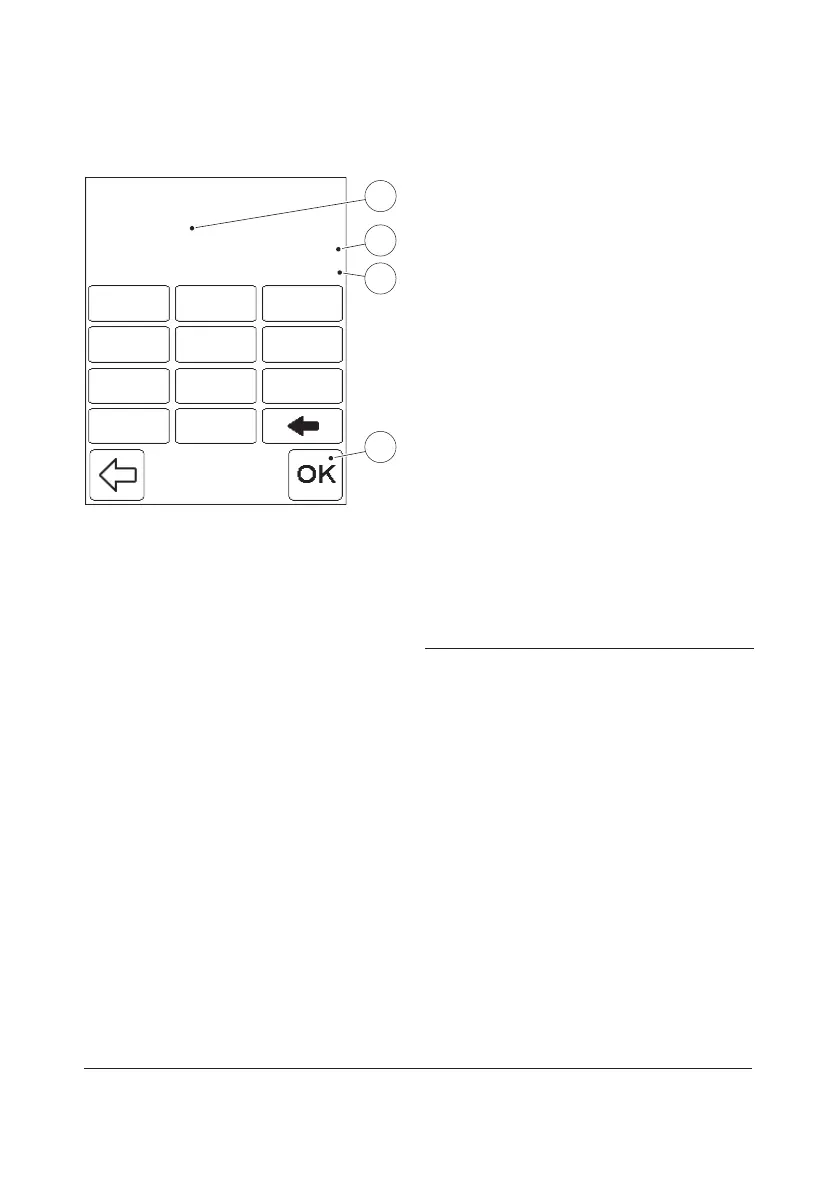140
FIGURE 6-20
The level of the linearity material and it’s
concentration unit are displayed.
If levels with known concentration ranges
are used, the ranges should be entered.
Numbers in brackets show the lowest and
the highest allowable value.
If a range is not entered for the first level,
only numerical values for each level tested
will be displayed and no range can be
entered for the remaining levels. If a range is
entered for the first level, ranges must be
entered for the remaining levels.
n) Enter the min. value for the concentration
range(13) via the Digit buttons. Press the
Confirm button(15).
o) Enter the max. value for the
concentration range(14) via the Digit
buttons. Press the Confirm button(15).
FIGURE 6-21 will be displayed.
12 Unit for concentration
13 Concentration range, min. value
14 Concentration range, max. value
15 Confirm button
Unit:mg/dL
Range Min (0 - 500)
Range Max (0 - 500) 80
1
5
2
87
4 6
9
3
0
11
55
22
8877
44 66
99
33
00..
14
13
12
70
15