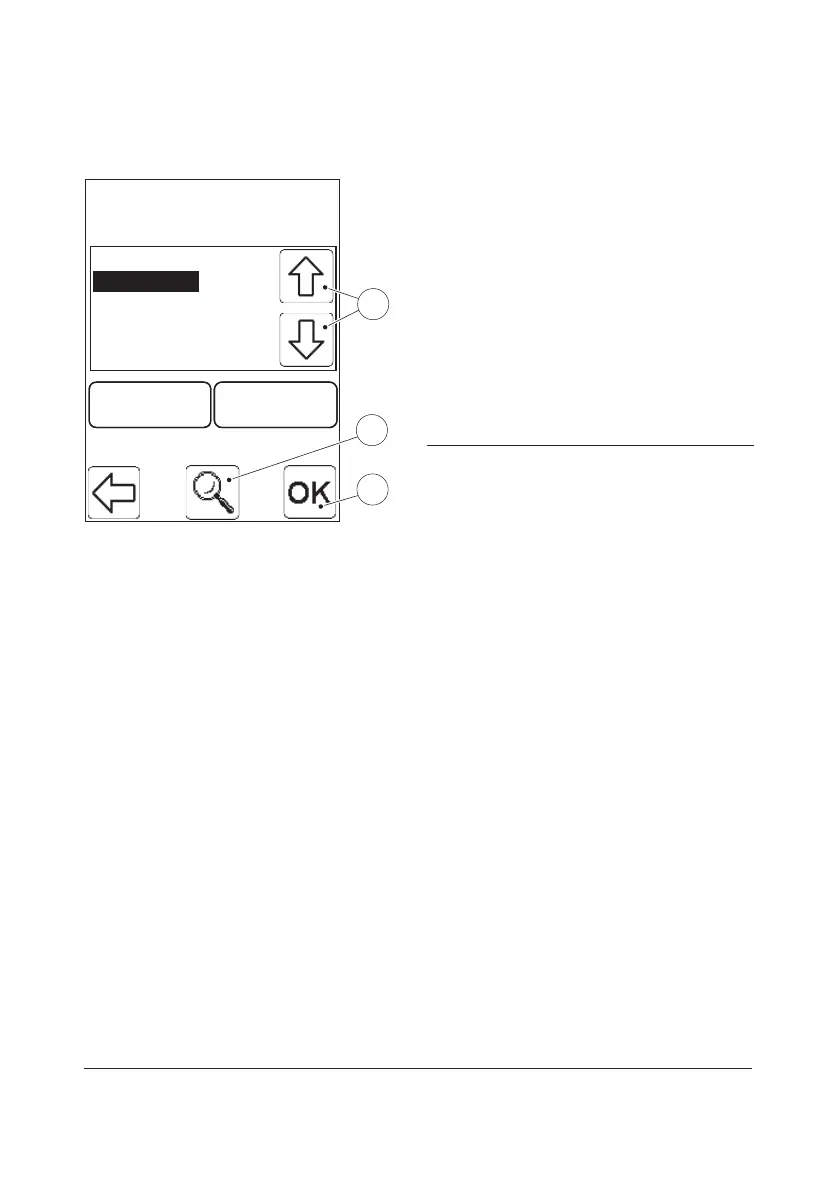50
View Cuvette Batch Information
Batches
123456789
234567891
345678912
456789123
567891234
DeleteDelete AddAdd
2
3
1
FIGURE 3-20
a) To choose the Cuvette Batch information
that is to be viewed, highlight the Cuvette
Batch No. by pressing the Scroll bar
arrows(1). Press the View button(2). A
summary of the stored information will
be displayed. Press the Confirm
button(3). The Cuvette Batch List will be
displayed.
b) Press the Confirm button(3) in the new
display to return to the Define Lists menu
(see FIGURE 3-5).
1 Scroll bar arrows
2 View button
3 Confirm button