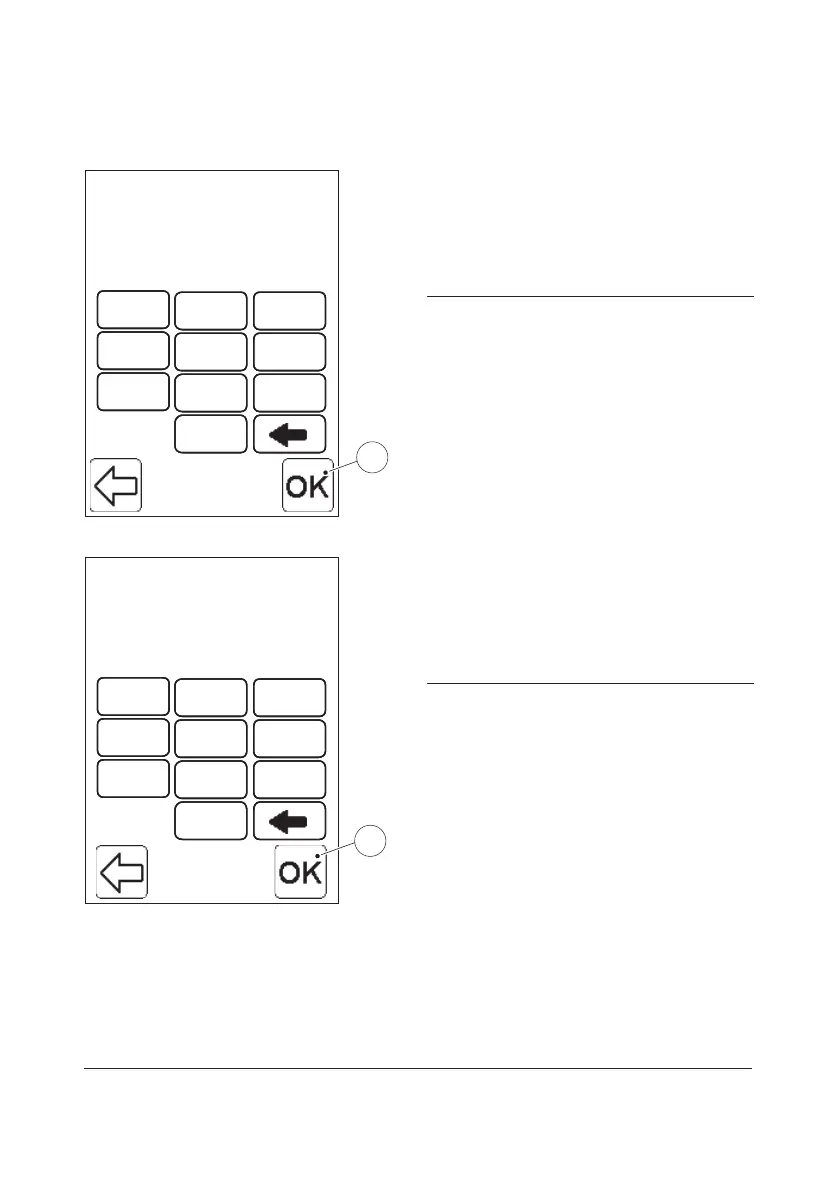52
0
7
98
4
65
1
32
00
77
9988
44
6655
11
3322
Operator: JDO1943
Date
6
08/09/03
FIGURE 3-23
d) Enter the date from which the Operator
will have access to the Analyzer.
e) Press the Confirm button(6). FIGURE
3-24 will be displayed.
6 Confirm button
0
7
98
4
65
1
32
00
77
9988
44
6655
11
3322
Deactivate
Operator: JDO1943
Date
7
08/09/04
FIGURE 3-24
f) Enter the date after which the Operator
will be denied access to the Analyzer.
g) Press the Confirm button(7). FIGURE
3-26 will be displayed.
7 Confirm button