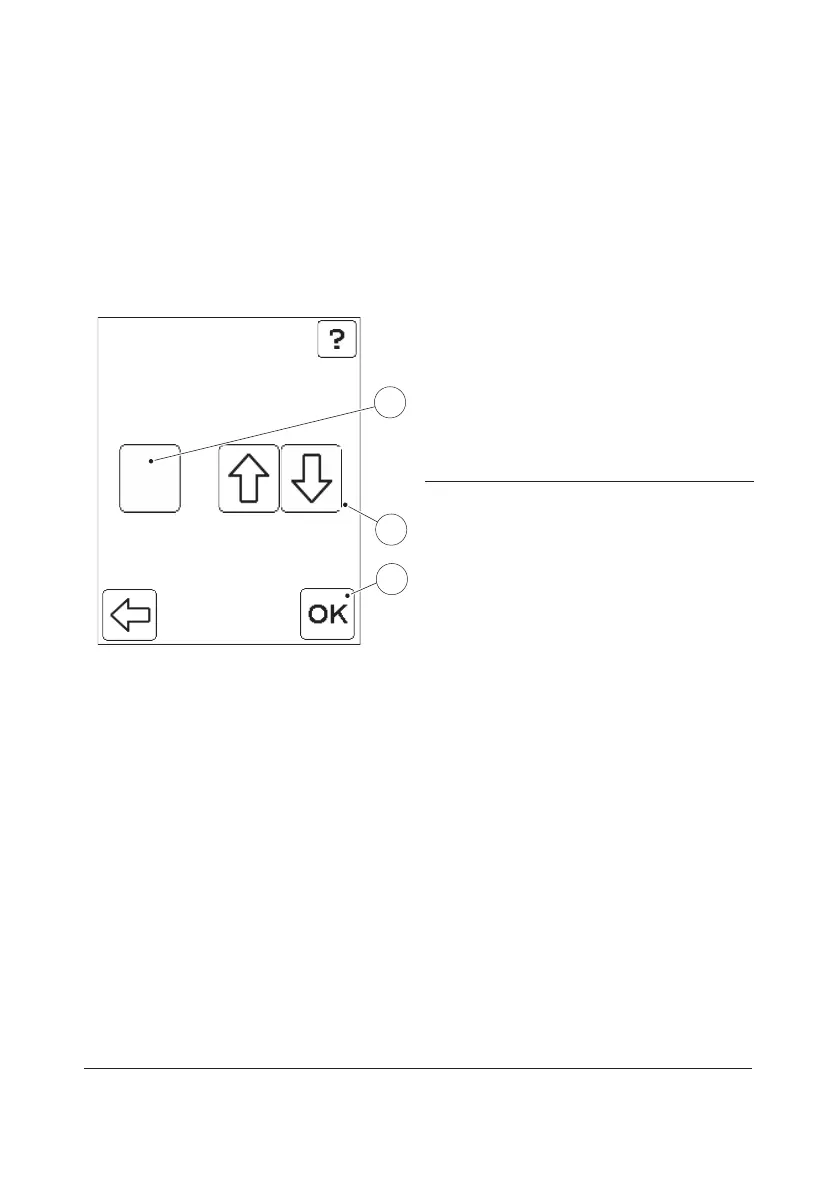85
If Used was selected, FIGURE 3-65 will be
displayed for setting the Duplicate Sampling
specifications.
If Not Used was selected, the General
Settings menu, FIGURE 3-55, will be
displayed.
FIGURE 3-65
c) To change the maximum dierence
allowed between two samples(1), press
the arrows(2) for the desired value.
d) Press the Confirm button(3) to return to
the Patient Test Settings menu, FIGURE
3-55.
1 Max. allowed dierence between samples
2 Arrows for increasing/decreasing the Dierence
3 Confirm button
Duplicate sampling
Max. Difference
3
2
0.20.20.2
mmol/L
1