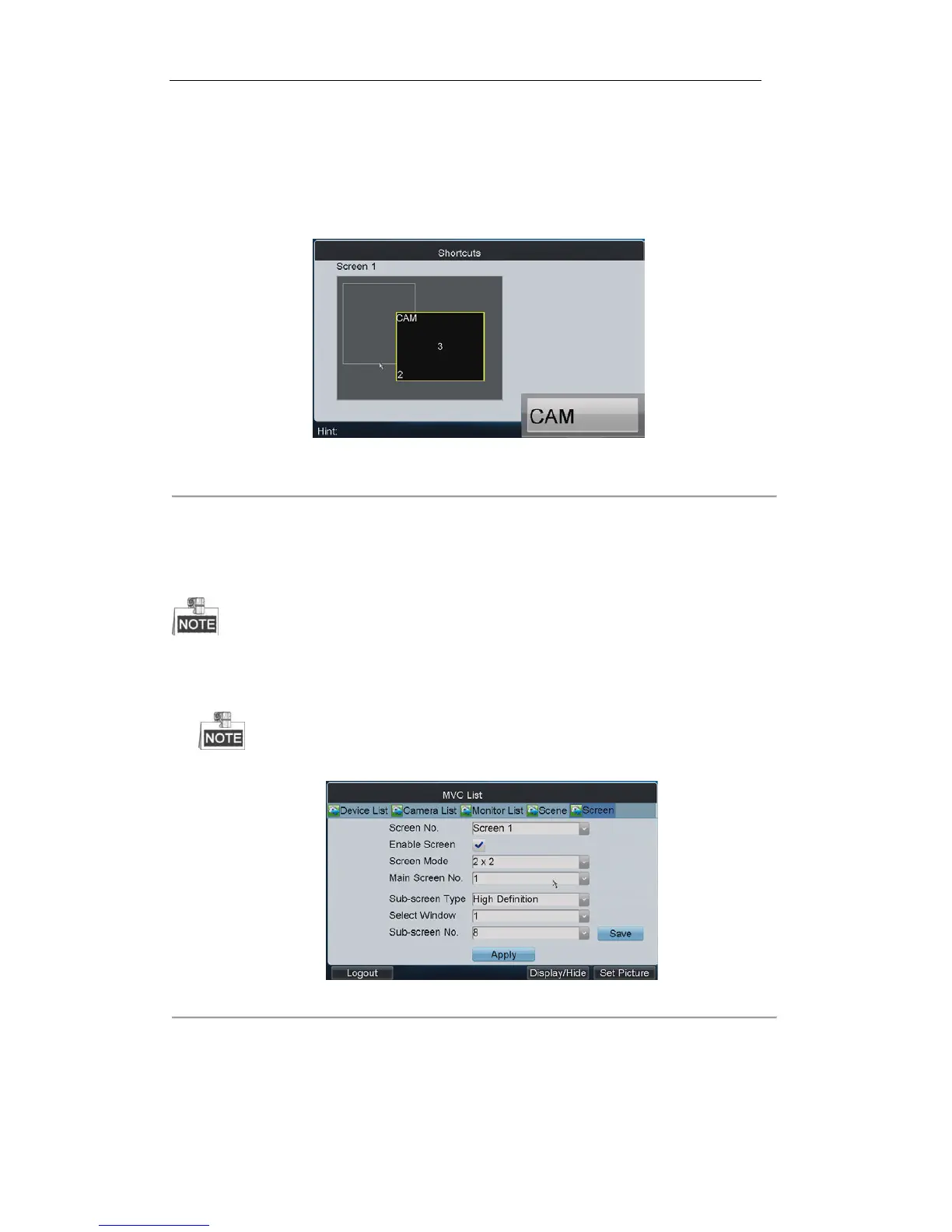3. Press the Num + WIN keys to select the roaming layer of the screen.
4. Press the Num + CAM keys to select the input camera.
Example: You can press the “1+AUX1, 2+WIN, 3+CAM” keys to display the video signal from camera 3 on the
roaming window 2 of multi-screen 1.
You can press the 0+CAM keys, and it will stop the dynamic decoding of the current camera.
Figure 6. 23 Roaming Window Switch
Setting Base Picture
When the MVC is configured with the enhanced decoder module, you can set the base picture for the
screen display.
Steps:
1. Put the base picture in the USB-flash disk and insert it into the keyboard.
The base picture must be in JPEG format and with the resolution of lower than 3840×1920.
2. Enter the Screen settings interface.
Figure 6. 24 Screen Settings Interface
3. Click the Set Picture button to enter the Setting Background Picture interface.
