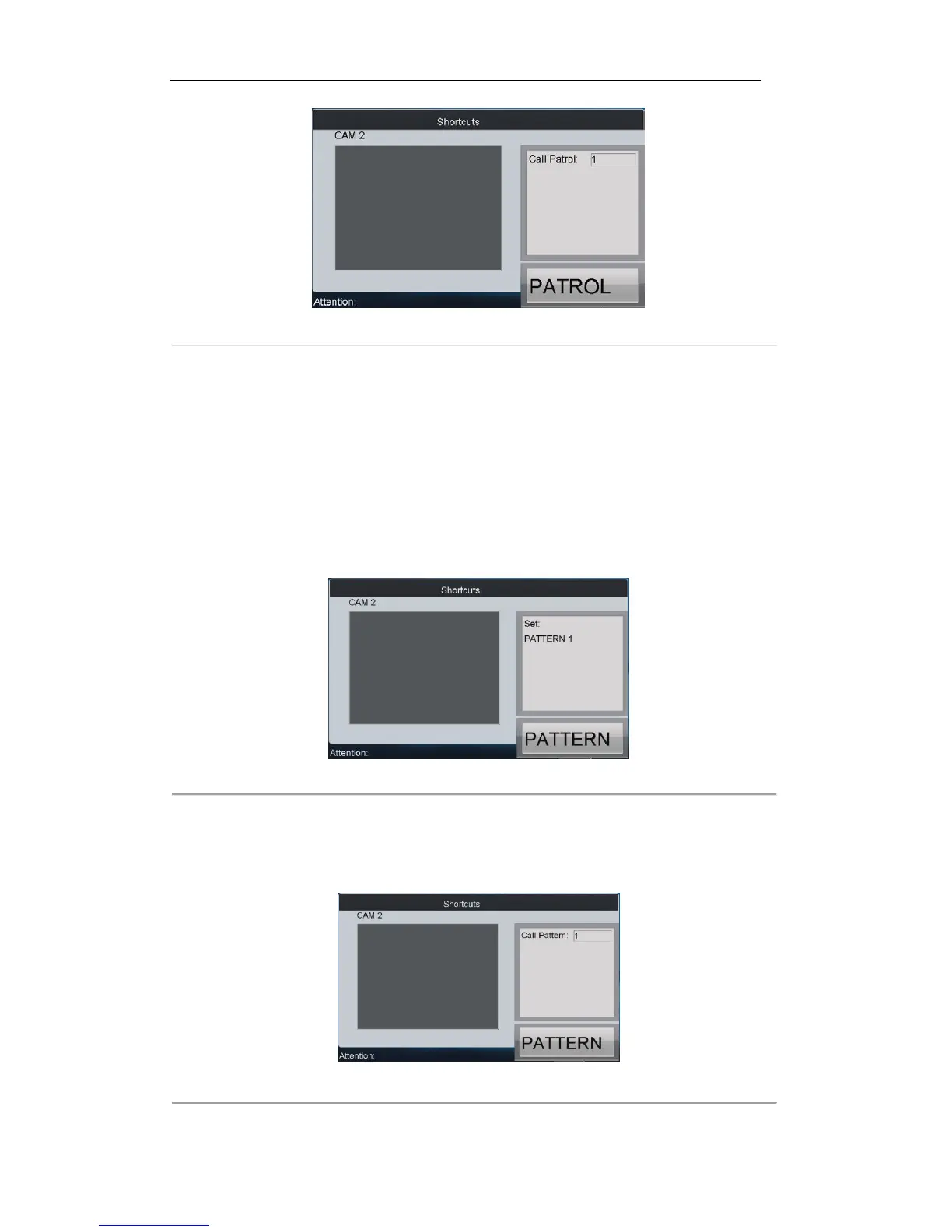Figure 6. 35 Calling a Patrol
Setting/Calling a Pattern
• Setting a Pattern
Steps:
1. Input the Num + CAM keys to select the connected analog dome or pan/tilt unit.
2. Press the SET key to enter the settings interface.
3. Press the Num + PATTERN keys to enter the pattern settings interface.
4. Operate the joystick or focus/iris/zoom buttons to move PTZ to record the pattern.
5. Press the SET key again to finish the pattern settings.
Figure 6. 36 Setting a Pattern
• Calling a Pattern
Steps:
1. Input the Num + CAM keys to select the connected analog dome or pan/tilt unit.
2. Input the Num + PATTERN keys to call the defined pattern.
Figure 6. 37 Calling a Pattern
