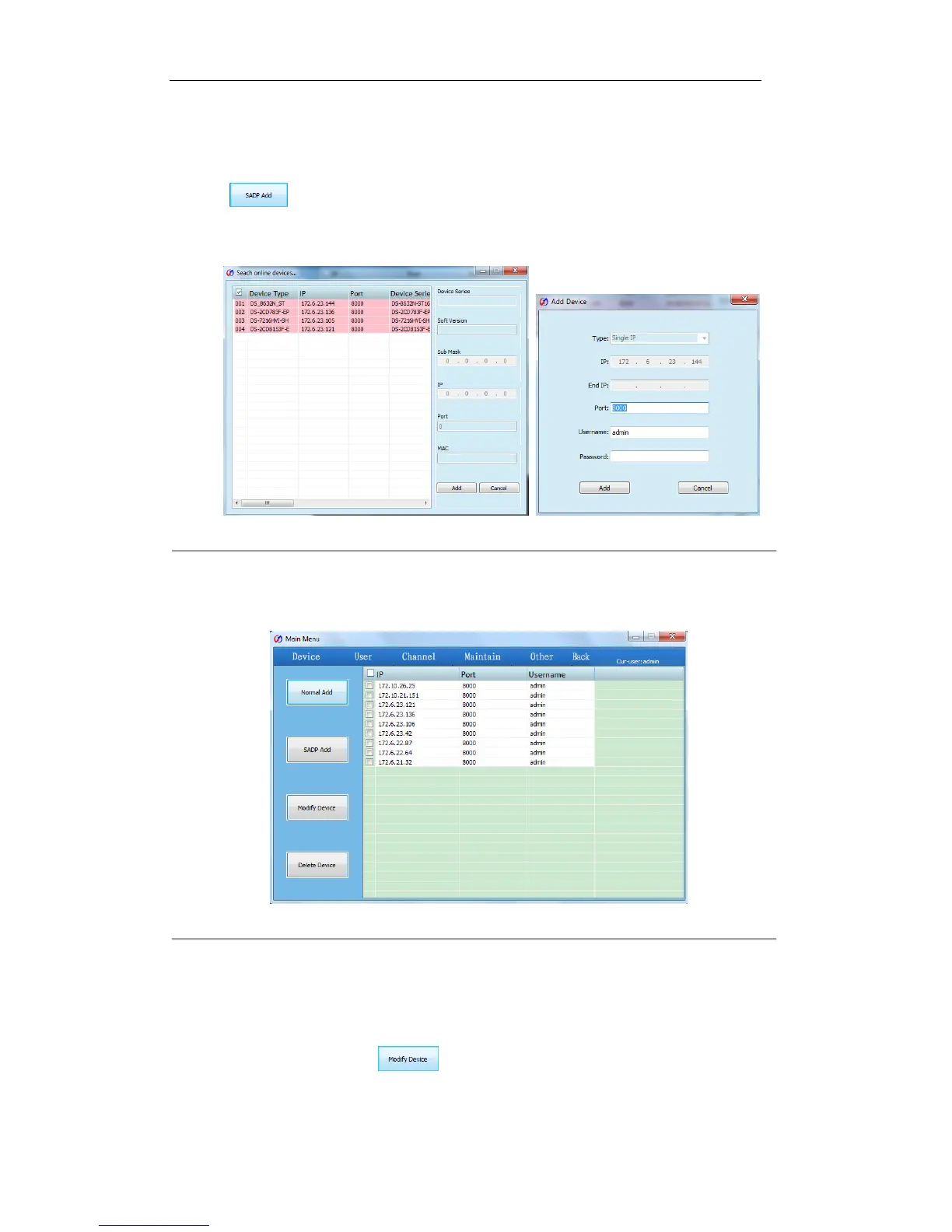SADP Mode:
You can use the SADP software to automatically search and add the online devices in the same network.
1. Click to enter the Search online devices interface.
2. The automatically searched devices will be displayed on the list. Select a device from the list and click Add to
enter the Add Devices interface.
Figure 8. 9 Adding Devices
3. Enter the Username and Password for login.
4. Click Add to add the device.
The successfully added devices will be displayed on the list of Device interface.
Figure 8. 10 Added Device List
Modifying a Device
Select a device from the list, and click to enter the Modify Device interface:
