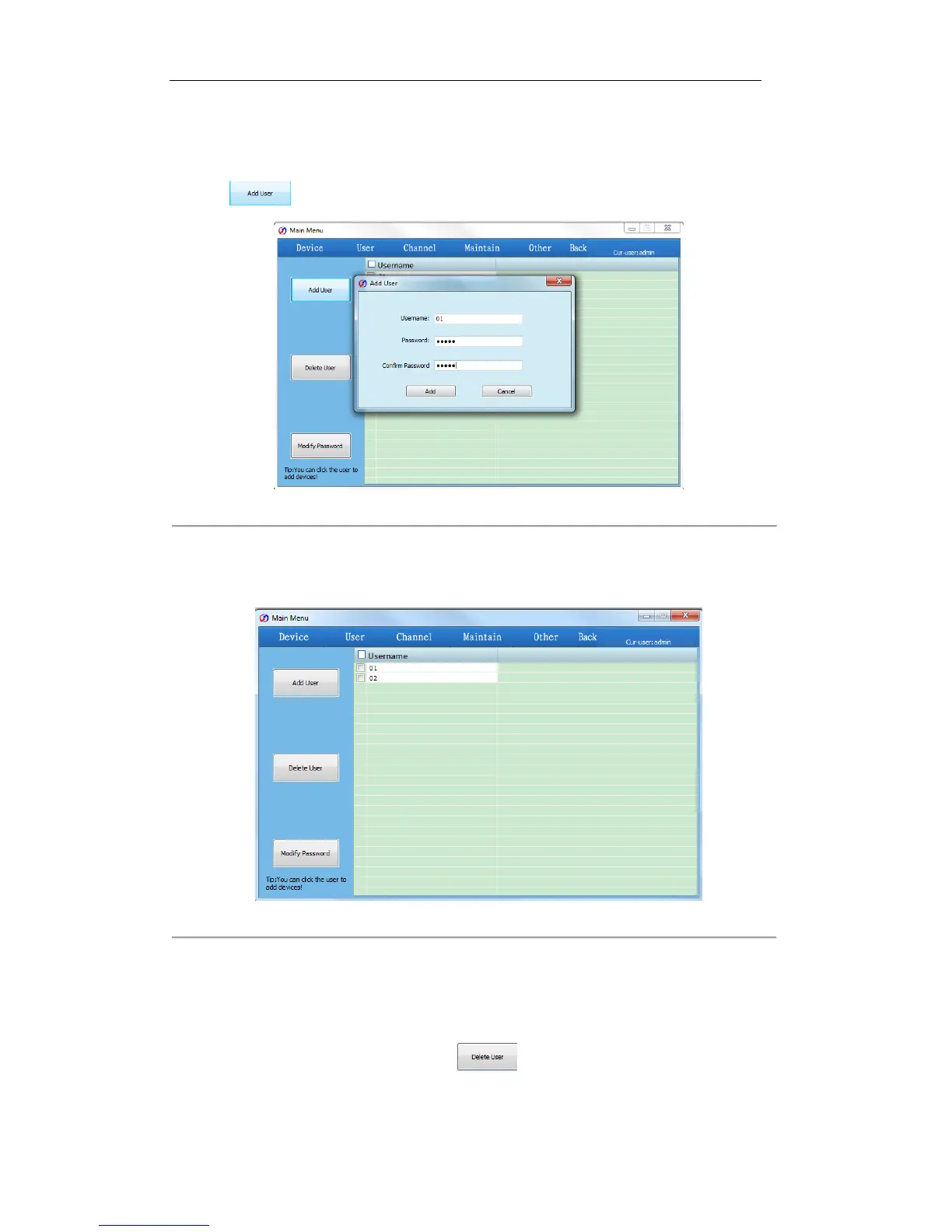Adding a User Account
1. Click to enter the Add User interface.
Figure 8. 14 Adding a User Account
2. Enter the username and password.
3. Click Add to add the new user account.
The successfully added user accounts are listed on the interface:
Figure 8. 15 User List
Deleting a User Account
1. Select the user account(s) from the list, and click . The following message box pops up:
