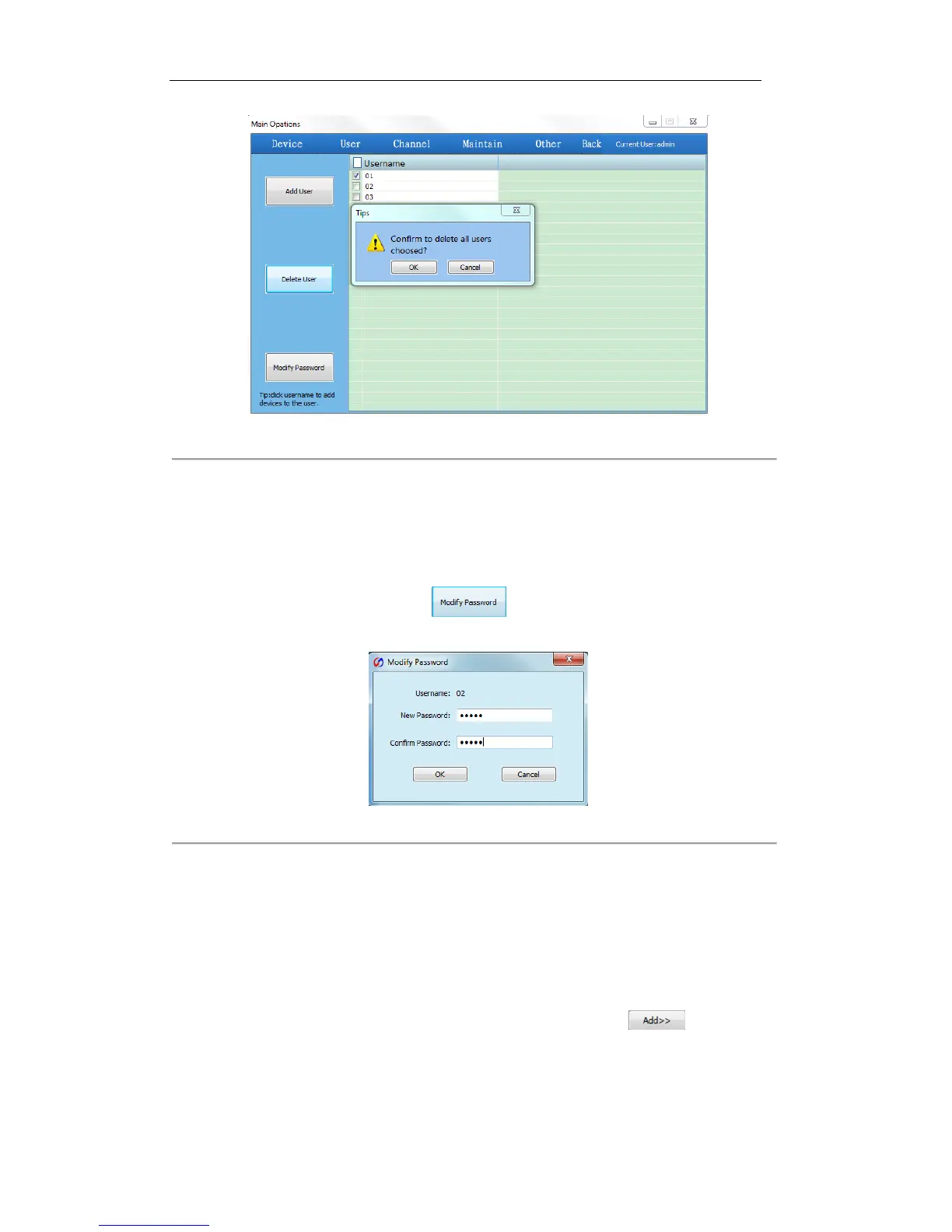Figure 8. 16 Deleting a User Account
2. Click OK to confirm the deletion.
Modifying Password
1. Select a user account from the list, and click to enter the Modify Password interface:
Figure 8. 17 Modifying Password
2. Enter the new password.
3. Click OK to finish the password modification.
Adding the Device to User
1. Select a user account from the list and double-click it to enter the User Devices interface.
2. Select a device or multiple devices from the device list on the left and then click .
