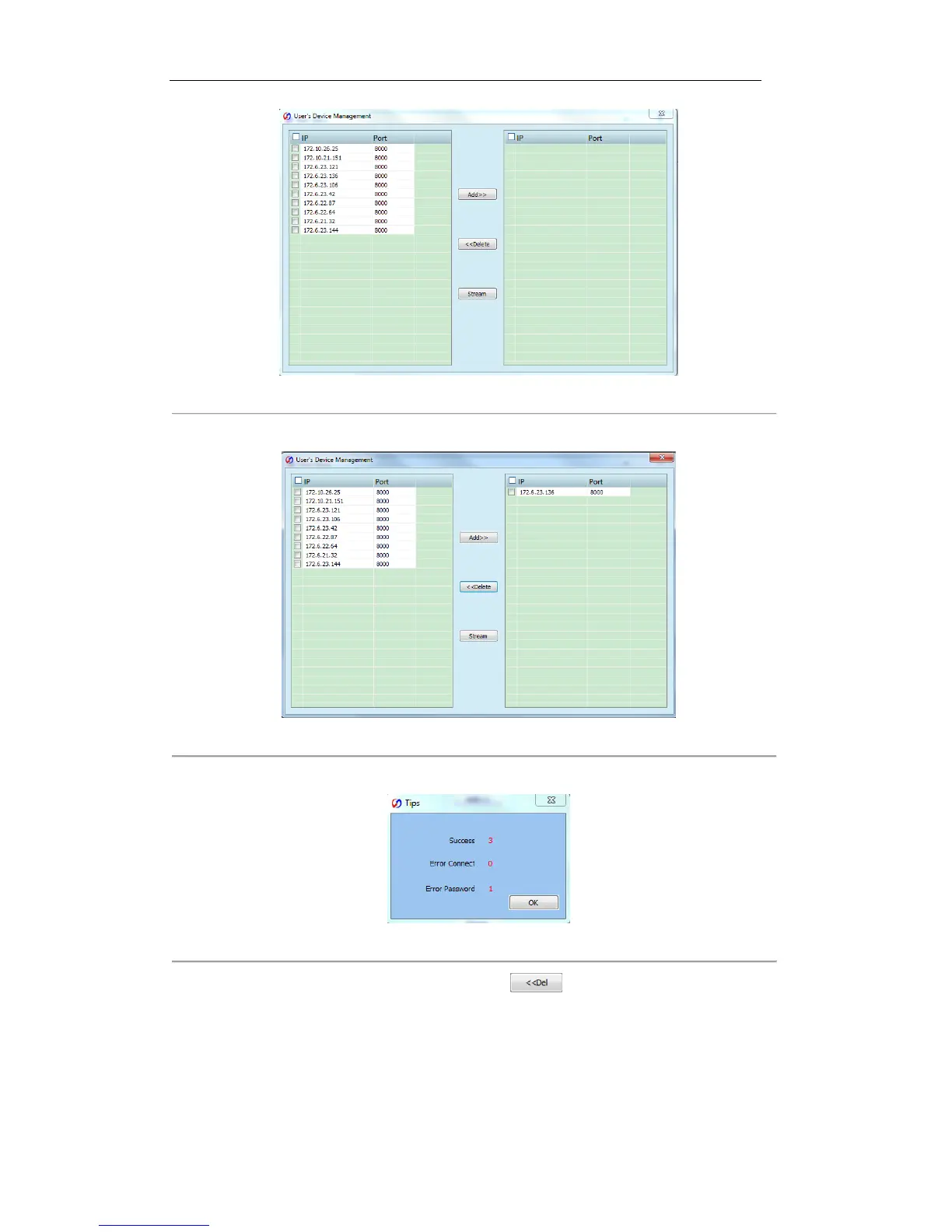Figure 8. 18 Adding the Device to User (1)
3. The device (s) successfully added for the current user will be displayed in the list on right.
Figure 8. 19 Adding the Device to User (2)
When you select multiple devices, the corresponding message box of the result will pop up:
Figure 8. 20 Message Box
You can select the added device from the list on right and click to delete it from the current user
account.
Adding Stream Media Server to Device
1. On the User Devices interface, select a decoder or multiple decoders from the list of added devices on right,
