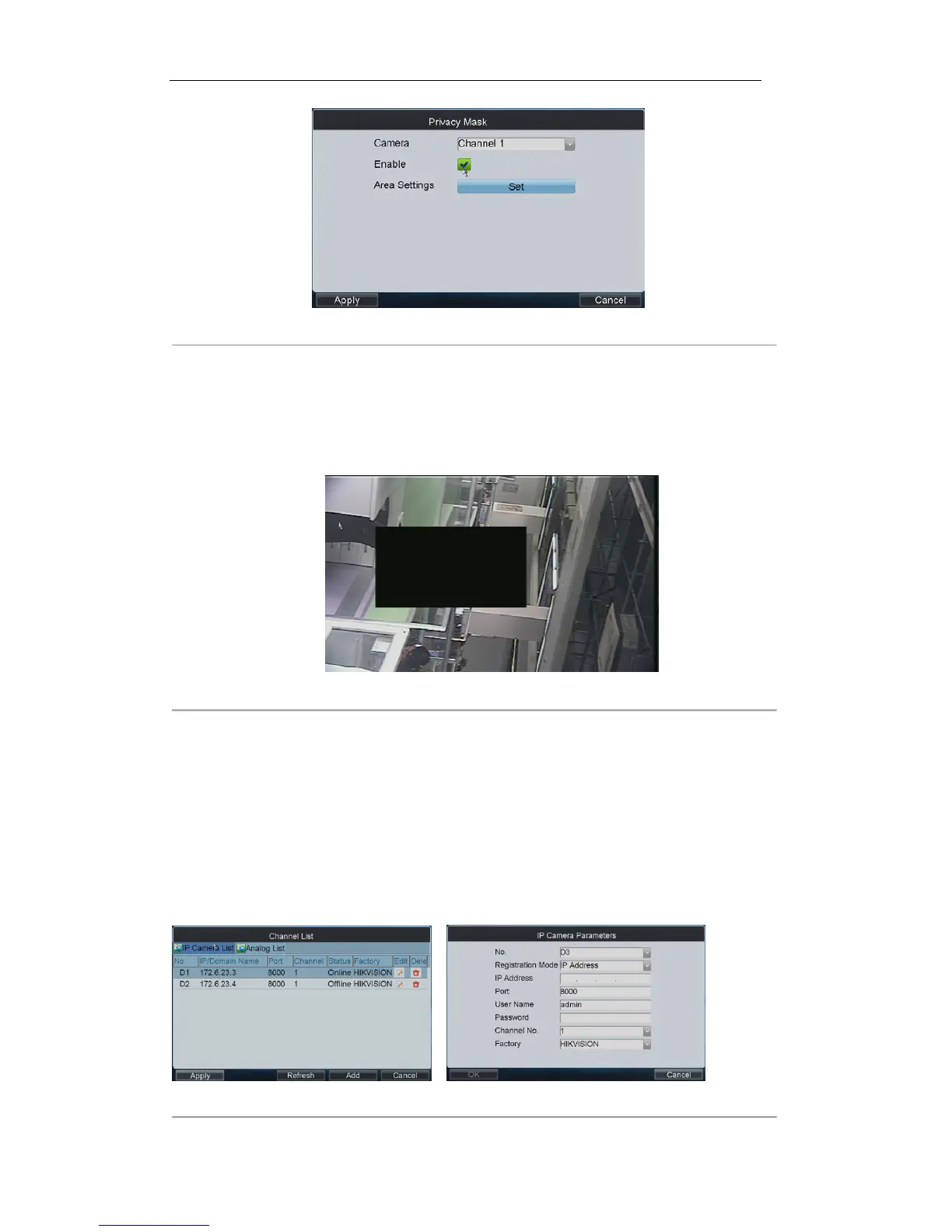Figure 4. 21 Setting Privacy Mask
2. Select the camera for configuring privacy mask.
3. Click the checkbox of Enable item to enable privacy mask.
4. Click the Set button beside Area Settings to set privacy mask area. Please refer to the settings of motion
detection area.
5. Click Apply to save the current settings and Cancel to return to the previous interface.
Figure 4. 22 Privacy Mask
Configuring IP Camera
If the current Encoder device is Hybrid DVR or NVR type, you can also enter the Channel List interface by clicking
Set beside IP Camera Management on the Camera Settings interface.
Adding IP Camera:
1. Click the IP Camera List tag to enter the IP camera management interface.
2. Click Add to enter the IP Camera Parameters interface.
Figure 4. 23 Configuring IP Camera
