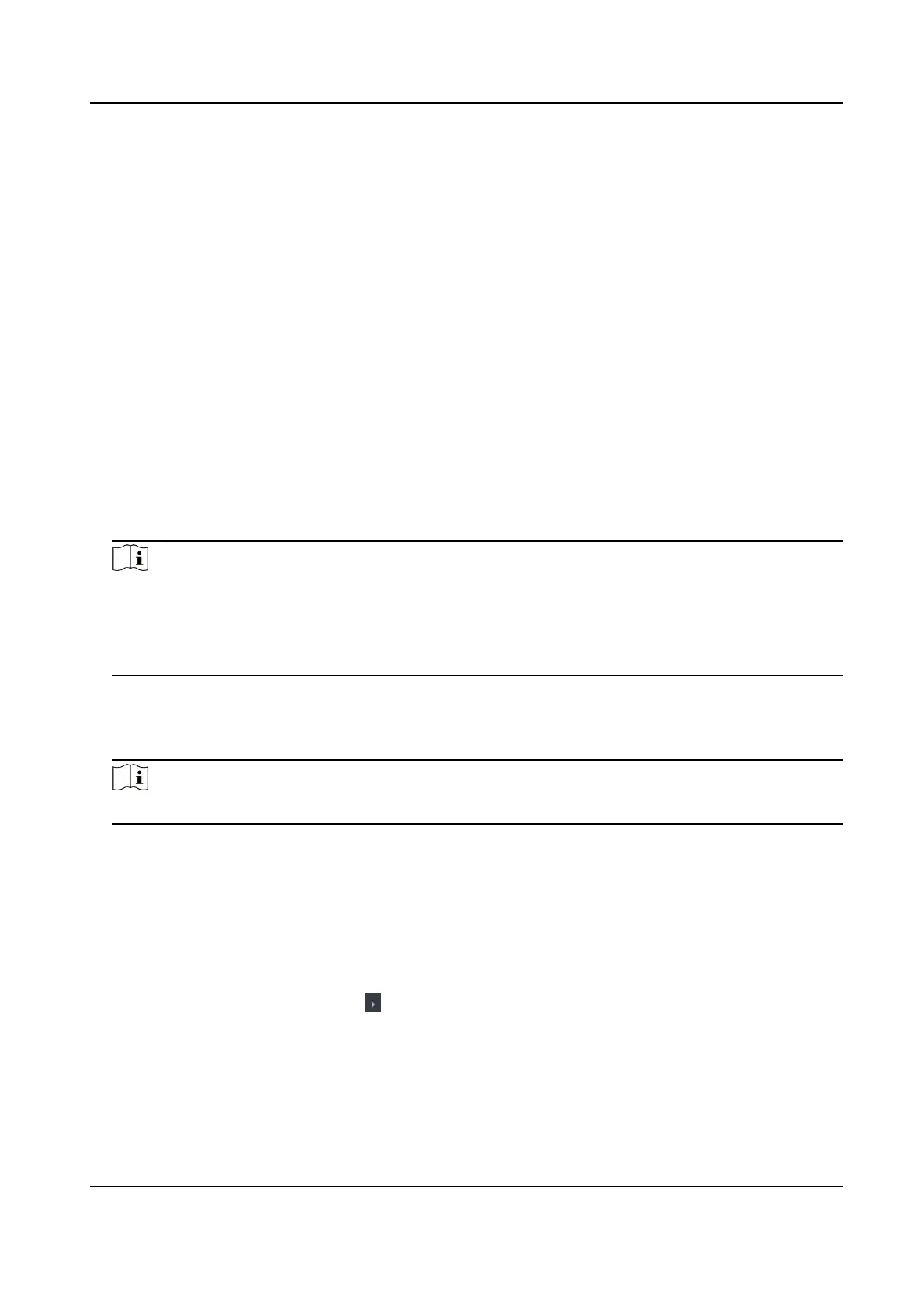You can set the exit buon as remaining closed or remaining open. Usually, it is remaining
open.
Door Locked Time
Aer swiping the normal card and relay acon, the mer for locking the door starts working.
Extended Open Duraon
The door contact can be enabled with appropriate delay aer person with extended accesss
needs swipes her/his card.
Door
Le Open Timeout Alarm
The alarm can be triggered if the door has not been closed in a congured me period. If it is
set as 0, no alarm will be triggered.
Duress Code
The door can open by inpung the duress code when there is duress. At the same me, the
client can report the duress event.
Super Password
The
specic person can open the door by inpung the super password.
Note
• The duress code and super password should be
dierent.
• The duress code and super password should be dierent from the authencaon password.
• The length of duress code and super password is according the device, usually it should
contains 4 to 8 digits.
5. Click OK.
6.
Oponal: Click Copy to , and then select the door to copy the parameters in the page to the
selected doors.
Note
The door or oor's status duraon sengs will be copied to the selected door as well.
Congure Parameters for Card Reader
Aer adding the access control device, you can congure its card reader parameters.
Steps
1. Click Access Control → Advanced Funcon → Device Parameter .
2. In the device list on the le, click to expand the door, select a card reader and you can edit
the card reader's parameters on the right.
3. Edit the card reader basic parameters in the Basic
Informaon page.
Face Recognion Terminal User Manual
89
