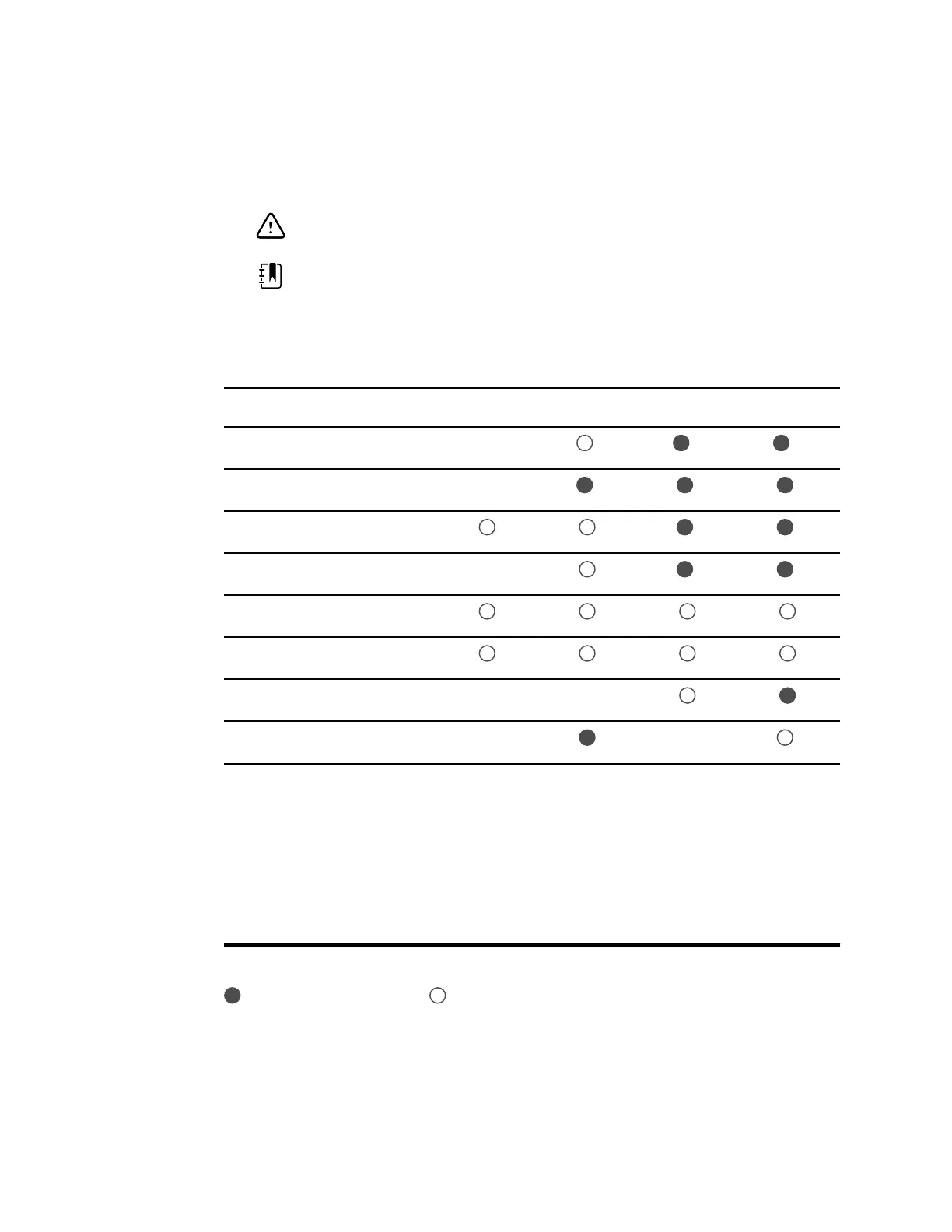Available options
The following options can be added to each model’s base configuration.
CAUTION Before installing any option, disconnect the patient from the monitor
and power down the device.
NOTE Some model numbers and product features described in this publication
might not be available in your country. For the latest information about products
and features, please contact Hillrom Customer Care.
Options
Model 7100 7300 7400 7500
Masimo X
1 1 3 1 3
Masimo SpO2 with RRp X
2 2 2
Nonin
3 3
Nellcor OxiMax X
3 3
SureTemp Plus
Braun ThermoScan PRO 6000
Wireless radio X X
Bluetooth radio X X
4
1
Contact Hillrom Customer Care to purchase the optional respiration rate software license: 7000-RRP
Masimo MX5 RRp CSM license.
2
Configurations 73RE, 73RT, 73RX, 74RE, 74RT, 74RX , 75RE, 75RT, and 75RX come with Masimo SpO2 and RRp.
3
This configuration comes with either Masimo, Nonin, or Nellcor.
4
Contact Hillrom Customer Care to purchase the optional Bluetooth Low Energy software license: 108060BLE
CSM 7300 BLE license.
Standard with this model. Software upgrade available
for this model. Hardware
upgrade available only on a
case-by-case basis.
X No software upgrade available for this
model. Hardware upgrade available only
on a case-by-case basis.
126 Options and upgrades Welch Allyn® Connex® Spot Monitor
