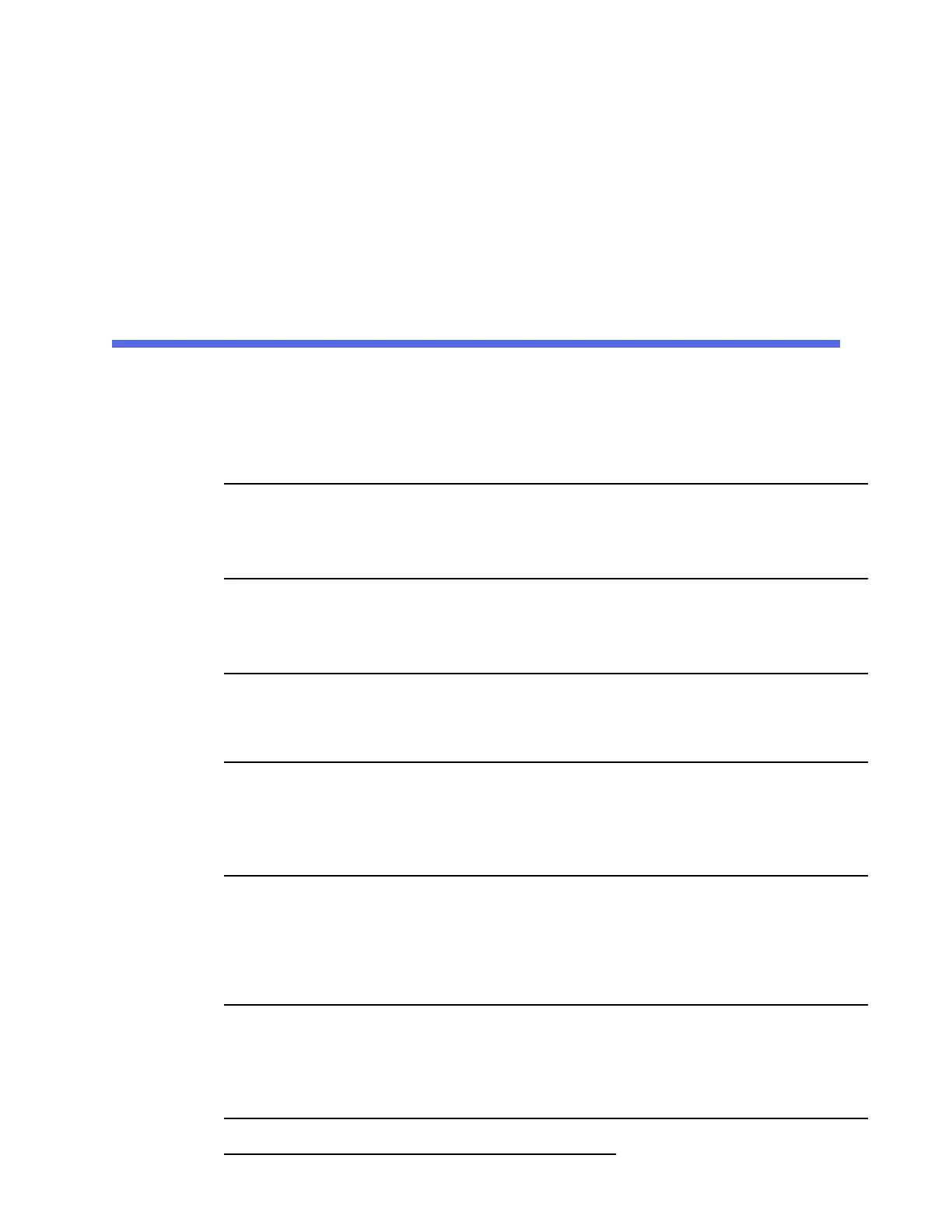Service software IT setup
Installed Welch Allyn
service component
Required outbound network
Domain name
IP address
Port
Service feature description
Welch Allyn Service Tool
(via Windows service called
PartnerConnect)
servicehub.iot.hillrom.com/
IP: 52.224.38.138
HTTP/HTTPS port: 443
Inbound - Used by customers to receive
software/device firmware upgrades.
Outbound - Used by customers to send
device service information.
IP: 12.38.86.181
TCP port: 5094
Used to activate the Service Tool and
enable device feature licenses.
(This IP address does NOT respond to
"ping.")
PartnerConnect software servicehub.iot.hillrom.com
IP: 52.224.38.138
HTTP/HTTPS port: 443
Used by customers to receive software/
device firmware upgrades from Cumulocity.
Connex Server
(via Windows service called
PartnerConnect)
partnerconnect.iot.hillrom.com
IP: 52.224.38.138
HTTP/HTTPS port: 443
servicehub.iot.hillrom.com
Inbound - Used by customers to receive
software/device firmware upgrades.
Outbound - Used by customers to send
device service information.
Teamviewer Host
IP: multiple depending on geographic
location
Default TCP port: 80/443
(can be configured to use TCP port
5938)
Used by Welch Allyn Service personnel to
access a customer's machine (with
customer's consent/permission) to address
device issues.
Welch Allyn Service Hub servicehub.iot.hillrom.com
IP: 40.76.153.225 (inbound)
IP: 52.224.38.138 (outbound)
HTTP/HTTPS port: 443
Used by customers to view the status of
their devices and deploy firmware upgrades
and device configurations. The portal
requires prior account setup.
File outbound types .log, .xml, .zip, .txt
255
