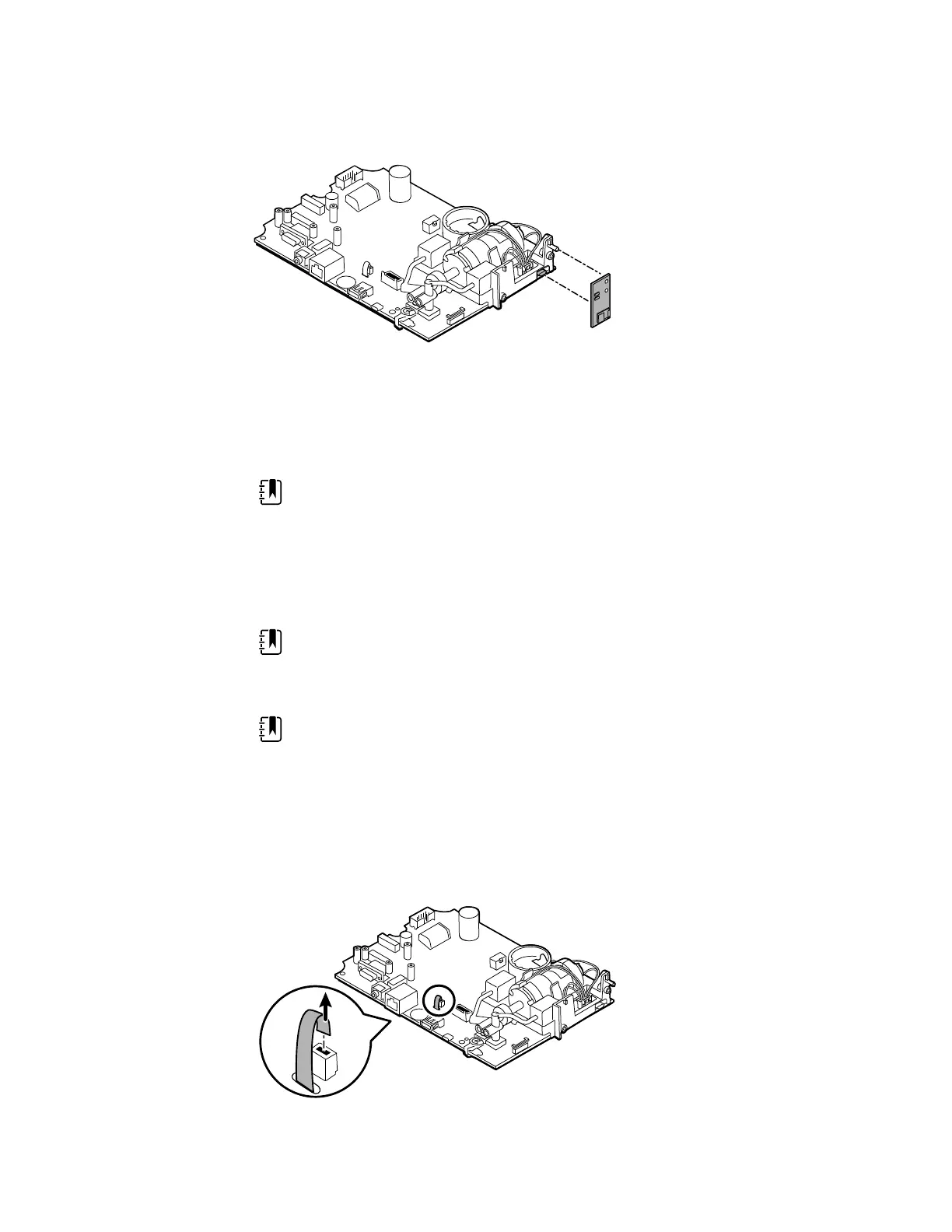2. Pull the board straight out to disconnect the mini USB connector.
Reassembly notes
Kit items:
• 105937, Bluetooth board and a T-10 Torx screw
NOTE Reassembly is the reverse of disassembly.
Remove the touchscreen and display ribbon cable
separately from the main PCA board
NOTE The touchscreen contains a serial number: TFC-K9700RTWV37TR or TFC-
K9700RTWV55. Removal and Reassembly steps are the same for both serial
numbers, except that the TFC-K9700RTWV37TR serial number has an integrated
(soldered) LCD flex cable.
NOTE The TFC-K9700RTWV55 touchscreen and display ribbon cable (available as
service kit item: 108241, Srv Kit HW A-F, LCD with Touchscreen) works with the
409703-16 CSM Main Board and with existing software versions. When using the
TFC-K9700RTWV37TR touchscreen and display ribbon cable (available as service kit
item 108121, Srv Kit CSM, LCD with Touchscreen New), you are required to
upgrade your device with the newer 409703-18 CSM Main Board, the new LCD
Touchscreen, and upgrade the software to 1.41 or greater.
1. For the TFC-K9700RTWV55 serial number, carefully separate the LCD flex cable from its
connector on the main PCA board by pulling the cable straight up.
2. Turn over the main PCA board so that the notch on the board faces you.
66 Disassembly and repair Welch Allyn® Connex® Spot Monitor
