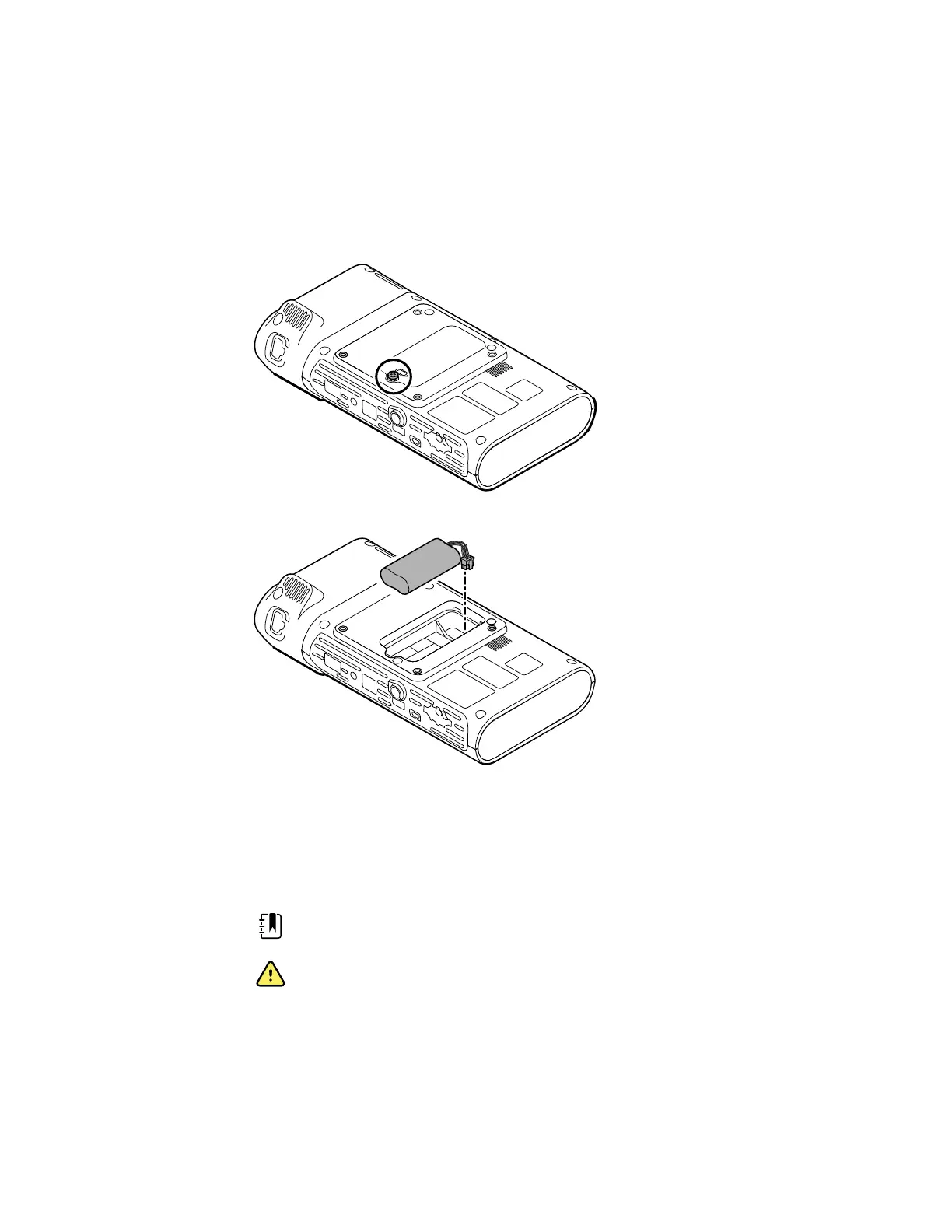Remove the battery
Before removing the battery, power down the monitor as described in this manual.
1. Place the unit face down on the table as shown.
2. Loosen the captive Phillips screw to remove the battery door.
3. Disconnect and remove the battery.
Reassembly notes
Kit item:
• Batt22, Srv Kit 2 Cell Lithium-ion Battery
NOTE Reassembly is the reverse of disassembly.
WARNING Defective batteries can damage the monitor. If the battery shows any
signs of damage or cracking, it must be replaced immediately and only with a
battery approved by Welch Allyn.
50 Disassembly and repair Welch Allyn® Connex® Spot Monitor
