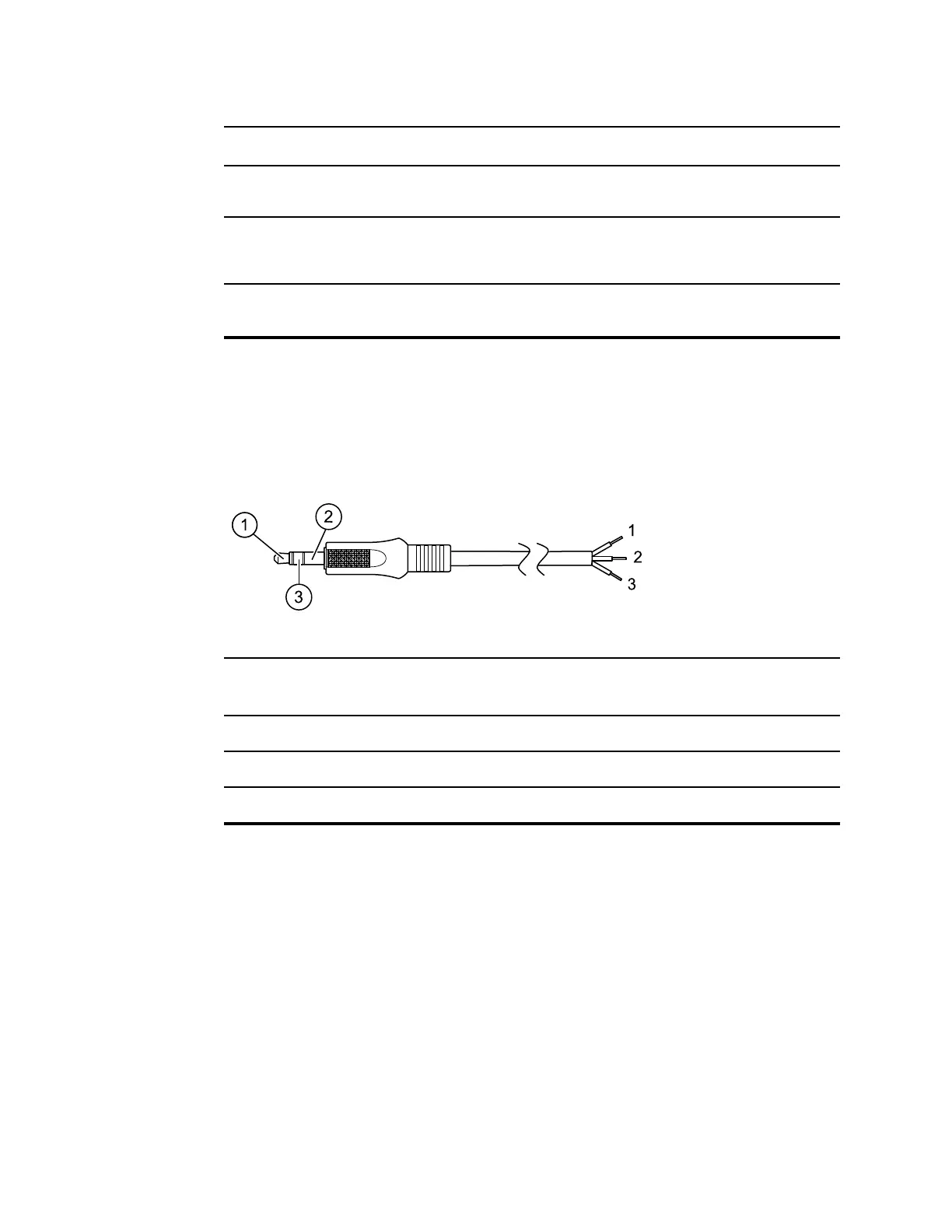Settings Options Selections Default value
Pairing new laptop
allowed
Yes / No No
Name of device as
shown on a paired
laptop
######## is unique
based on serial #
WACSM - ########
Enable BLE (Bluetooth
®
Low Energy)
Yes / No No
Install the Nurse Call cable
Use this drawing and the following table as a reference for the Nurse Call cable and wiring a Nurse
Call system.
No. Cable connector
Wires (terminate according to
manufacturer's specifications)
1 Tip (red wire) Normally open wire (red)
2 Barrel (black wire) Arm wire (black)
3 Center (white wire) Normally closed wire (white)
Configure a remote VNC connection
To allow a view-only remote session to the device from a device on the same network, complete
the following steps:
1. Create a configuration file with VNC enabled on the Config Tool.
2. Load the configuration file on to the device.
3. Connect the device to the network.
4. On the device, navigate to Setting > Device, and click Authorize under Remote Screen
Sharing.
5. Note the password in the Remote Screen Sharing box.
6. Navigate to Settings > Advanced. Locate the device's IP address under Ethernet IP or Radio IP.
152 Appendix Welch Allyn® Connex® Spot Monitor
