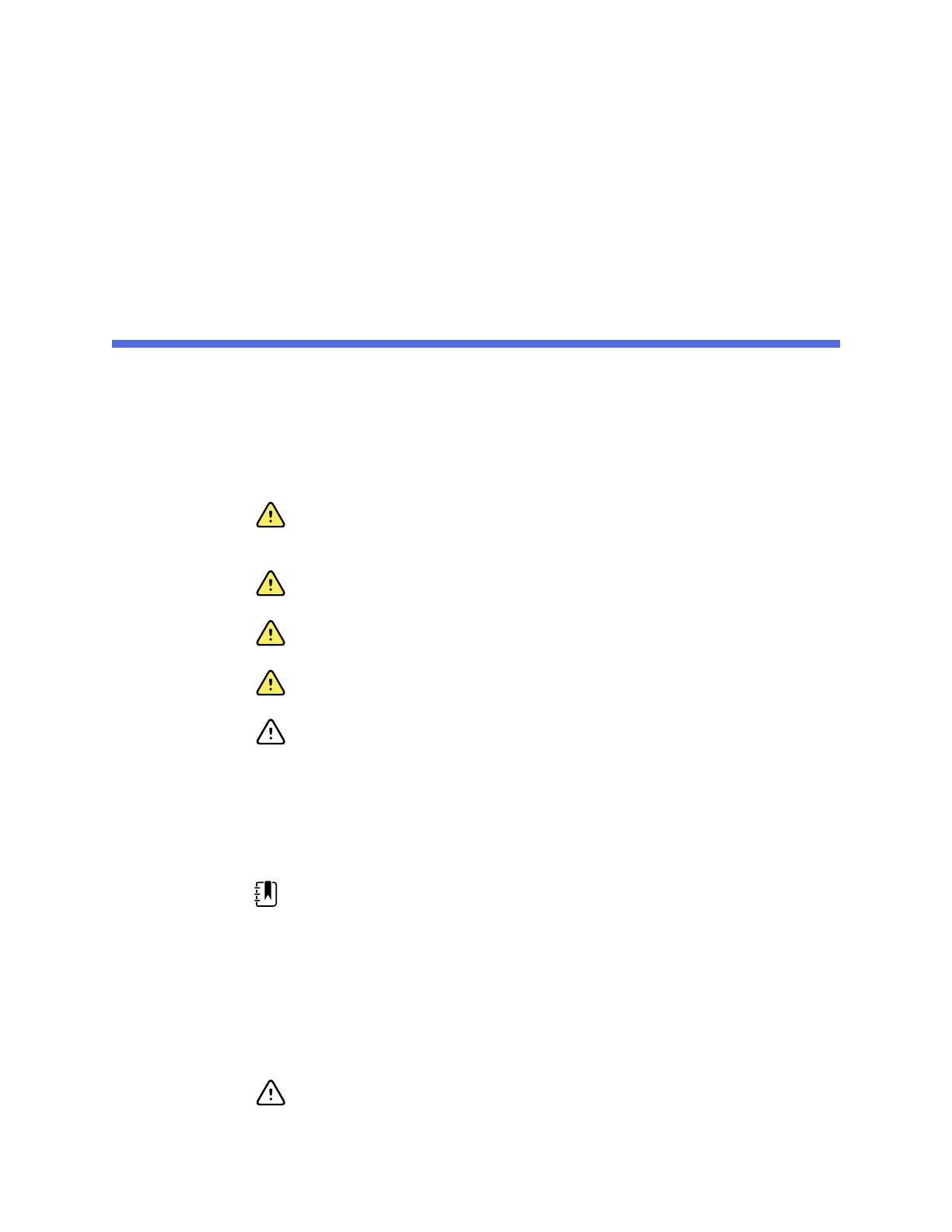Cleaning requirements
This section presents procedures for cleaning the Connex Spot Monitor (including the monitor,
stands, APM work surface, accessories, and accessory basket and bins).
Welch Allyn has validated these instructions to be capable of preparing your Connex Spot Monitor
devices and above accessories for re-use. Clean on a routine basis according to your facility's
protocols and standards or local regulations. If the monitor is on, lock the display.
WARNING Patient injury risk. Clean all accessories, including cables and tubes,
before storing the accessories on the device or stand. This helps reduce the risk of
cross contamination and nosocomial infection.
WARNING Electric shock hazard. Before cleaning the monitor, disconnect the AC
power cord from the mains outlet and the power source.
WARNING Electric shock hazard. DO NOT immerse or autoclave the monitor or
accessories. The monitor and the accessories are not heat-resistant.
WARNING Liquids can damage electronics inside the monitor. Prevent liquids
from spilling on the monitor.
CAUTION Do not sterilize the monitor. Sterilizing the monitor could harm the
device.
If liquids are spilled on the monitor:
1. Power down the monitor.
2. Disconnect the power cord from the mains outlet and the power source.
3. Remove battery pack from the monitor.
4. Dry off excess liquid from the monitor.
NOTE If liquids possibly entered the monitor, remove the monitor from use
until it has been properly dried, inspected, and tested by qualified service
personnel.
5. Reinstall battery pack.
6. Reconnect the power cord.
7. Power on the monitor and verify that the monitor functions normally before using it.
Prepare to clean the equipment
CAUTION Some cleaning agents are not appropriate for all components of the
device. Use only approved cleaning agents, and observe restrictions noted for
some components in the following table. Using unapproved cleaning agents may
cause damage to components.
97
