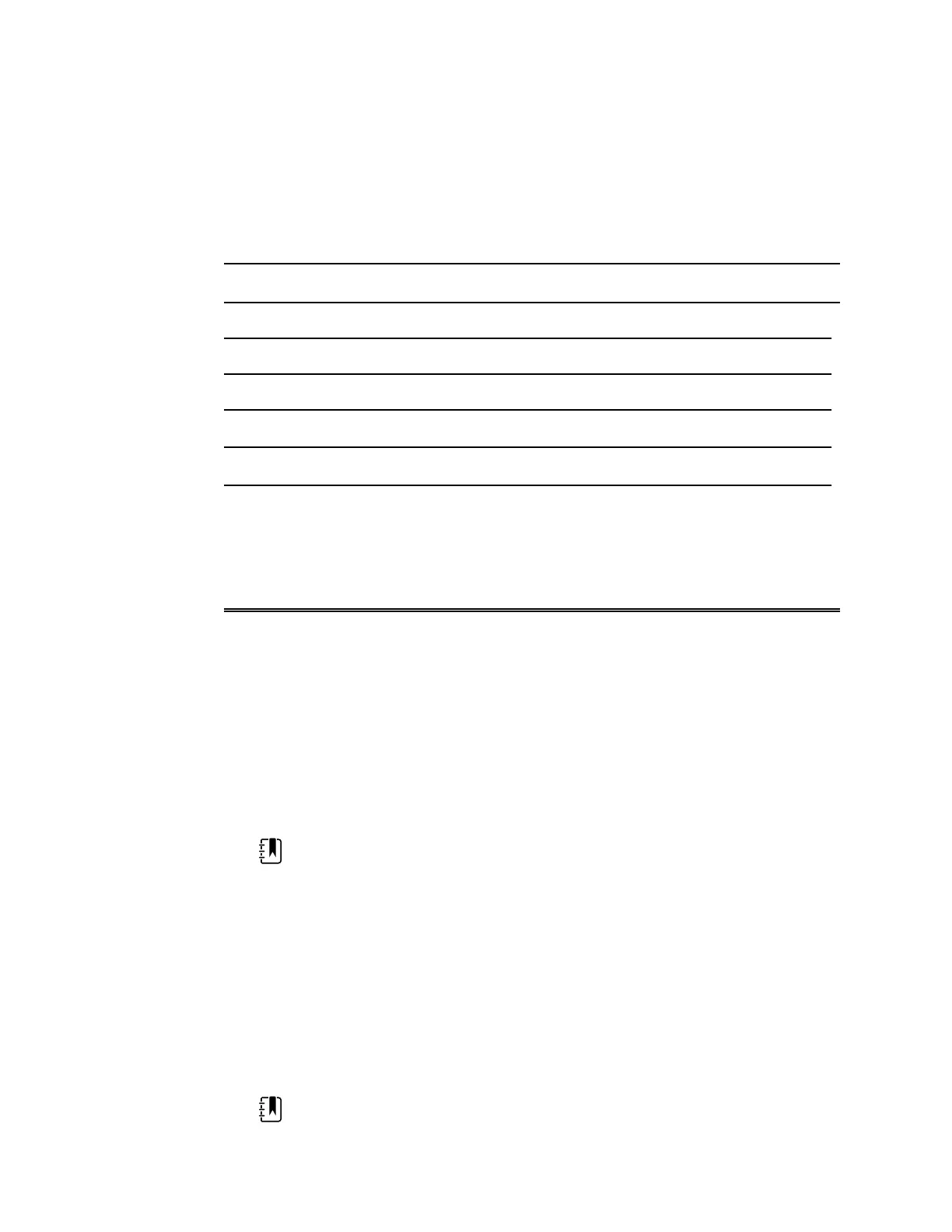Recommended service intervals
To confirm that the device is functioning within the design specifications, perform periodic service
as indicated in the following table. Customers who have the Standard unlicensed edition of the
Welch Allyn Service Tool can perform the basic functional verification and calibration procedures
referenced in the table by following the instructions in this manual.
Component Service interval Service procedure
NIBP module Annually Basic functional verification
SpO2 module Annually Basic functional verification
SureTemp Plus Annually Basic functional verification
Braun ThermoScan PRO 6000
Annually
1
Basic functional verification
Battery
Annually
2
Replace the battery
1
In addition to this annual service interval, Welch Allyn recommends cleaning the contacts of the Braun
thermometer and dock every 4 months because debris that accumulates in the contacts can interfere with
data transmission. See "Clean the Braun ThermoScan PRO 6000 contacts" later in this manual.
2
Battery performance is a function of clinical use and charge/discharge patterns. Welch Allyn recommends
replacing the battery after 1 year or when its remaining capacity no longer meets workflow requirements.
If you have the Gold edition of the service tool, use the tool to perform a complete functional
verification and calibration of the device in lieu of performing the basic tests. Perform a complete
functional verification and calibration of the device whenever any of the following conditions exist:
• The device does not meet specifications (based on the basic functional verification)
• The device has been dropped or otherwise damaged
• The device is malfunctioning
• The case has been opened
• An internal part has been replaced (battery excluded)
NOTE For instructions on using the Gold edition, see the Service Tool help files.
Maintenance
For device maintenance information, see “Maintenance and service” in the device’s Instructions for
use. This section covers the following topics:
• Perform periodic checks
• Replace the monitor battery
• Replace the APM work surface battery
• Cleaning requirements
NOTE Service-related cleaning is addressed in the service manual as well.
14 Overview Welch Allyn® Connex® Spot Monitor
